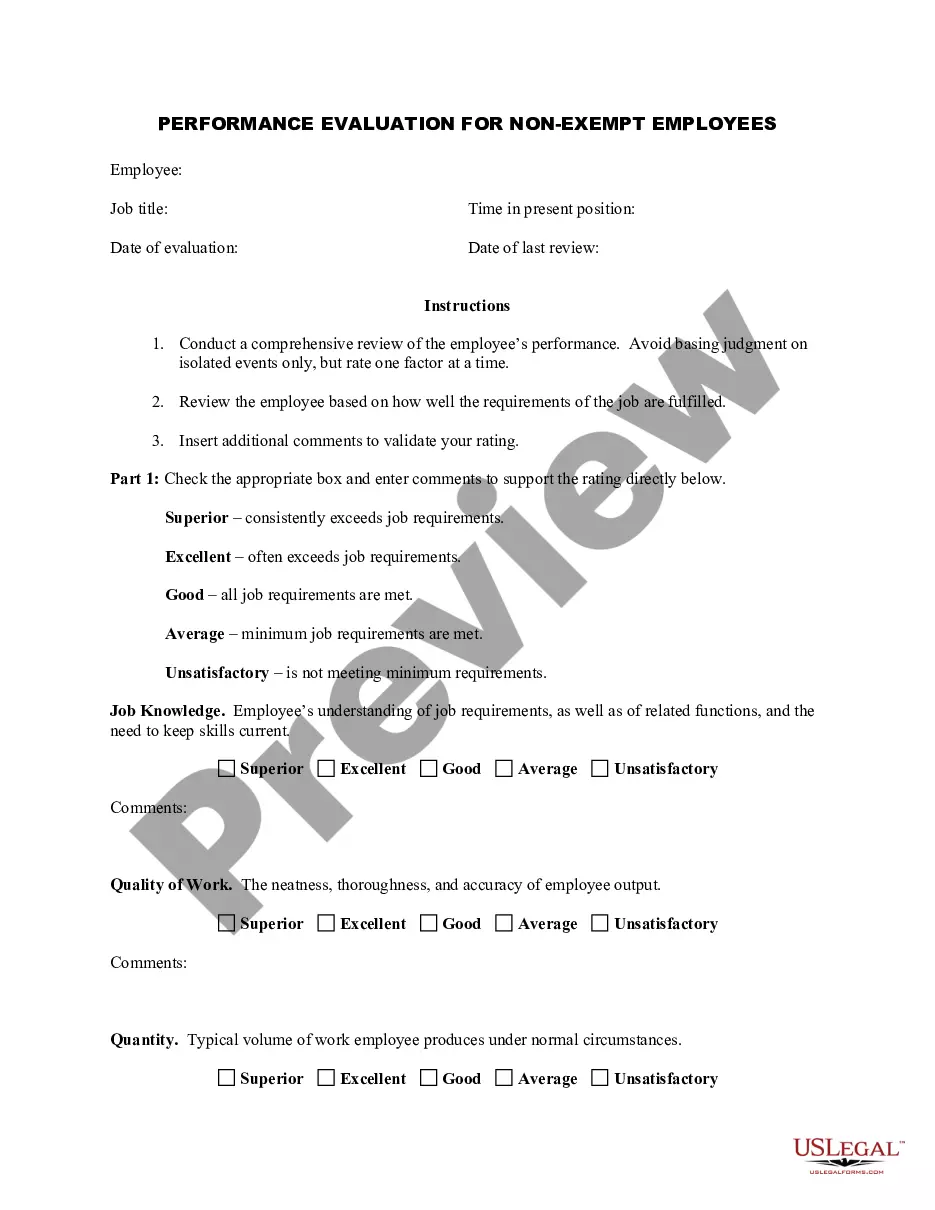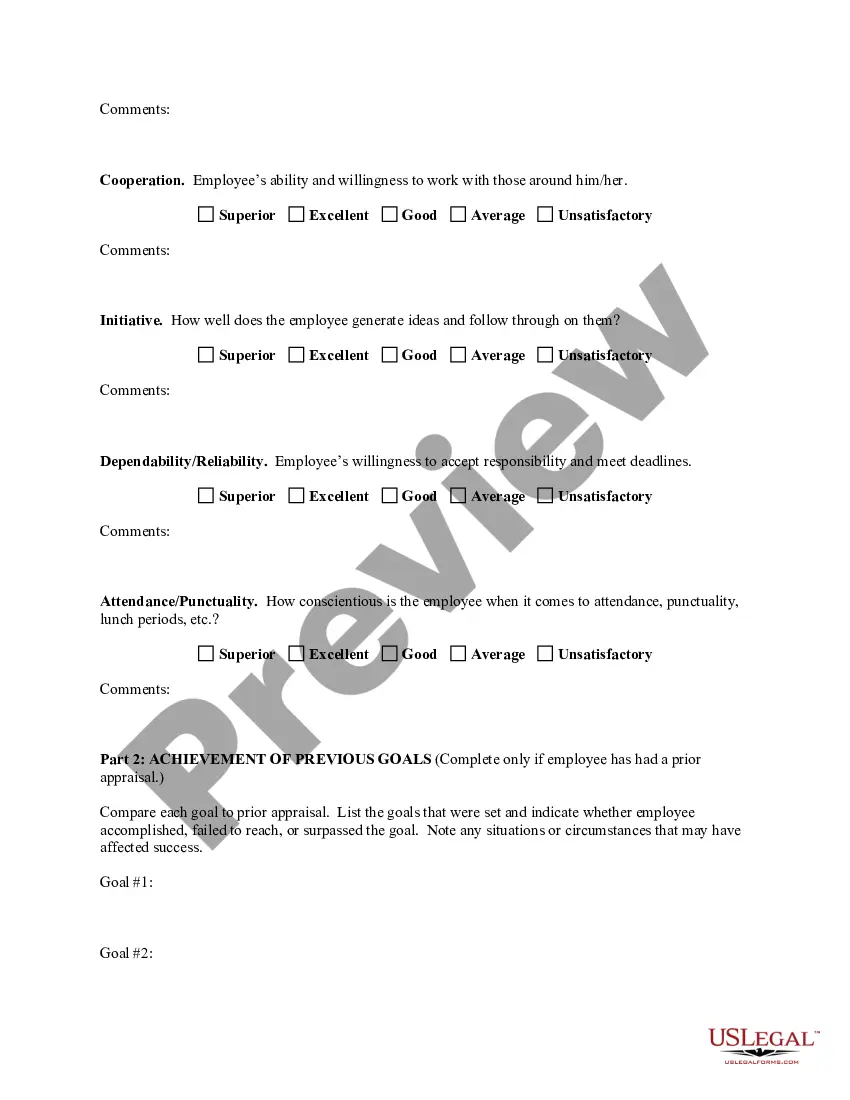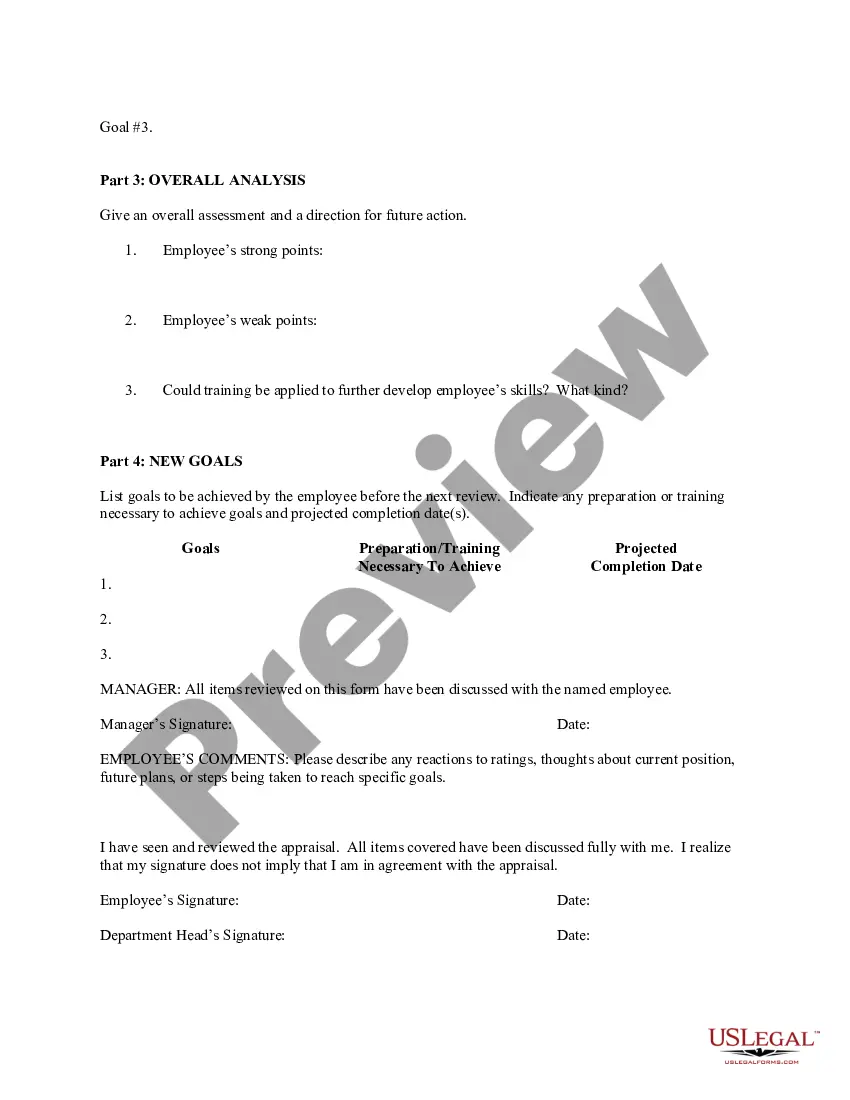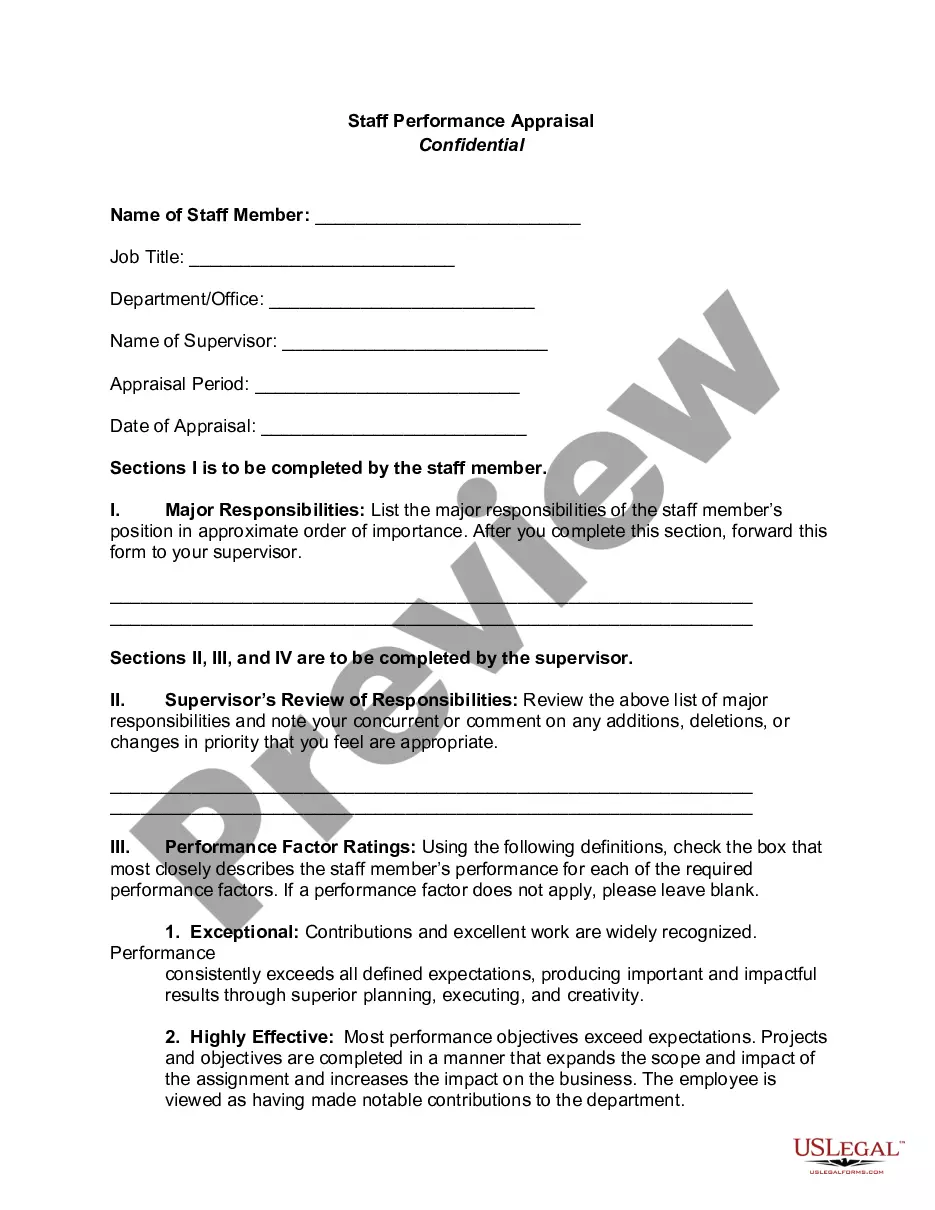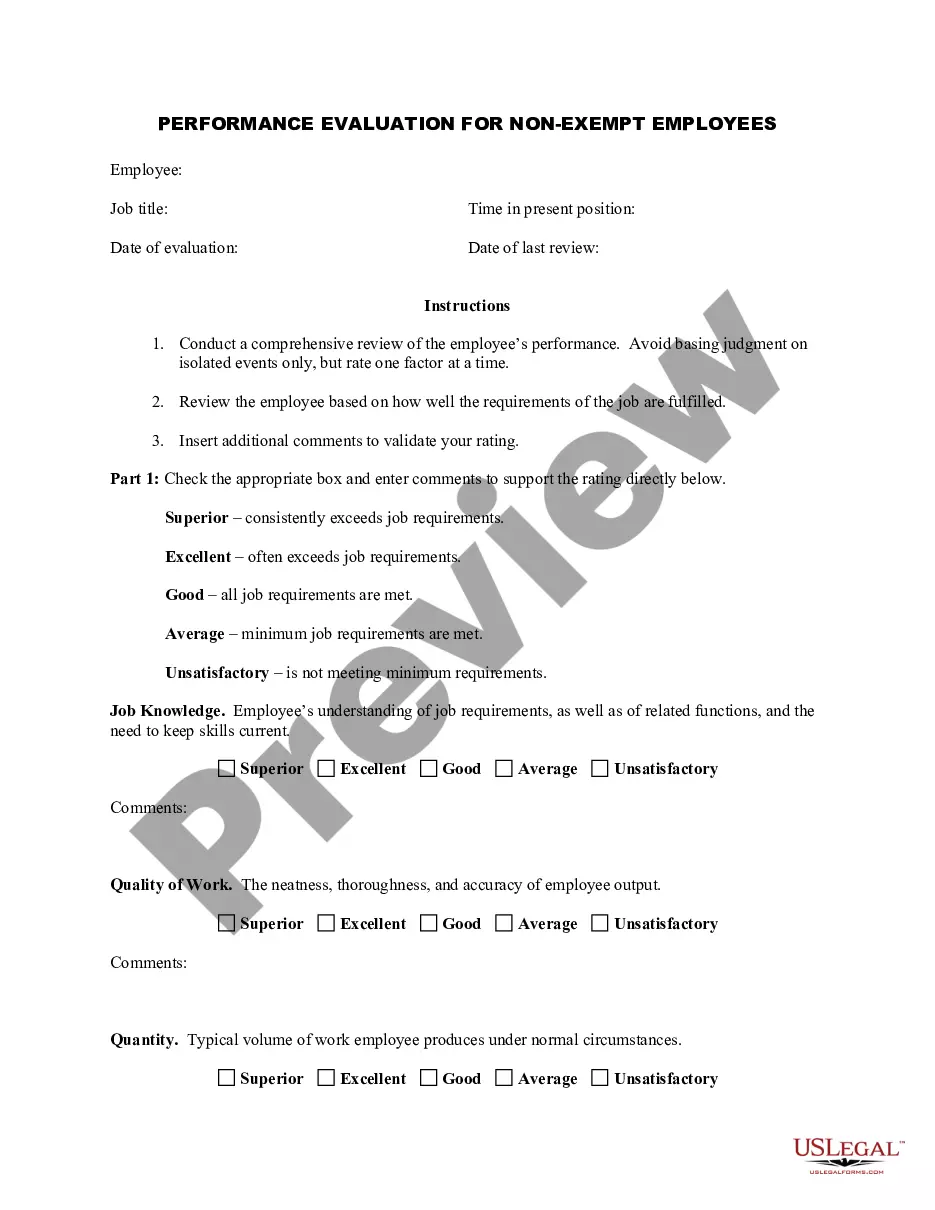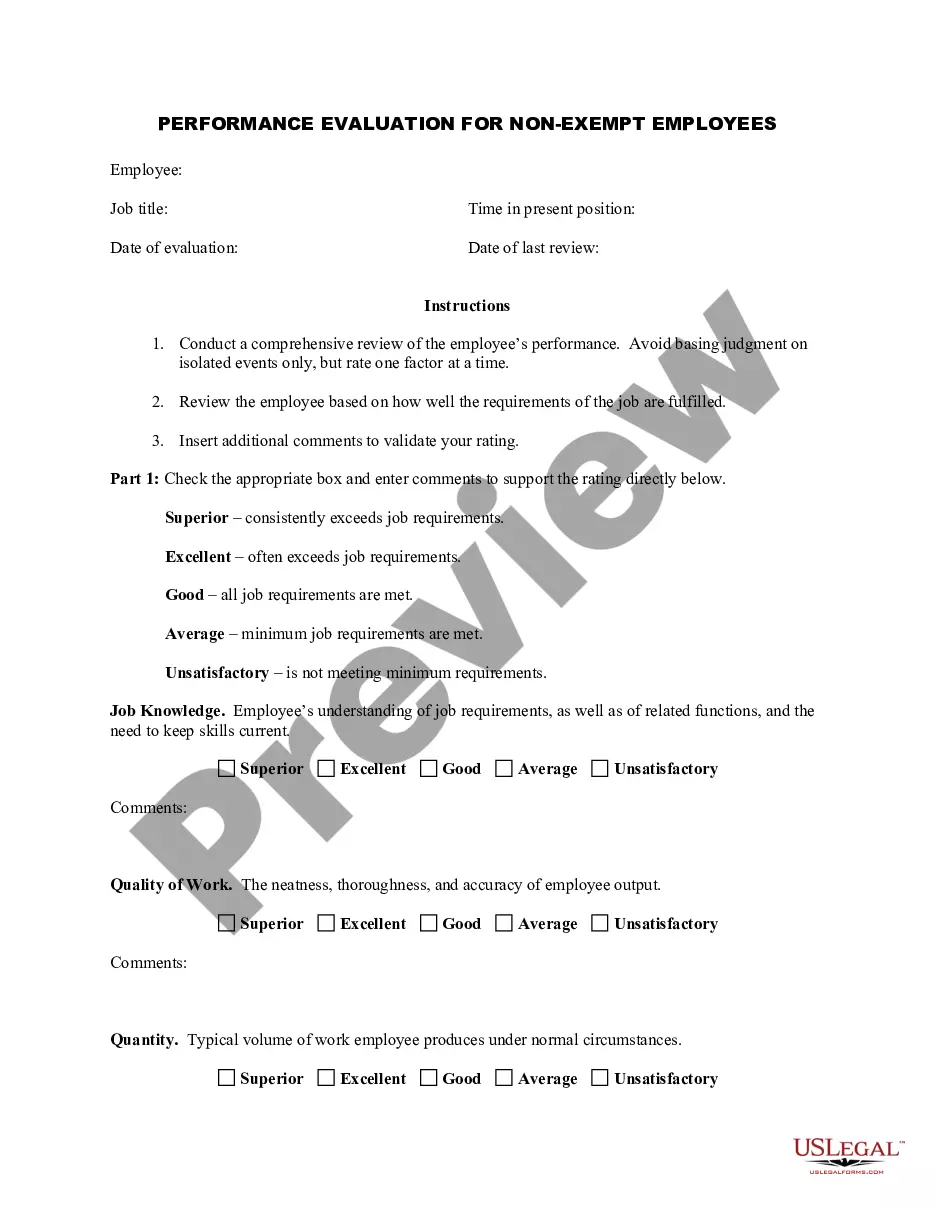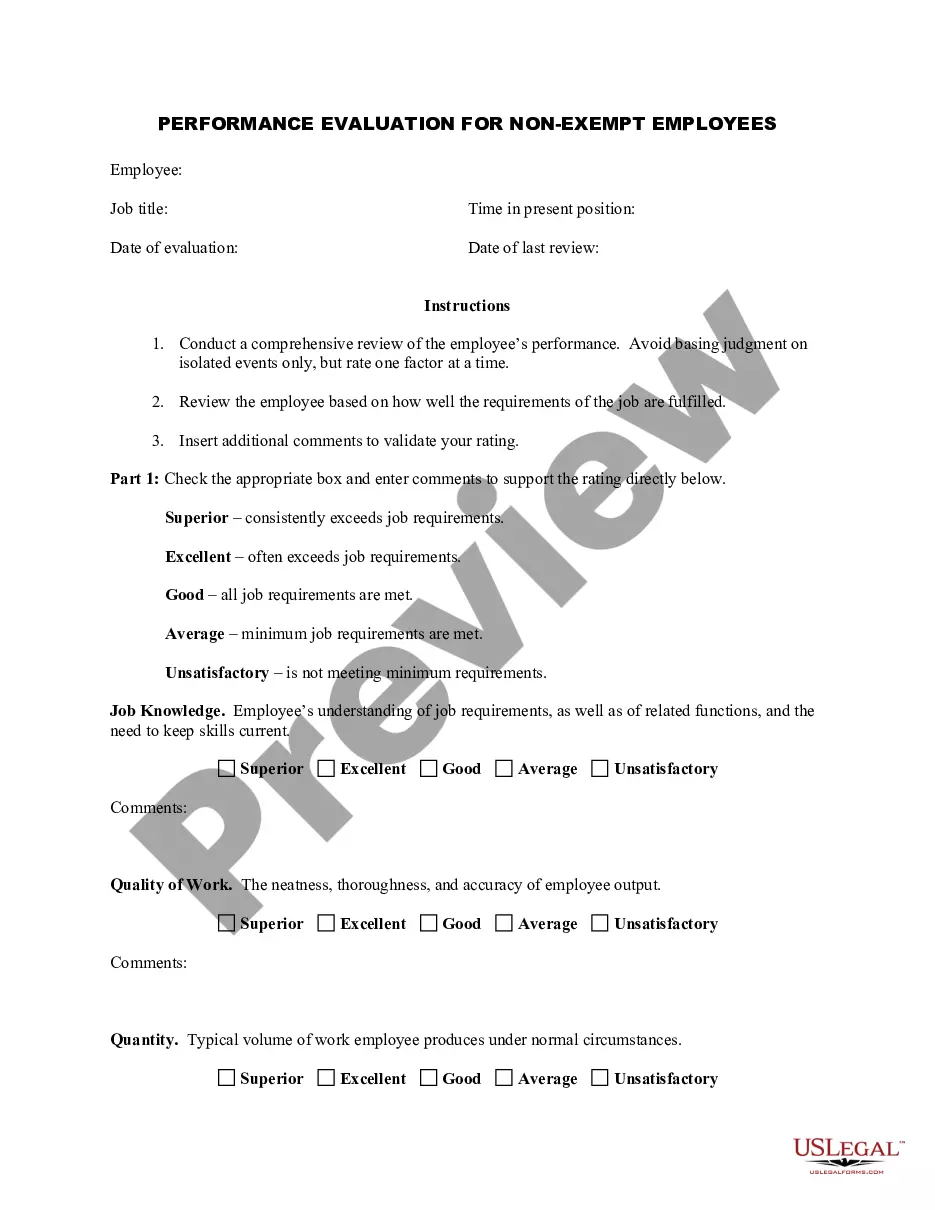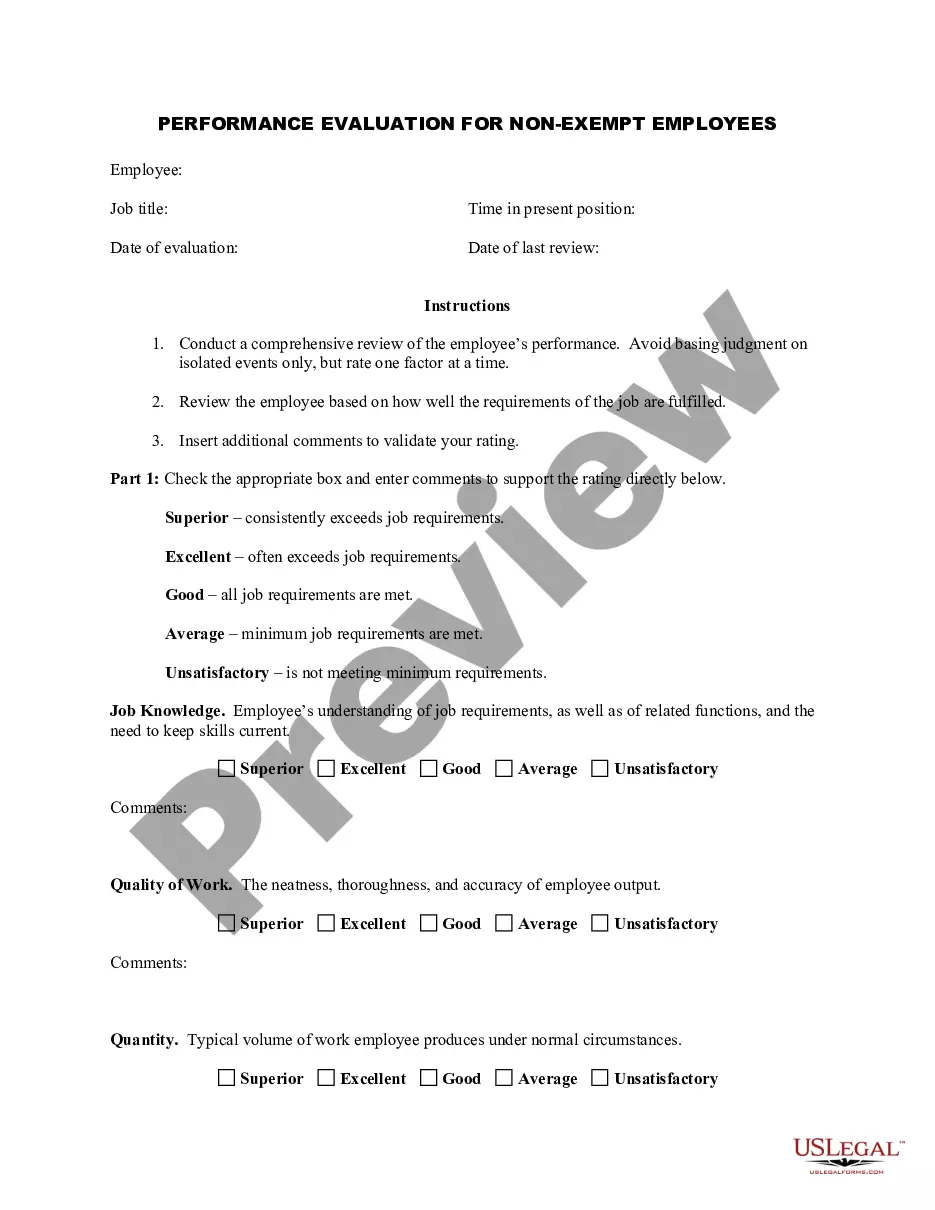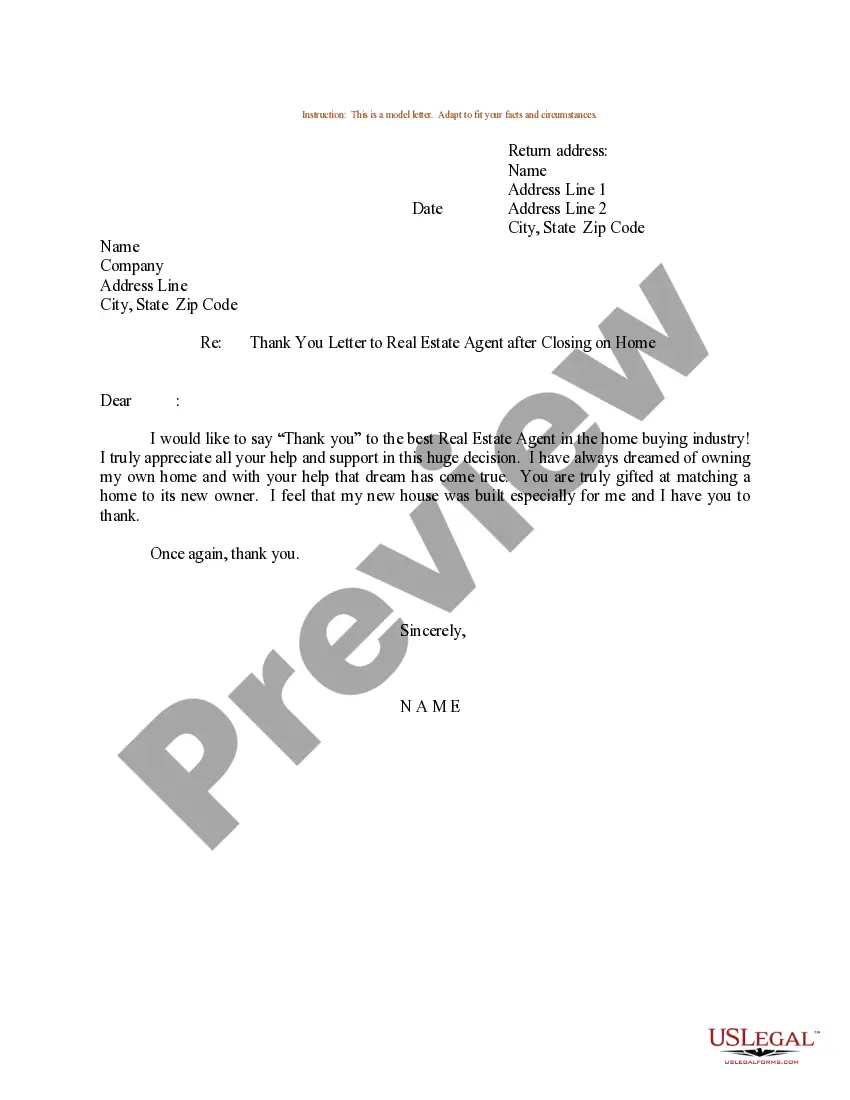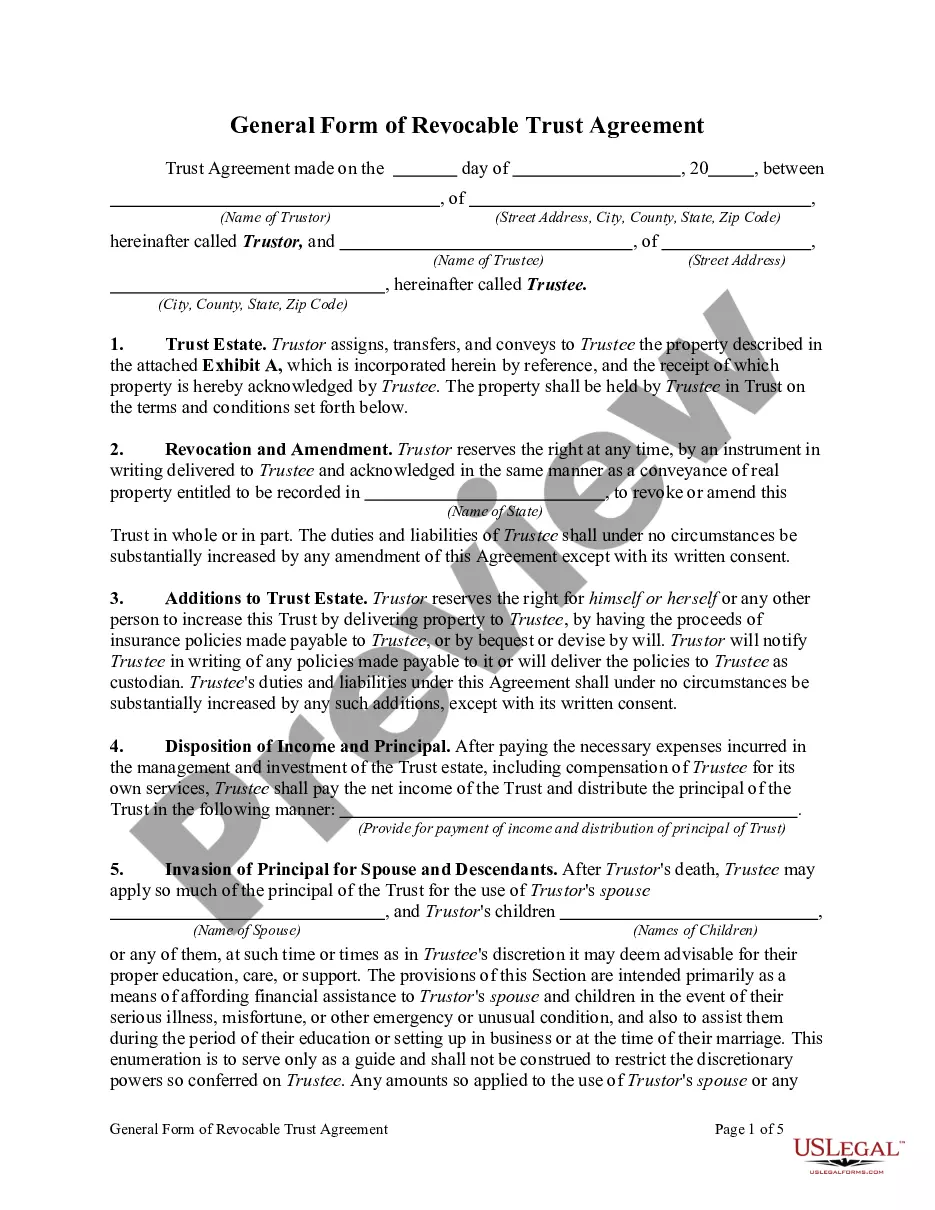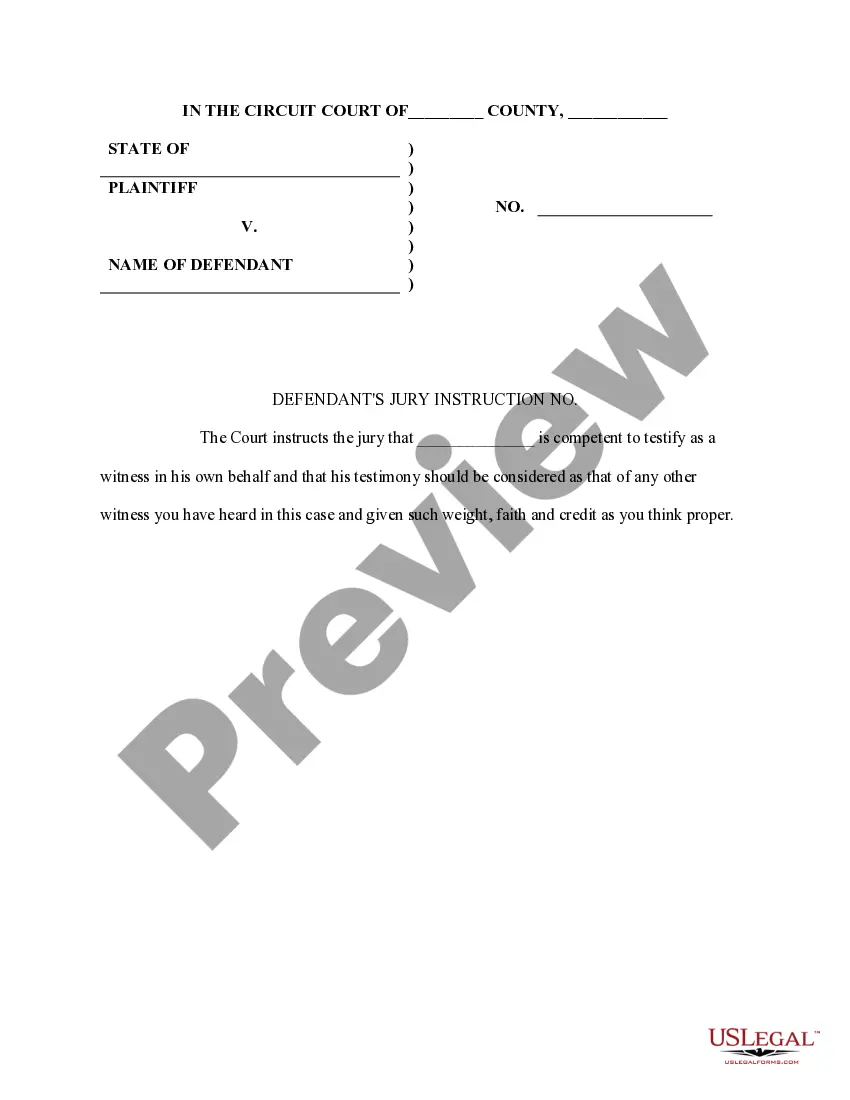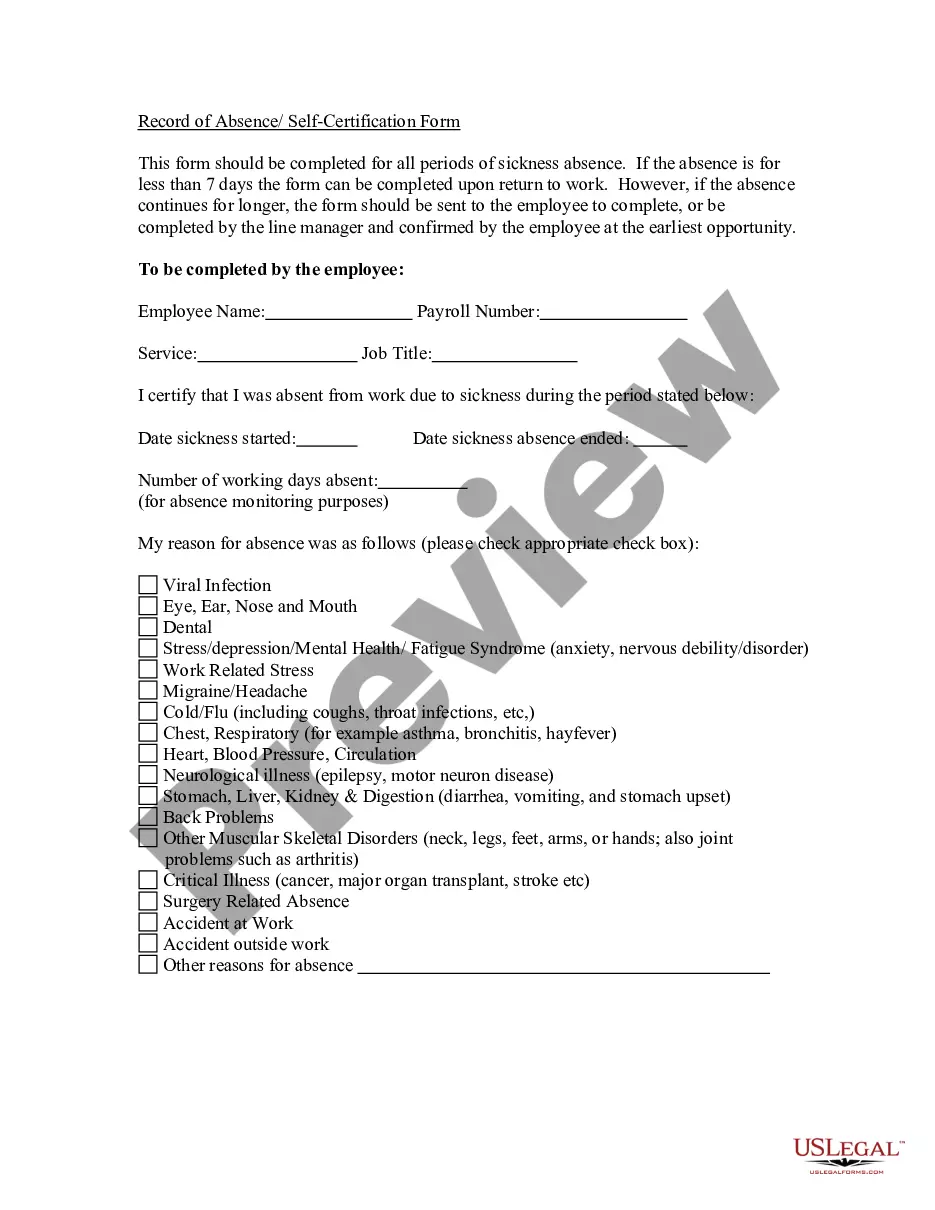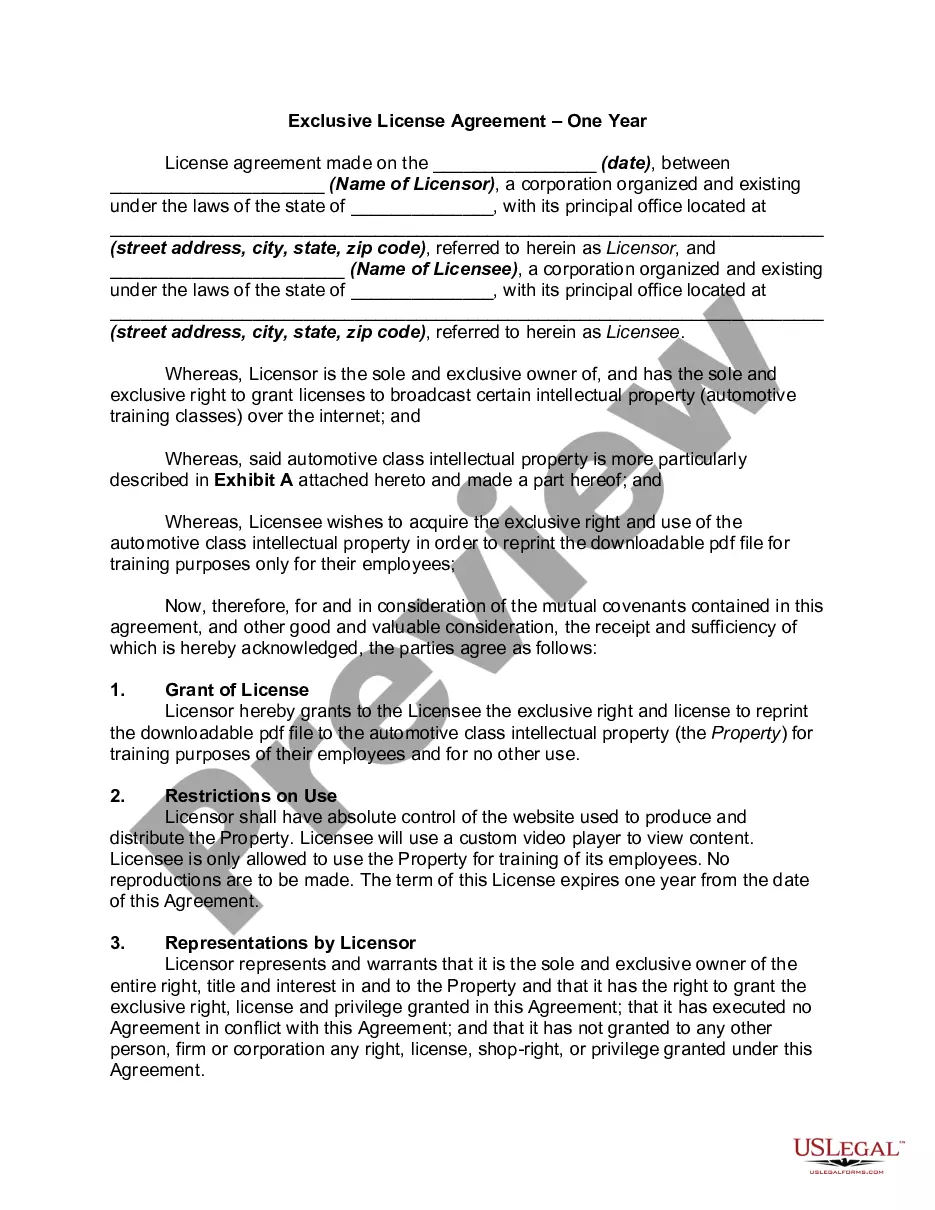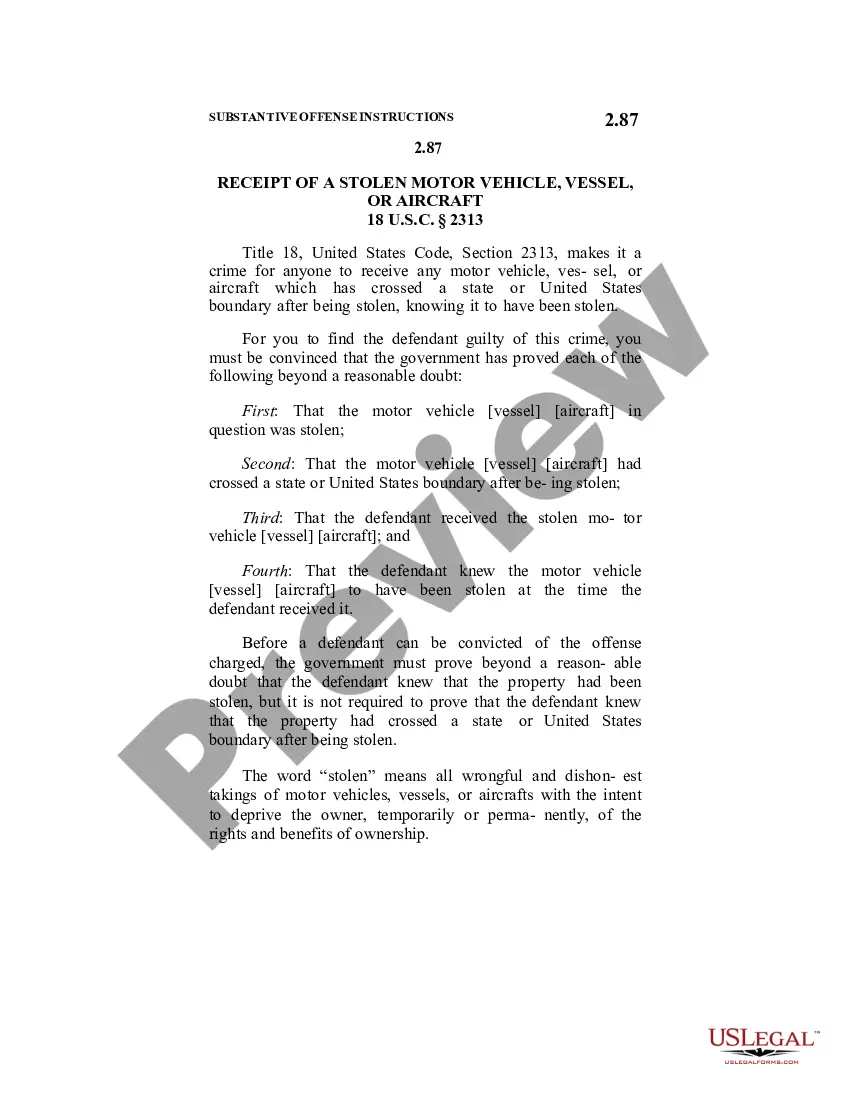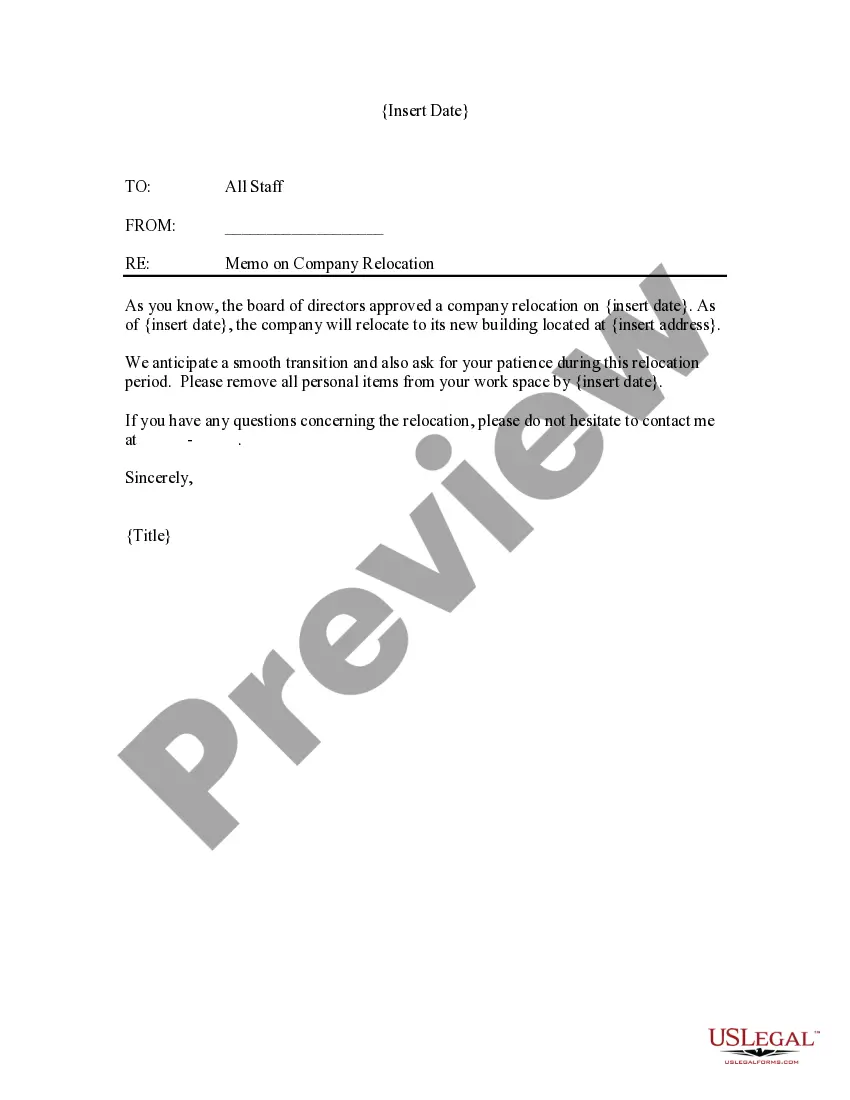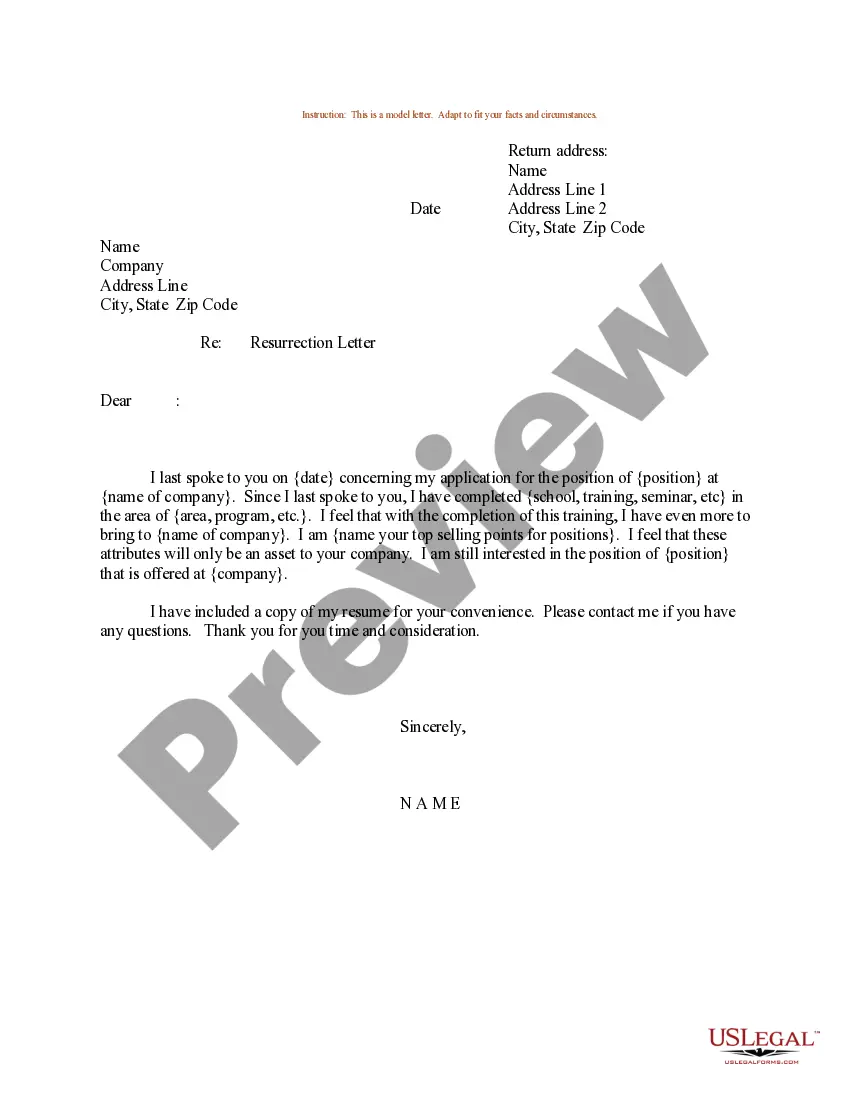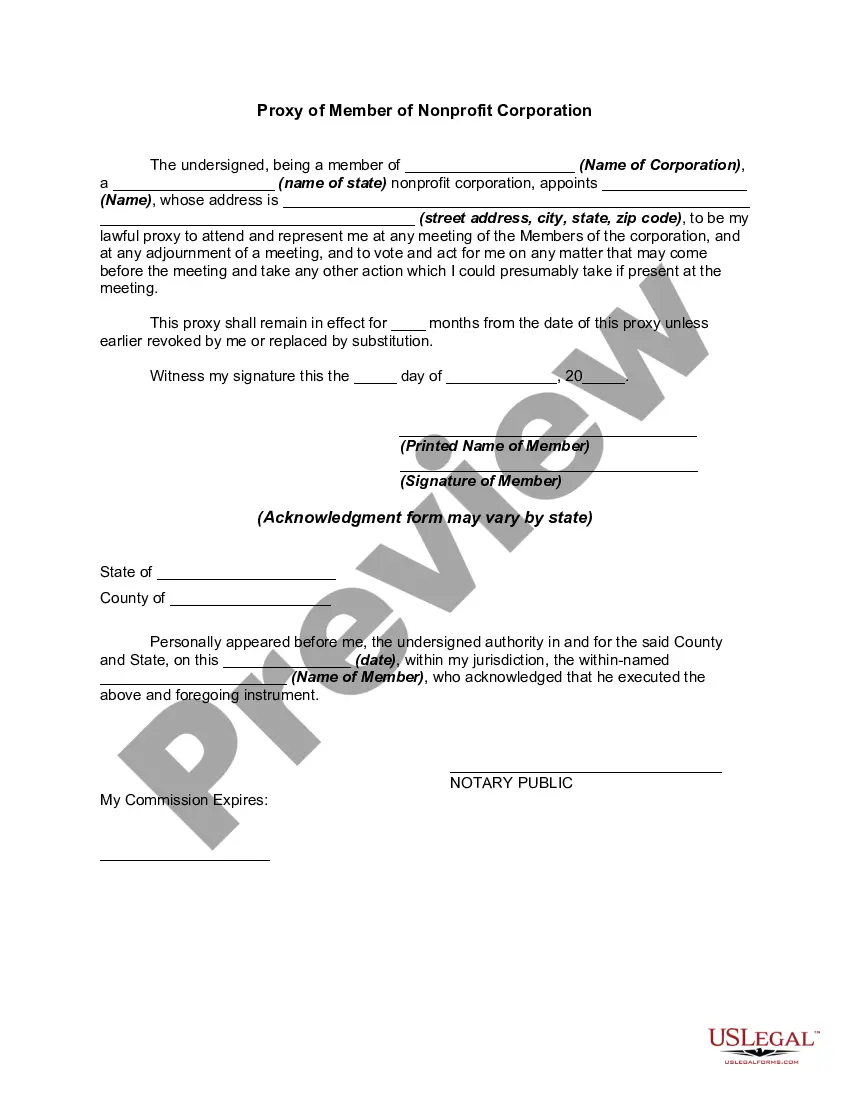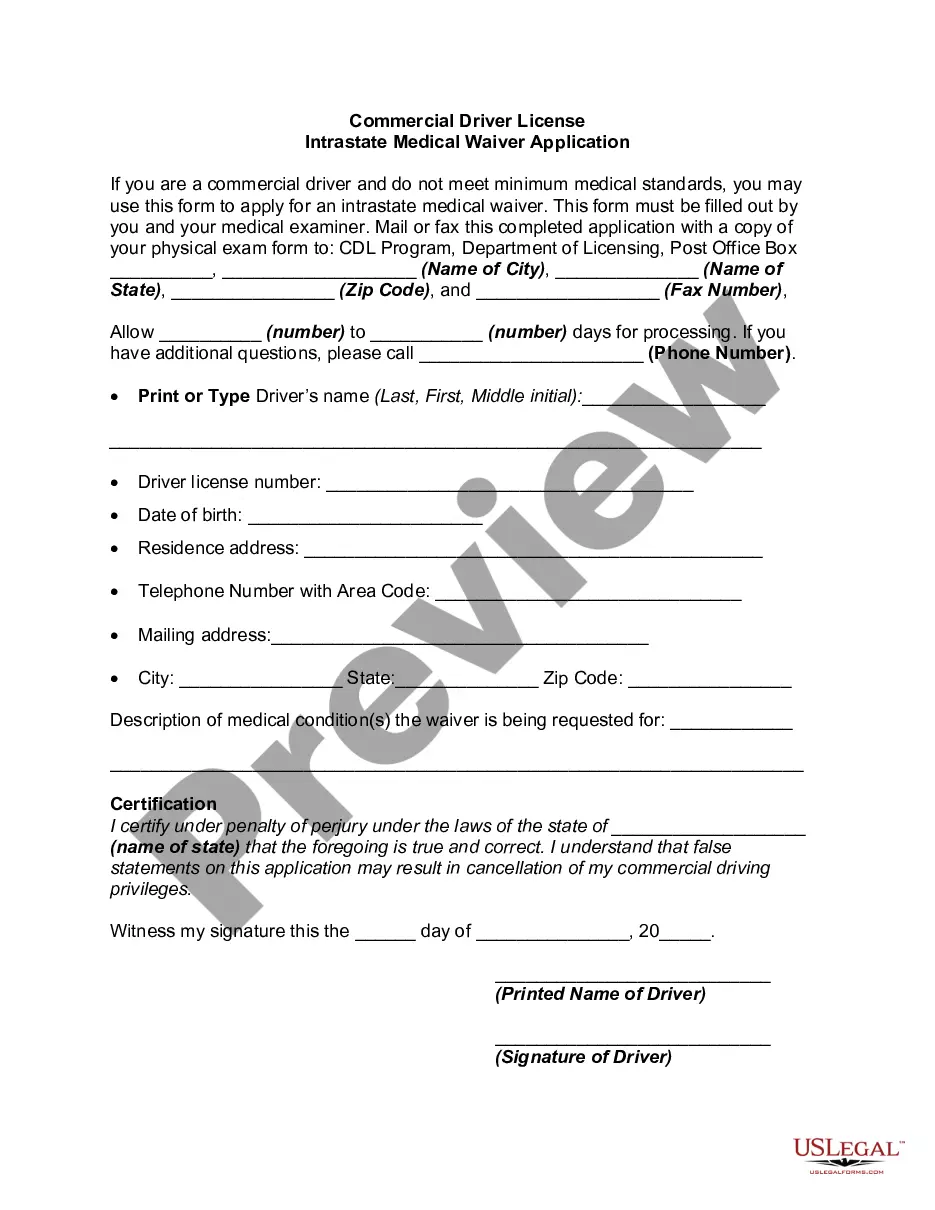Travis Texas Employee Evaluation Form for Churches
Description
How to fill out Employee Evaluation Form For Churches?
Drafting documents for a business or individual obligations is always a significant responsibility.
When creating a contract, a public service request, or a power of attorney, it's crucial to consider all federal and state laws pertaining to the specific area.
Nevertheless, smaller counties and even towns have legislative processes that you must also take into account.
The wonderful aspect of the US Legal Forms library is that all the documents you've purchased are securely stored - you can access them in your profile under the My documents tab at any time. Join the platform and effortlessly acquire verified legal documents for any situation with just a few clicks!
- All these factors make it cumbersome and time-consuming to produce the Travis Employee Evaluation Form for Churches without professional assistance.
- You can avoid spending money on attorneys for document preparation and independently create a legally acceptable Travis Employee Evaluation Form for Churches using the US Legal Forms online library.
- This is the most comprehensive online resource of state-specific legal templates that are expertly verified, allowing you to trust their legality when selecting a template for your county.
- Previously subscribed users only need to Log In to their accounts to retrieve the desired form.
- If you don't have a subscription yet, follow the step-by-step guide below to obtain the Travis Employee Evaluation Form for Churches.
- Review the page you've opened and confirm whether it contains the sample you need.
- To do this, use the form description and preview if these features are provided.
Form popularity
FAQ
Filling out an employee self-evaluation form requires introspection and honesty. Use the Travis Texas Employee Evaluation Form for Churches to guide your responses, reflecting on your achievements and challenges in your role. Focus on what you have learned and how you can improve your performance. Be specific and provide examples that reinforce your insights, as this will lead to more productive conversations in your review process.
It should look something like this: Goals (personal or assigned) Areas of accomplishment since last review. Insights on productivity. Areas of improvement since last review. Growth plan or professional development plan. Company values/personal values.
How to write an employee evaluation Review the employee's job description. Get a current copy of each person's job description and review the requirements.Highlight areas of improvement.Compare strengths and weaknesses.Recommend actionable goals.Provide constructive feedback.Welcome employee input.
What to Include in an Employee Evaluation Form? Employee and reviewer information. The form must have basic information about both parties involved.Review period.An easy-to-understand rating system.Evaluation points.Goals.Extra space for comments.Signatures.Scorecard.
Start with any official forms your company wants you to use, or create your own, asking each employee to craft a summary of his or her key job responsibilities, current project work, and a recap of goals and achievements. It can also be helpful to have each employee complete a written self-evaluation.
What to Include in an Employee Evaluation Form? Employee and reviewer information. The form must have basic information about both parties involved.Review period.An easy-to-understand rating system.Evaluation points.Goals.Extra space for comments.Signatures.Scorecard.
When you fill the form: Be honest and critical. Analyze your failures and mention the reasons for it.Keep the words minimal.Identify weaknesses.Mention your achievements.Link achievements to the job description and the organization's goals.Set the goals for the next review period.Resolve conflicts and grievances.
Best Practices When Creating an Evaluation Form Make it easy to use. Ensure that the information your evaluation form seeks is clear and concise.Determine the focus of the form. There needs to be a clear purpose.Establish a clearly defined rating scale.
How to write an employee evaluation Review the employee's job description. Get a current copy of each person's job description and review the requirements.Highlight areas of improvement.Compare strengths and weaknesses.Recommend actionable goals.Provide constructive feedback.Welcome employee input.
Here are a few examples: I always go out of my way to help co-workers. I make sure everyone on my team feels comfortable when exchanging ideas. I look for ways to keep my team on track and make sure important milestones are met. I brainstorm ways to motivate others and freely give praise when performance goals are met.