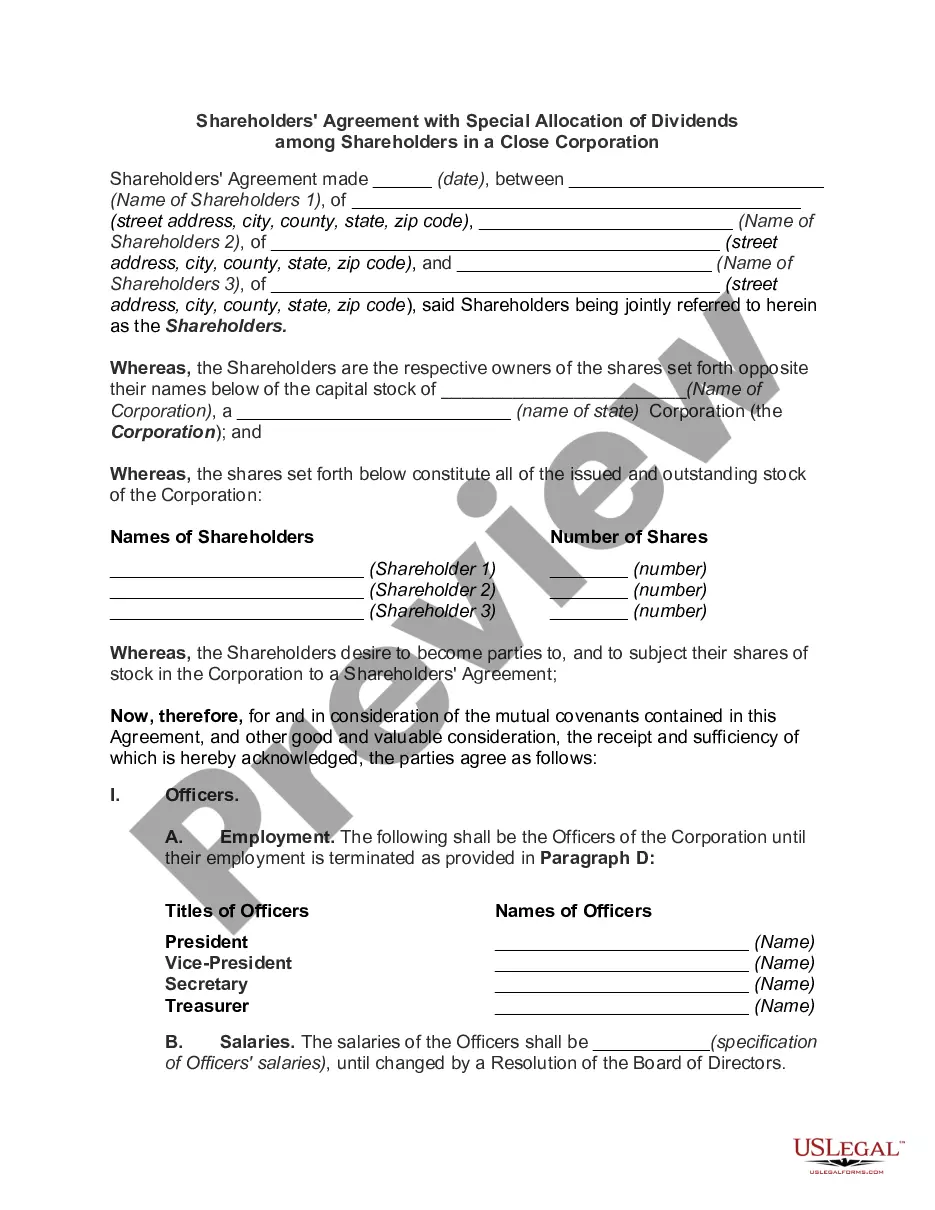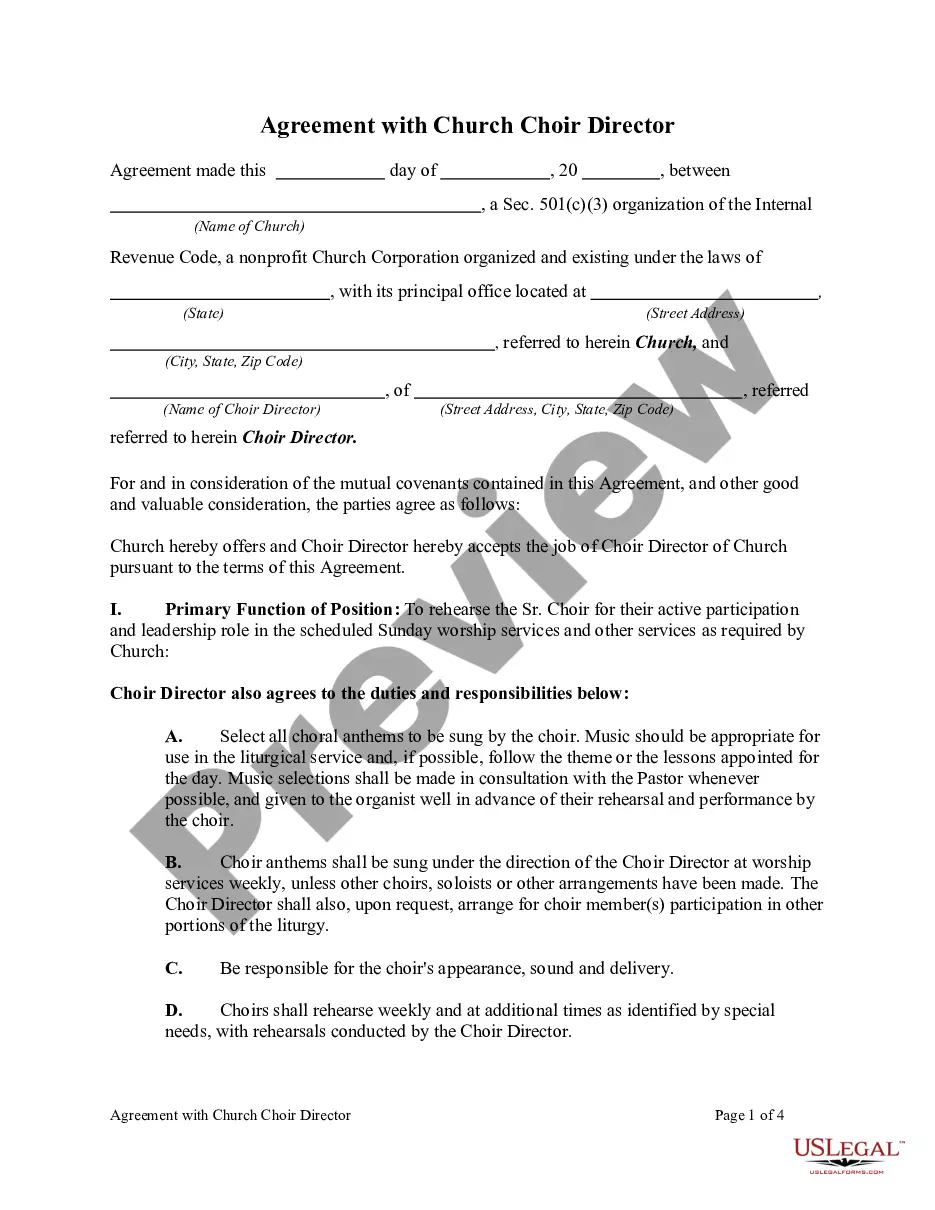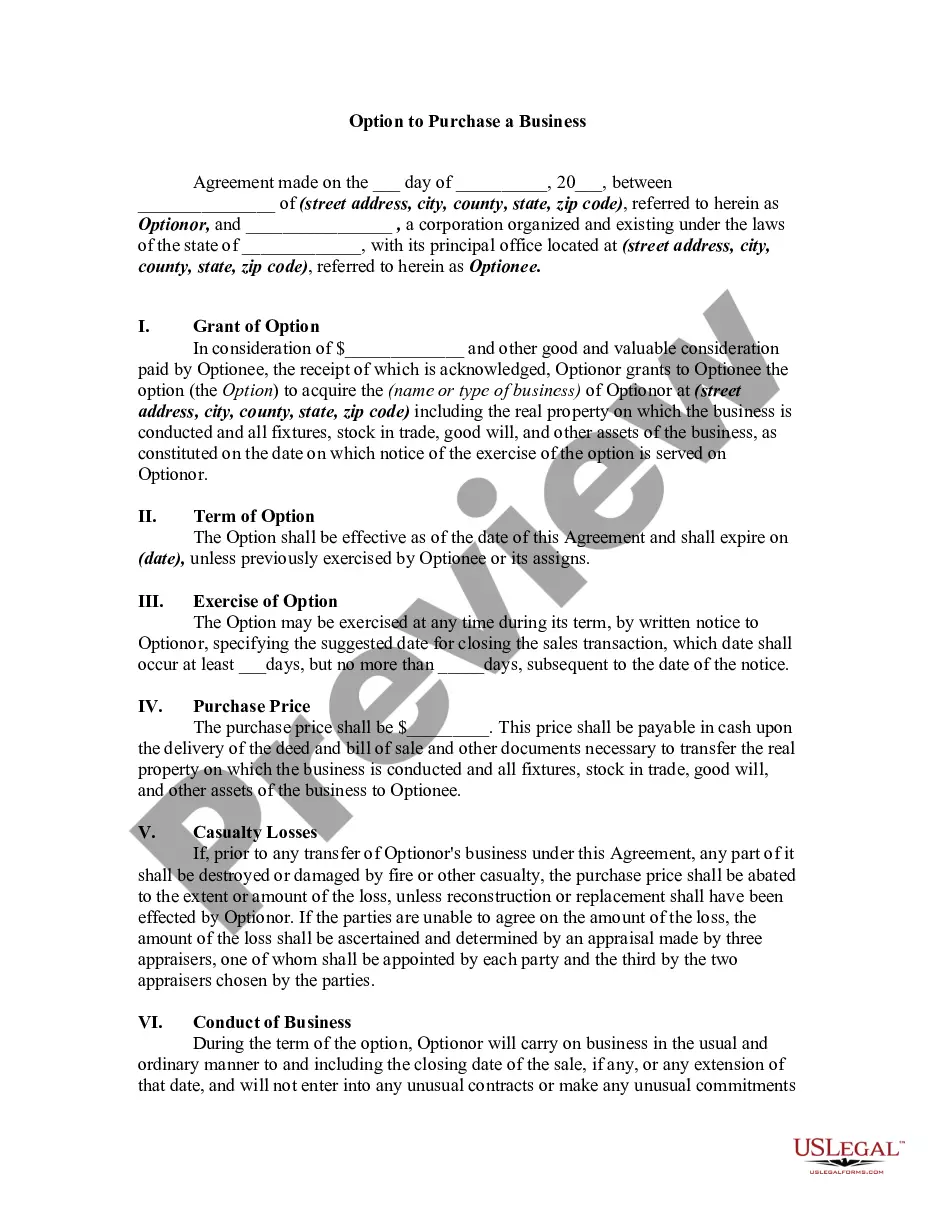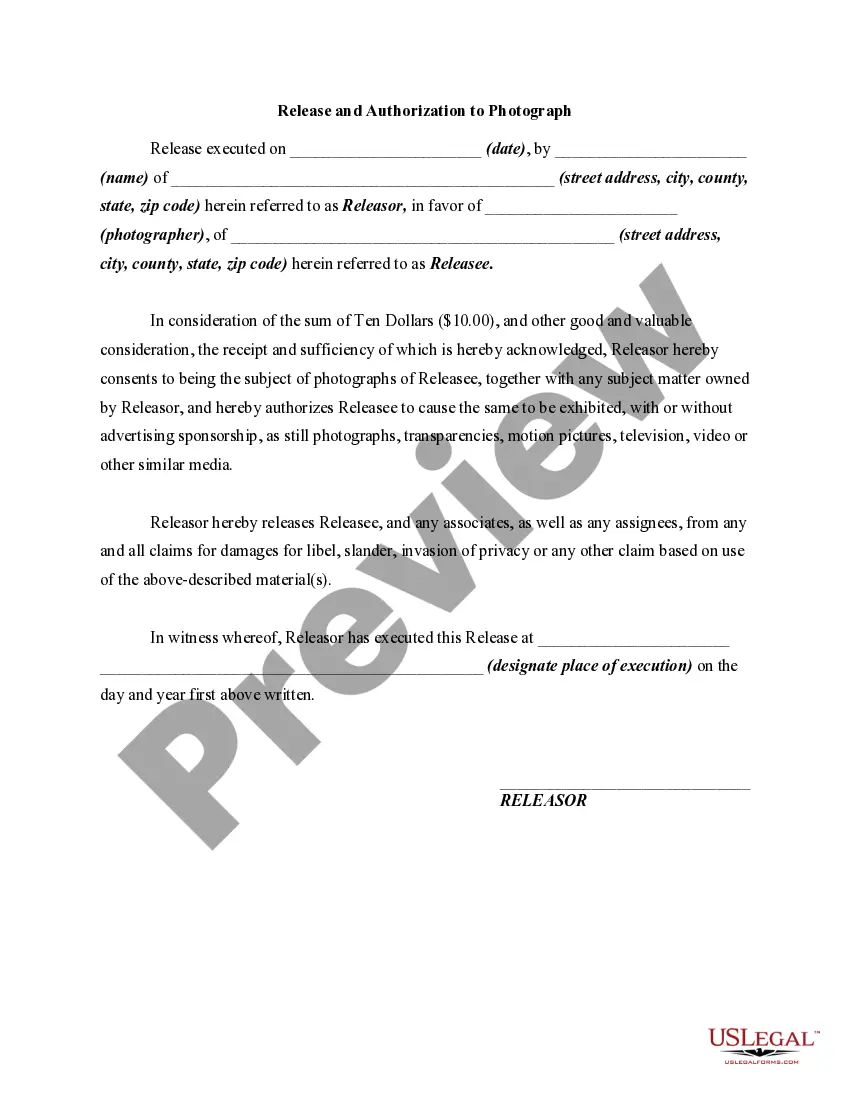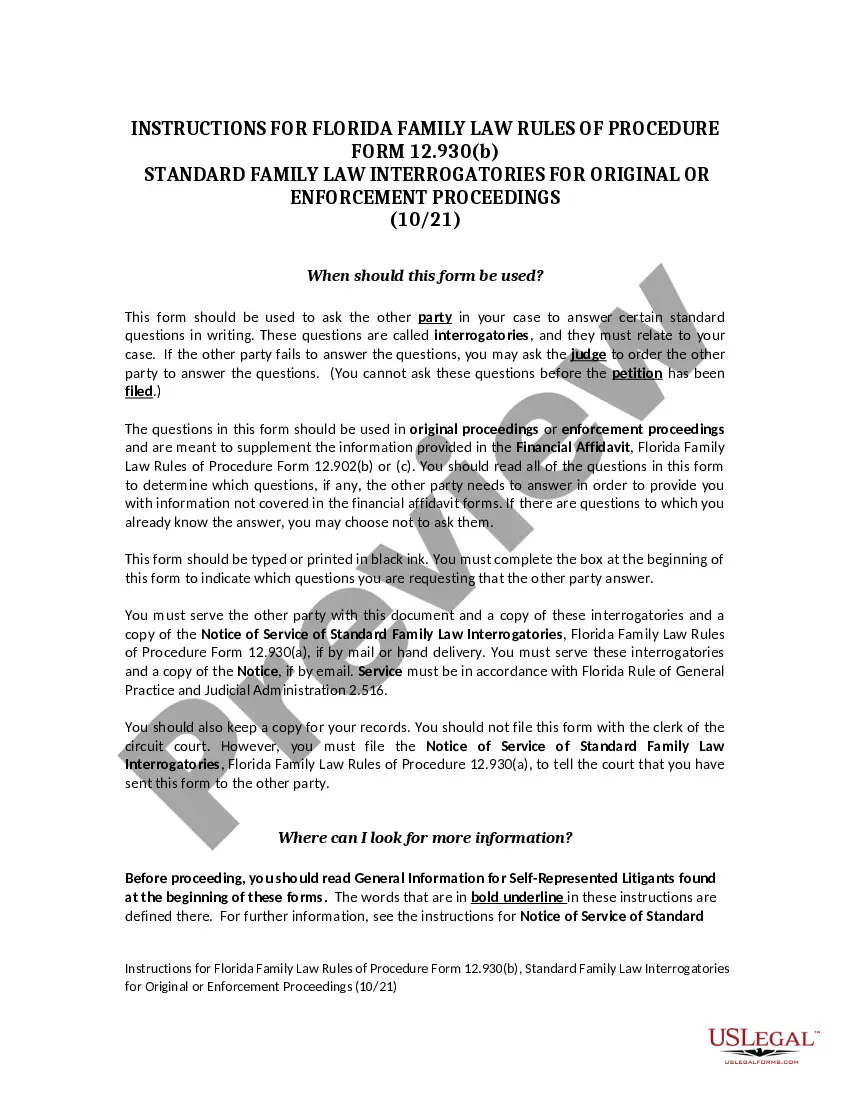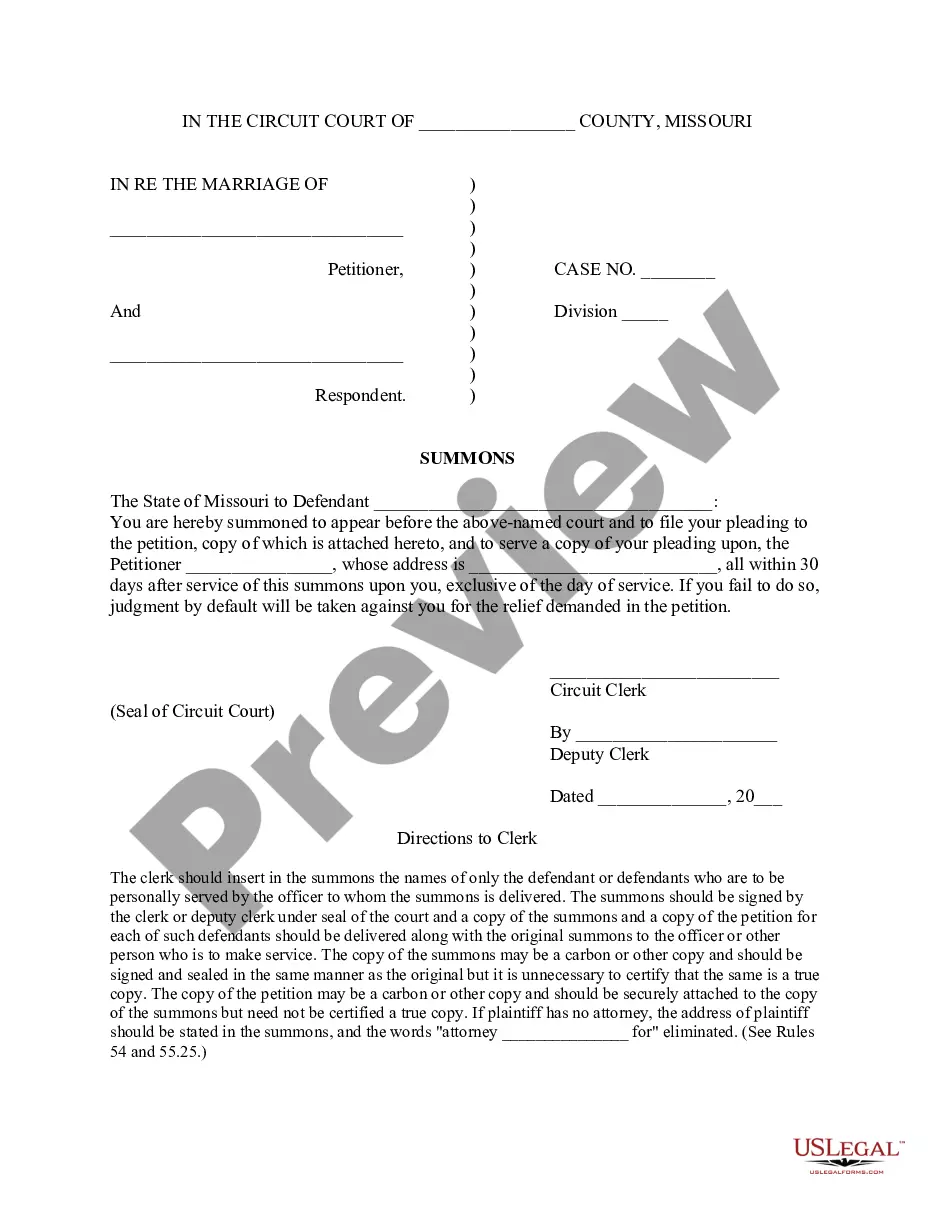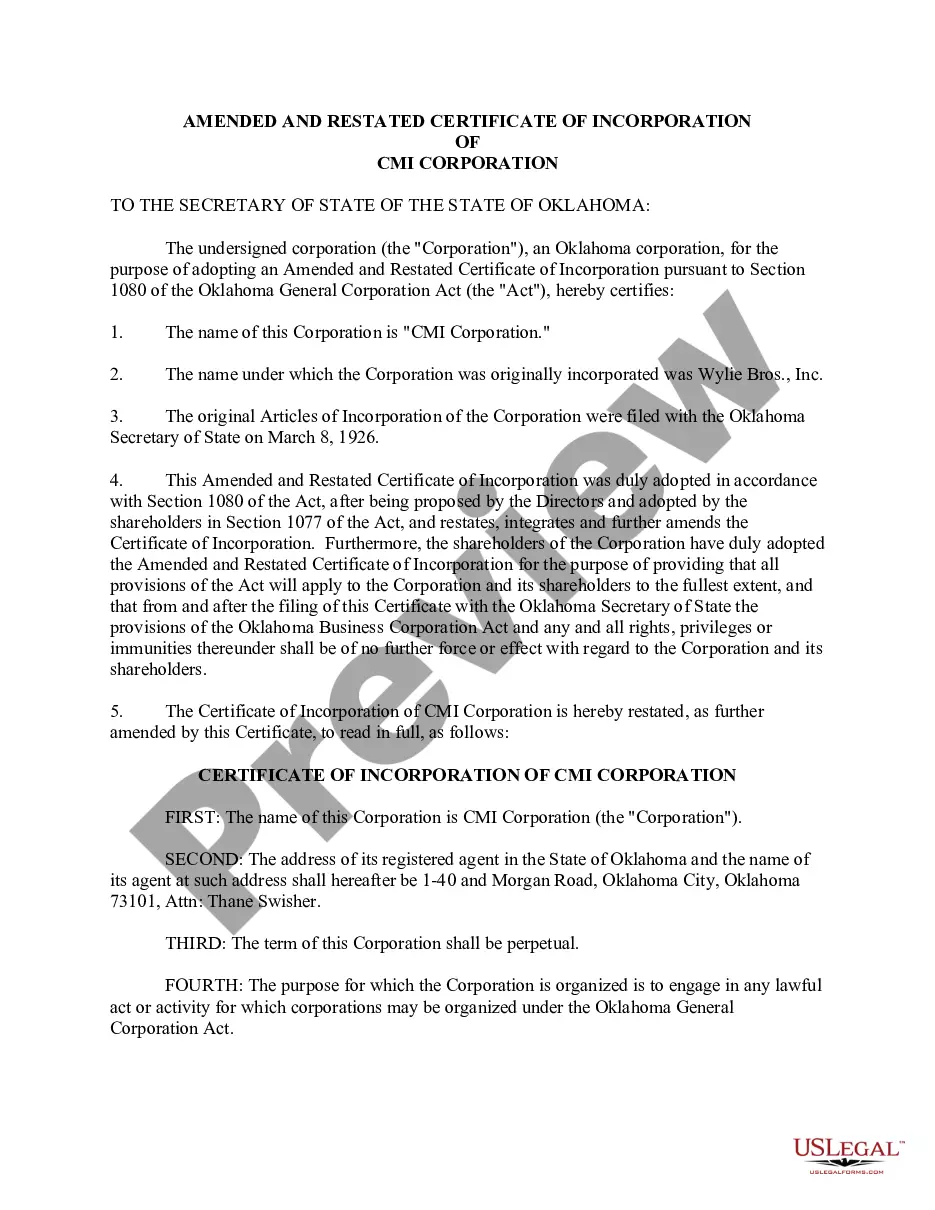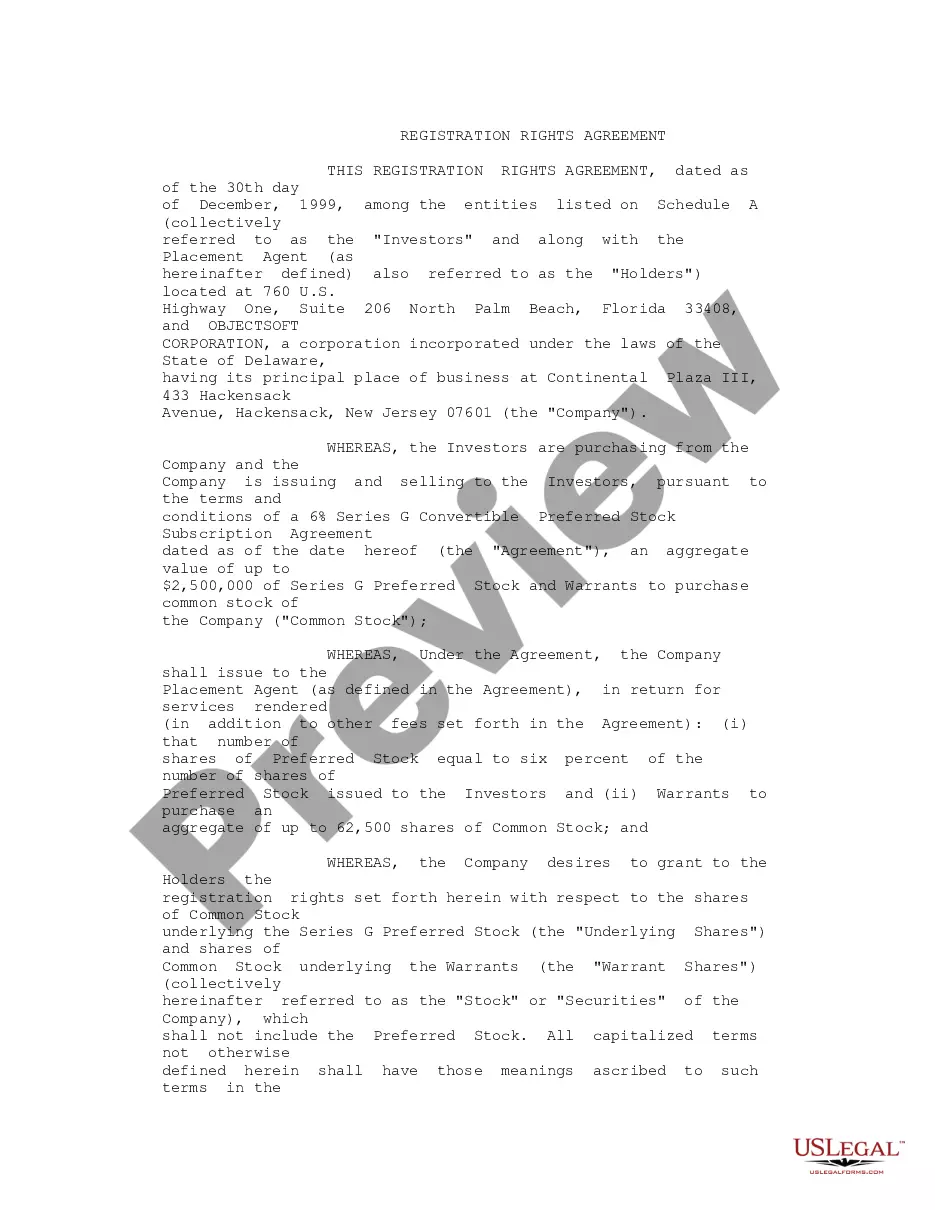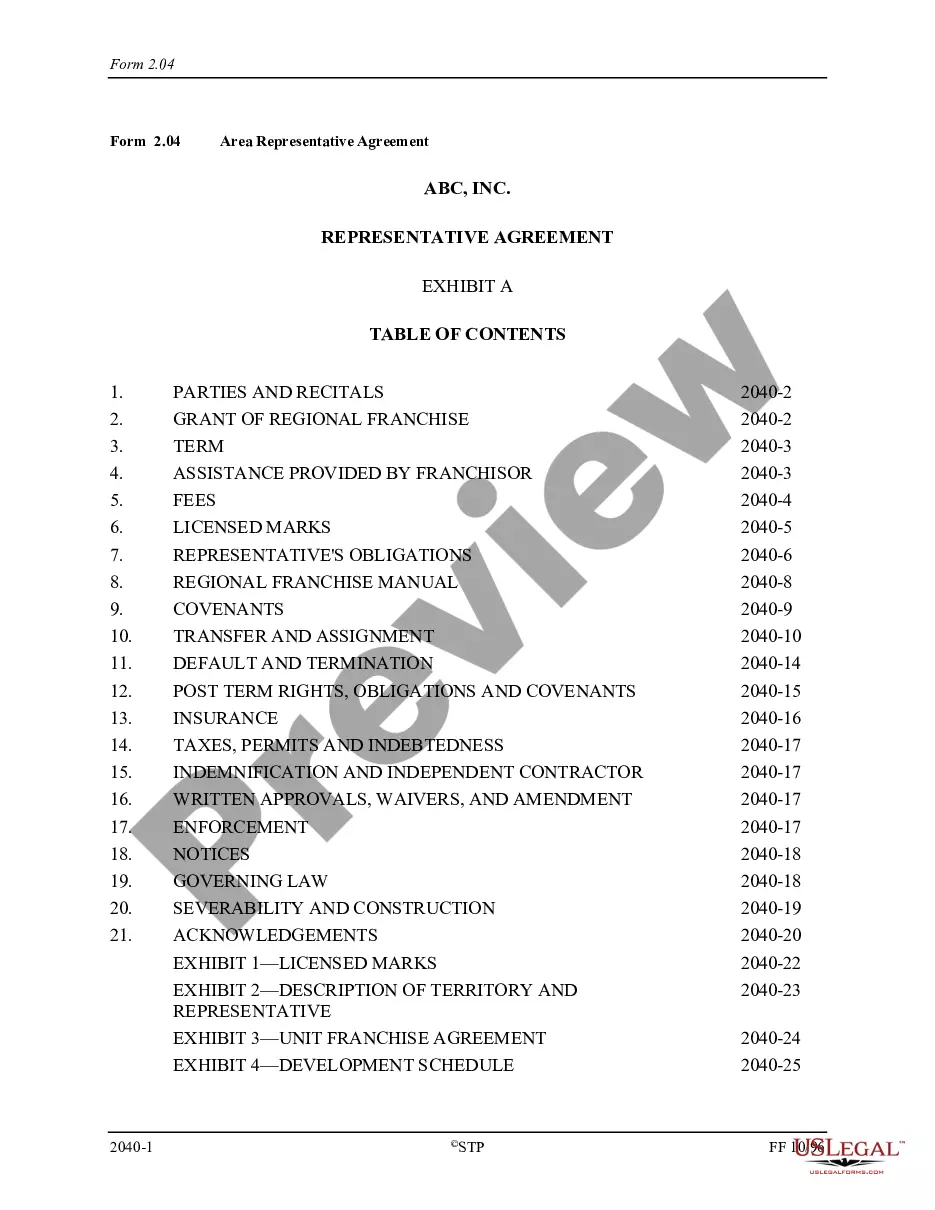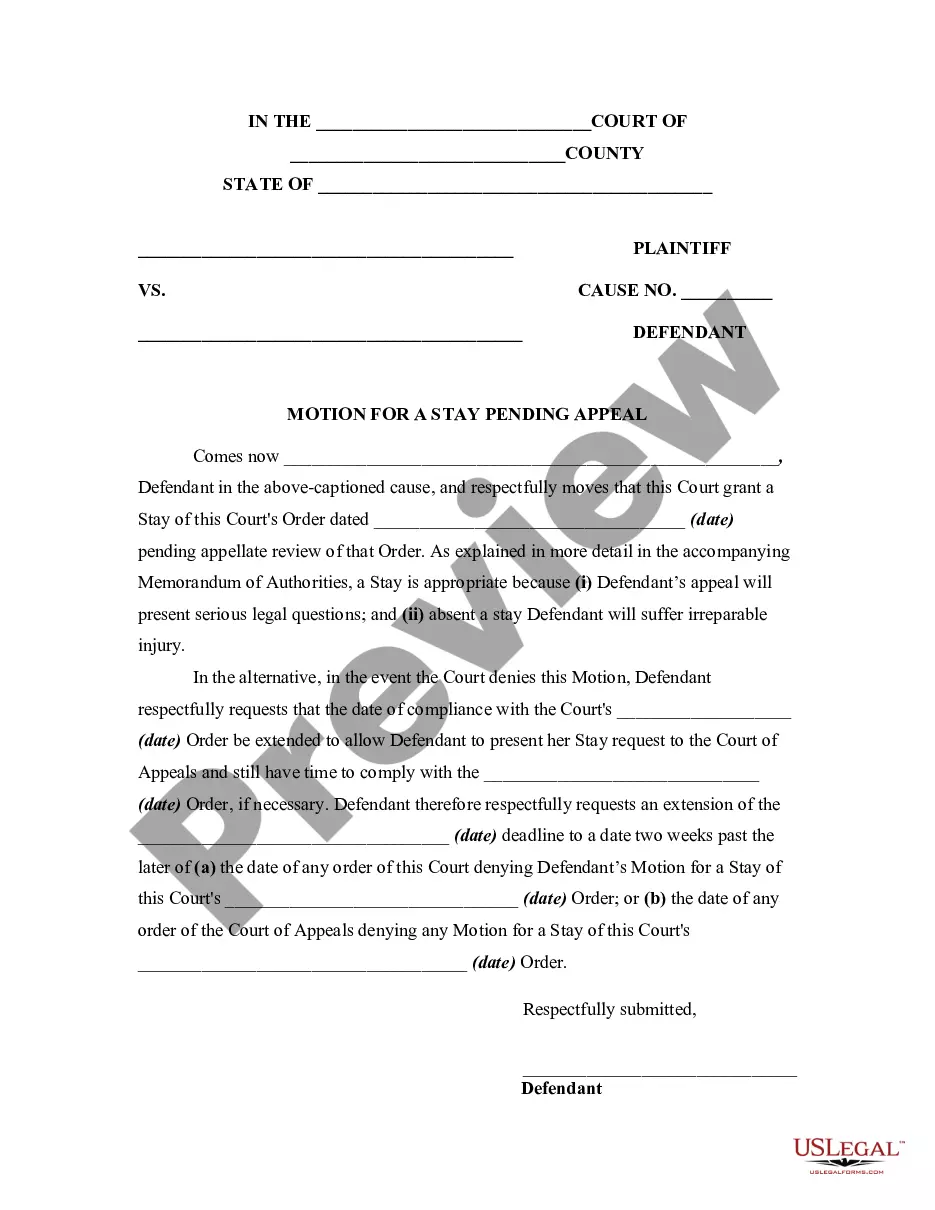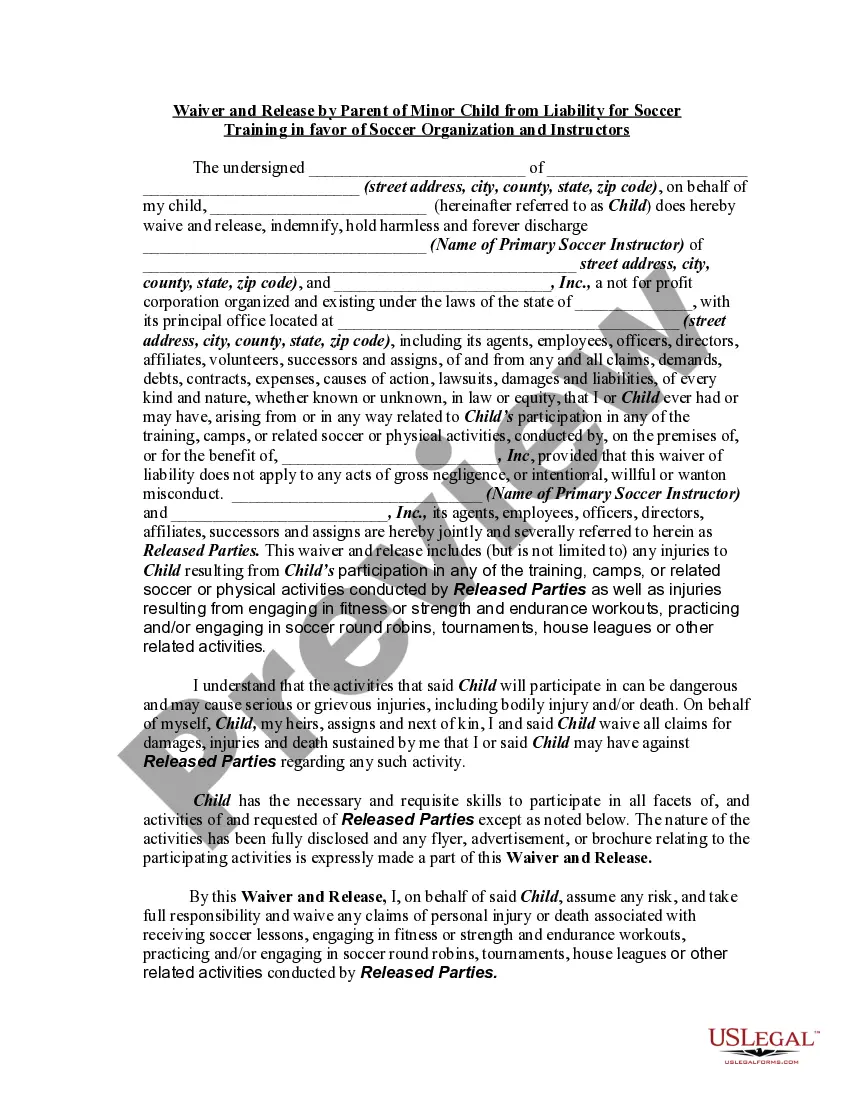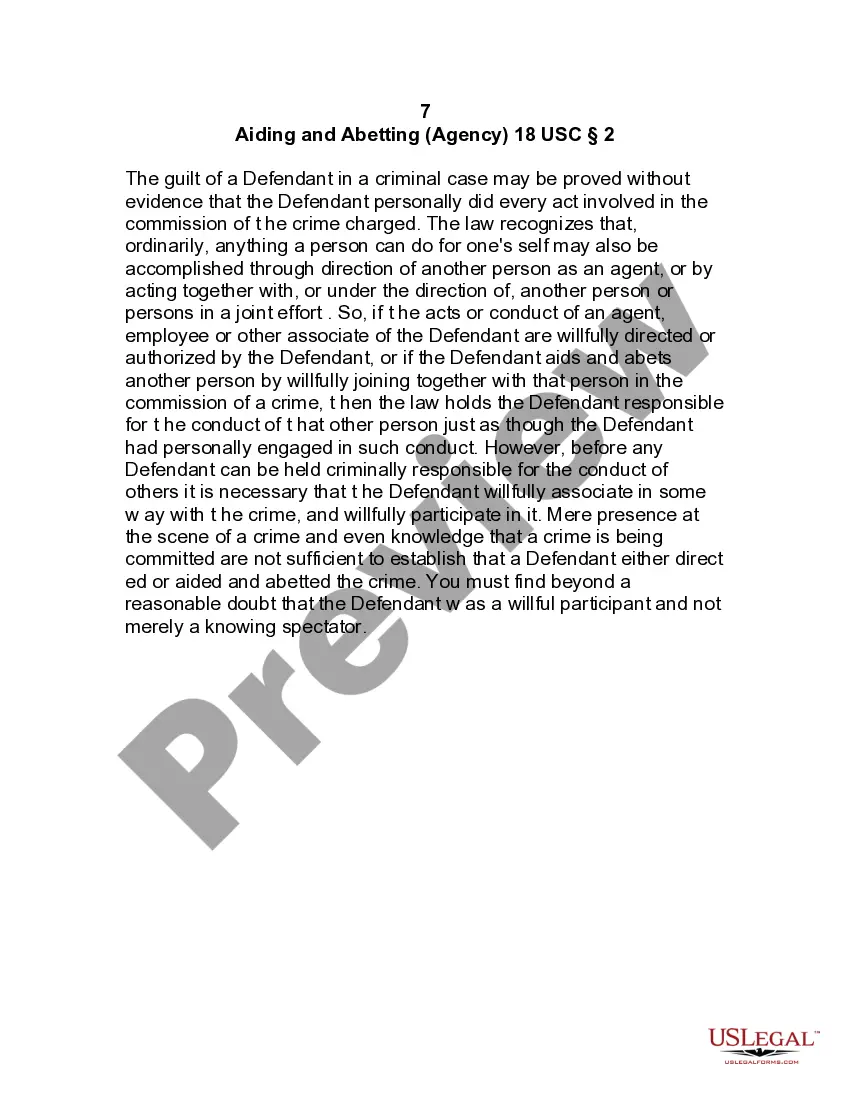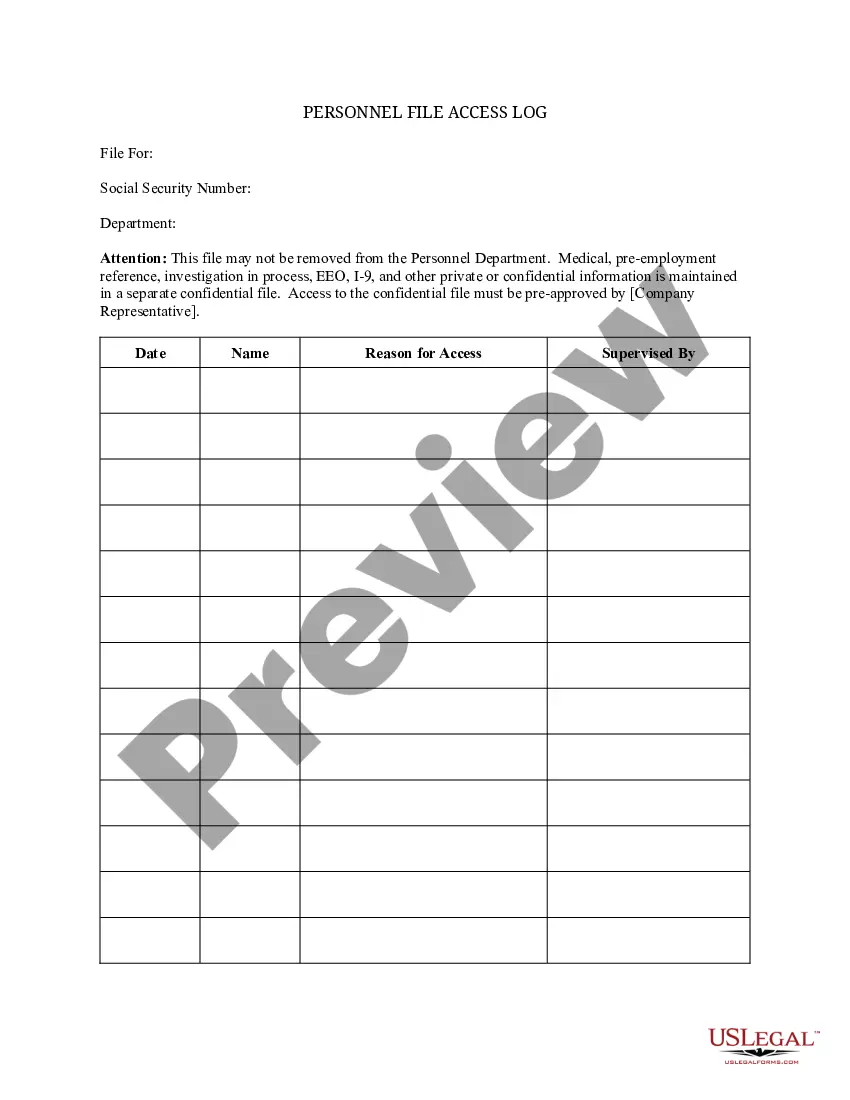Contra Costa California Personnel File Access Log is a crucial system employed by organizations in Contra Costa County, California, to meticulously record and track access to personnel files. This log maintains a comprehensive and detailed record of who has accessed an employee's personnel file, when the file was accessed, the purpose of access, and any changes made to the file. It plays a crucial role in ensuring compliance with privacy laws, safeguarding employee information, promoting transparency, and facilitating accountability in organizations. By implementing the Contra Costa California Personnel File Access Log, organizations can maintain an auditable trail of all personnel file interactions, providing a solid foundation to protect employee privacy rights and prevent unauthorized access. The system typically consists of a secure electronic database or software that enables authorized personnel to log in and query the system to access files or make necessary updates. Key functionalities of the Contra Costa California Personnel File Access Log include: 1. Access Tracking: The log records the identity of individuals accessing personnel files, such as HR staff, managers, or authorized supervisors. It tracks both electronic and physical file access, ensuring a comprehensive overview of all interactions. 2. Date and Time Stamping: Every access event is recorded with a timestamp, accurately documenting when the personnel file was accessed. This feature helps detect any unusual or unauthorized access patterns. 3. Purpose of Access: The log requires users to describe the purpose or reason for accessing the file. It provides valuable context to understand the intent behind accessing employee records, promoting accountability and transparency. 4. Modifications and Updates: If any changes, additions, or updates are made to personnel files, the log captures these modifications, including the specific changes made, the person responsible, and the time of modification. This feature ensures the integrity of employee records and facilitates accurate tracking of any alterations. Variations or specialized versions of the Contra Costa California Personnel File Access Log might include: 1. Digital Access Log: An electronic database where personnel file access entries are digitally recorded, allowing for efficient and centralized tracking. 2. Physical Access Log: A manual or written log system used specifically for tracking access to physical personnel files, often implemented alongside digital systems for comprehensive tracking. 3. Restricted Access Log: A tailored version of the log to monitor access to sensitive employee files, only granting authorization to select individuals in management or HR roles. 4. Compliance Log: A log designed to ensure adherence to specific employment laws or regulatory requirements, incorporating relevant keywords or data fields that align with these compliance standards. Overall, the Contra Costa California Personnel File Access Log is an essential tool that organizations in Contra Costa County employ to effectively manage and document access to employee personnel files. By maintaining a meticulous log of all access events, organizations can enhance privacy protections, foster accountability, and uphold legal compliance in the management of employee records.
Contra Costa California Personnel File Access Log
Description
How to fill out Contra Costa California Personnel File Access Log?
Whether you plan to open your business, enter into a contract, apply for your ID update, or resolve family-related legal issues, you must prepare specific documentation meeting your local laws and regulations. Locating the correct papers may take a lot of time and effort unless you use the US Legal Forms library.
The service provides users with more than 85,000 expertly drafted and checked legal templates for any personal or business occurrence. All files are collected by state and area of use, so opting for a copy like Contra Costa Personnel File Access Log is fast and simple.
The US Legal Forms library users only need to log in to their account and click the Download key next to the required form. If you are new to the service, it will take you a few more steps to get the Contra Costa Personnel File Access Log. Adhere to the guide below:
- Make sure the sample fulfills your personal needs and state law requirements.
- Read the form description and check the Preview if there’s one on the page.
- Use the search tab providing your state above to locate another template.
- Click Buy Now to obtain the sample once you find the proper one.
- Opt for the subscription plan that suits you most to continue.
- Log in to your account and pay the service with a credit card or PayPal.
- Download the Contra Costa Personnel File Access Log in the file format you prefer.
- Print the copy or fill it out and sign it electronically via an online editor to save time.
Forms provided by our library are multi-usable. Having an active subscription, you are able to access all of your earlier purchased paperwork at any moment in the My Forms tab of your profile. Stop wasting time on a endless search for up-to-date official documents. Sign up for the US Legal Forms platform and keep your paperwork in order with the most extensive online form library!
Form popularity
FAQ
EHSD Employment & Human Services.
The Employment & Human Services Department (EHSD) works with citizens to provide a variety of benefits sometimes collectively called welfare. These benefits include CalWORKS, CalFresh, Medi-Cal, General Assistance, Energy Assistance and others.
Contact Us 925-957-2200. 925-646-2566 (Fax) To send the DA's Office an email, please email DAOffice@contracostada.org. Office locations and maps click here.
Contra Costa County Public Records Contra Costa Treasurer/Tax Collector. (925) 957-5280. Go to Data Online. Contra Costa Assessor. (925) 313-7400. Go to Data Online. Contra Costa Recorder. (925) 335-7900. Go to Data Online. Contra Costa Mapping / GIS. (925) 313-7400. Go to Data Online.
Employment and Human Services (EHSD) partners with the community to deliver quality services to ensure access to resources that support, protect, and empower individuals and families to achieve self-sufficiency.
There are three ways to look at court records: Go to the courthouse and ask to look at paper records. Go to the courthouse and look at electronic court records. If your court offers it, look at electronic records over the internet. This is called ?remote access.?
How to Make a California Public Records Act Request: a 10-Step Guide Decide what information and records you really want to request.Try to figure out what agency has those records.Optional ? try to figure out whether they have to give you the records you want.Write the request.Send the request.Wait for a response.