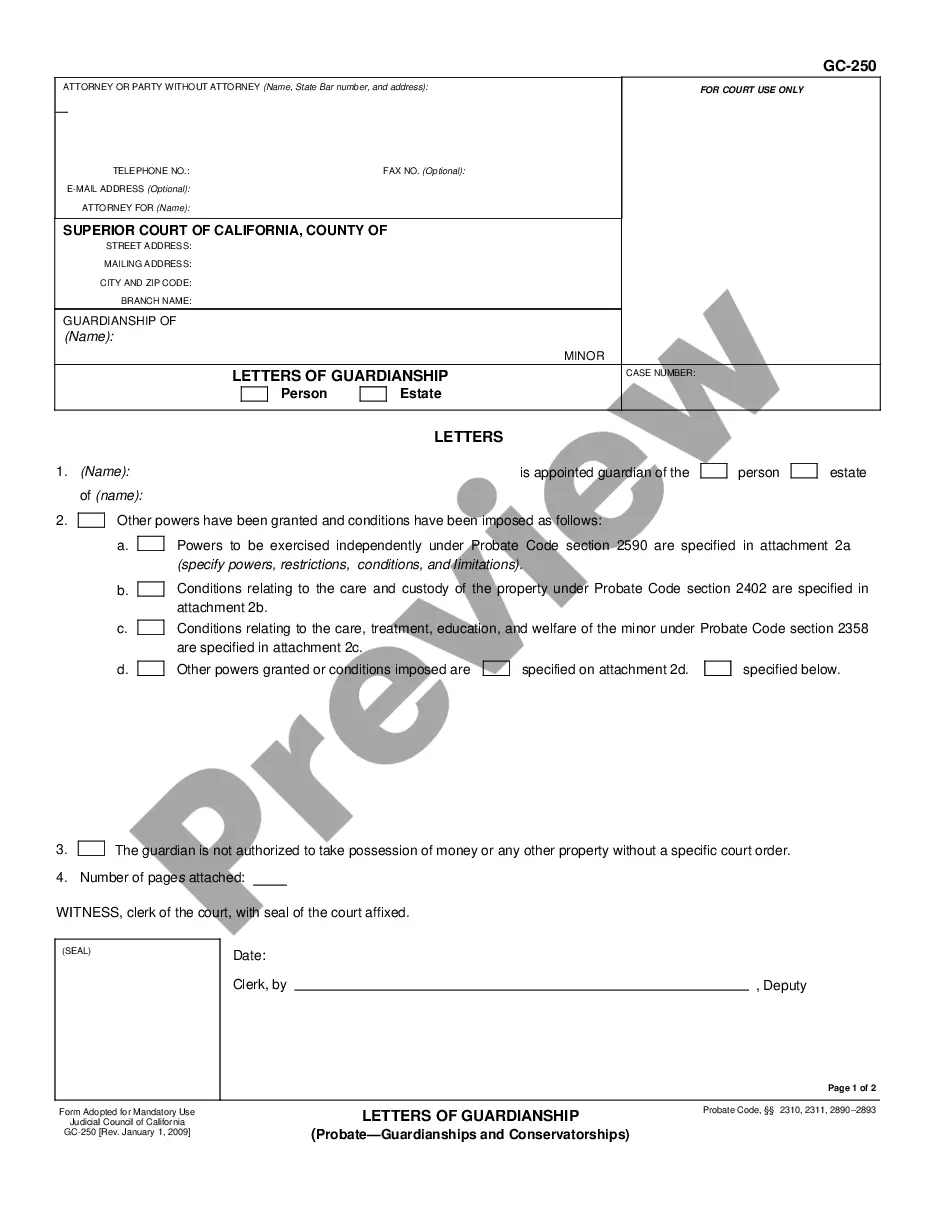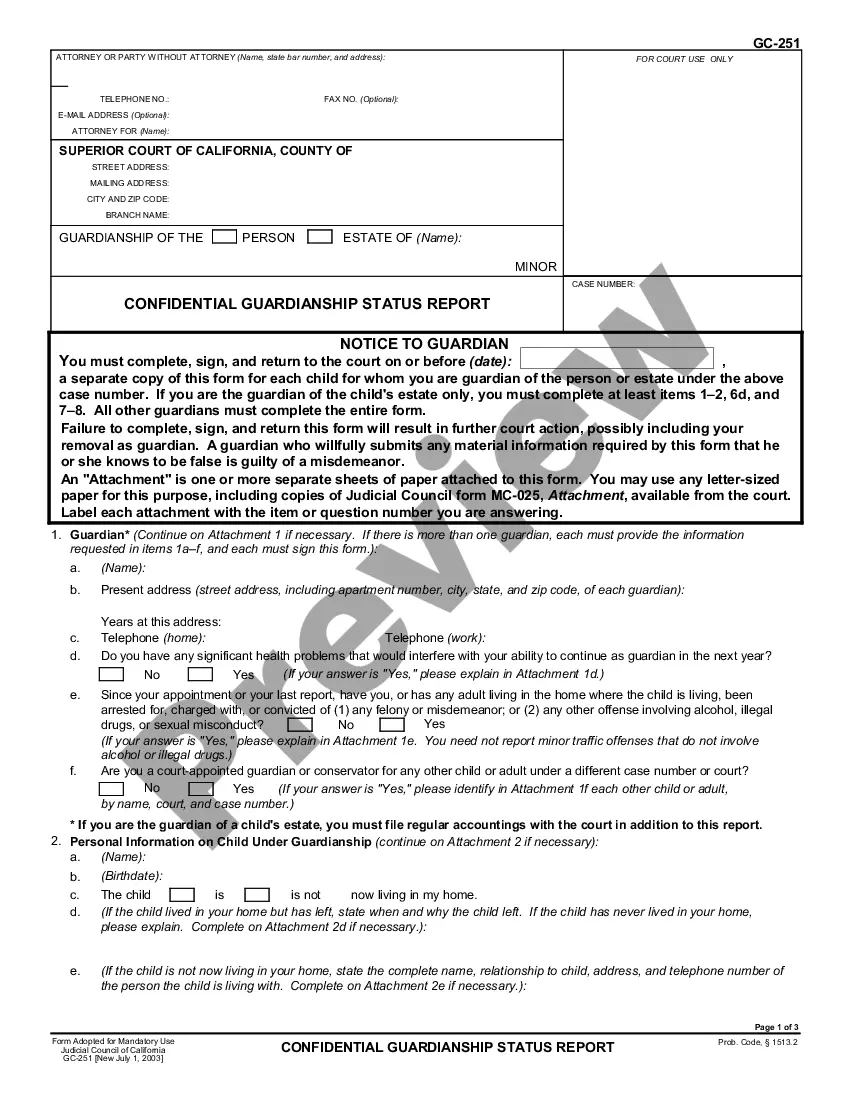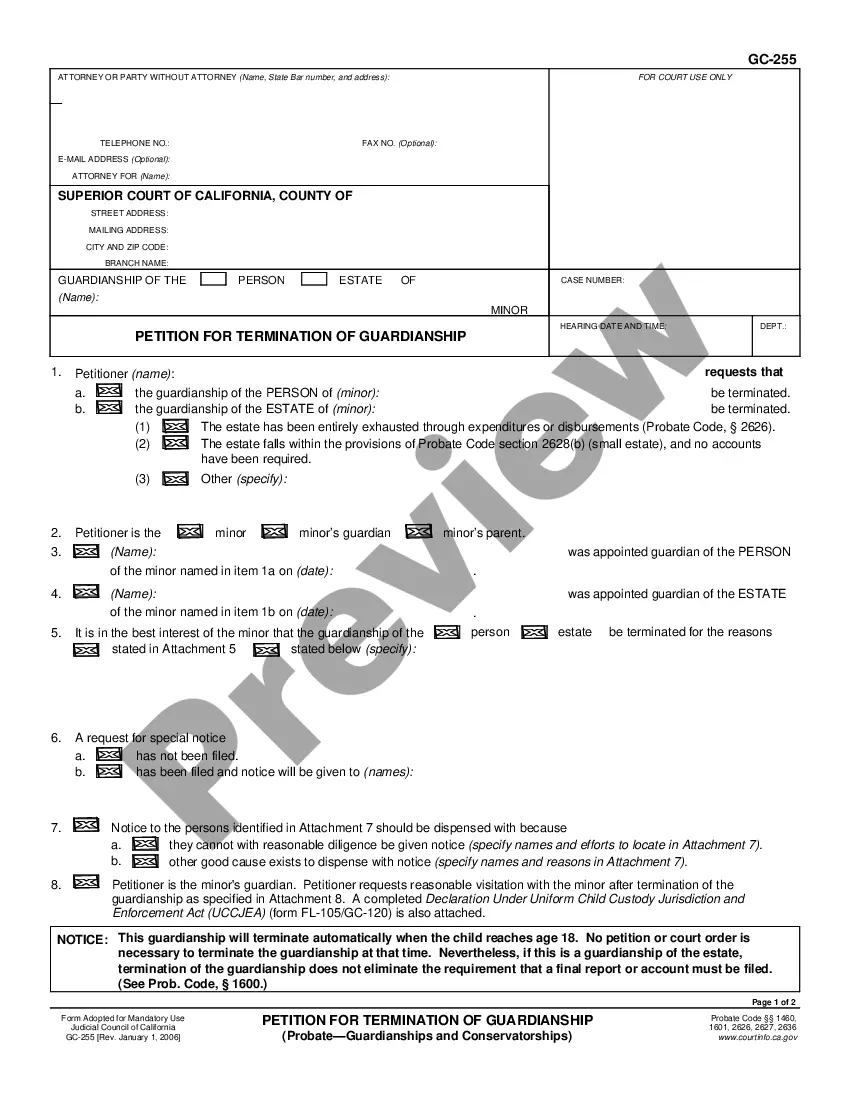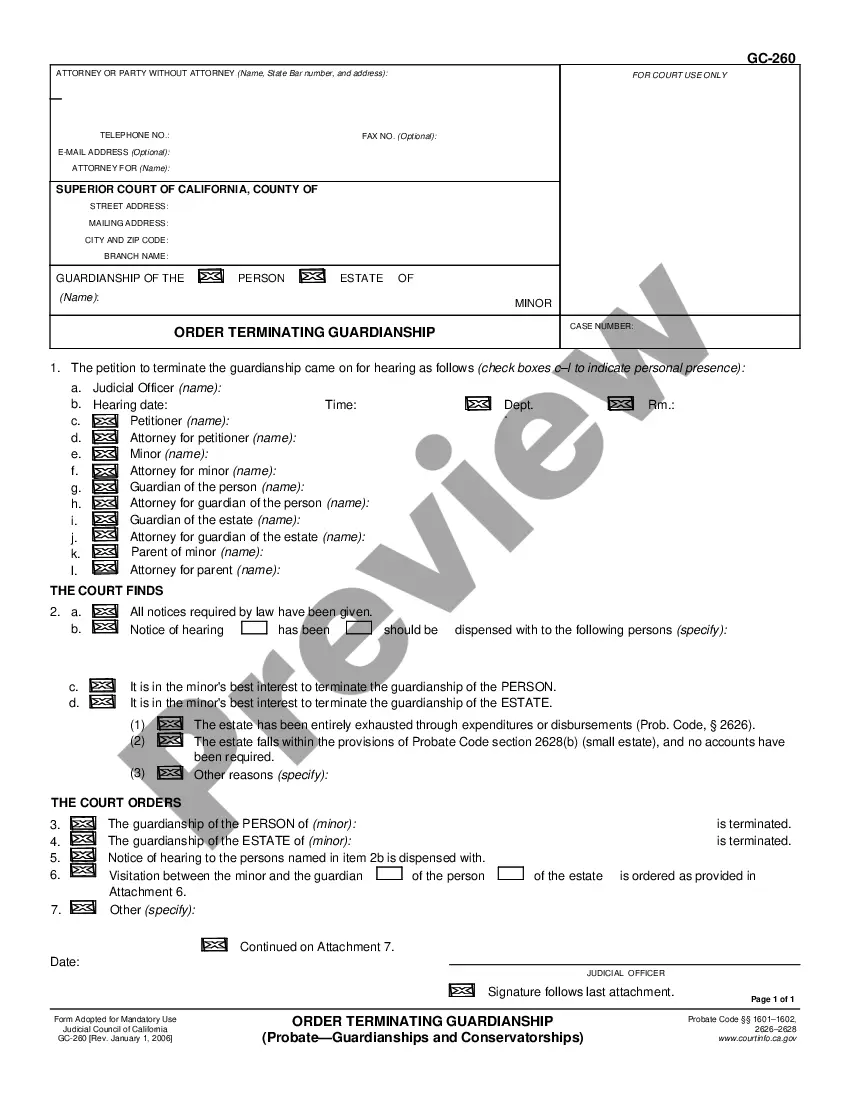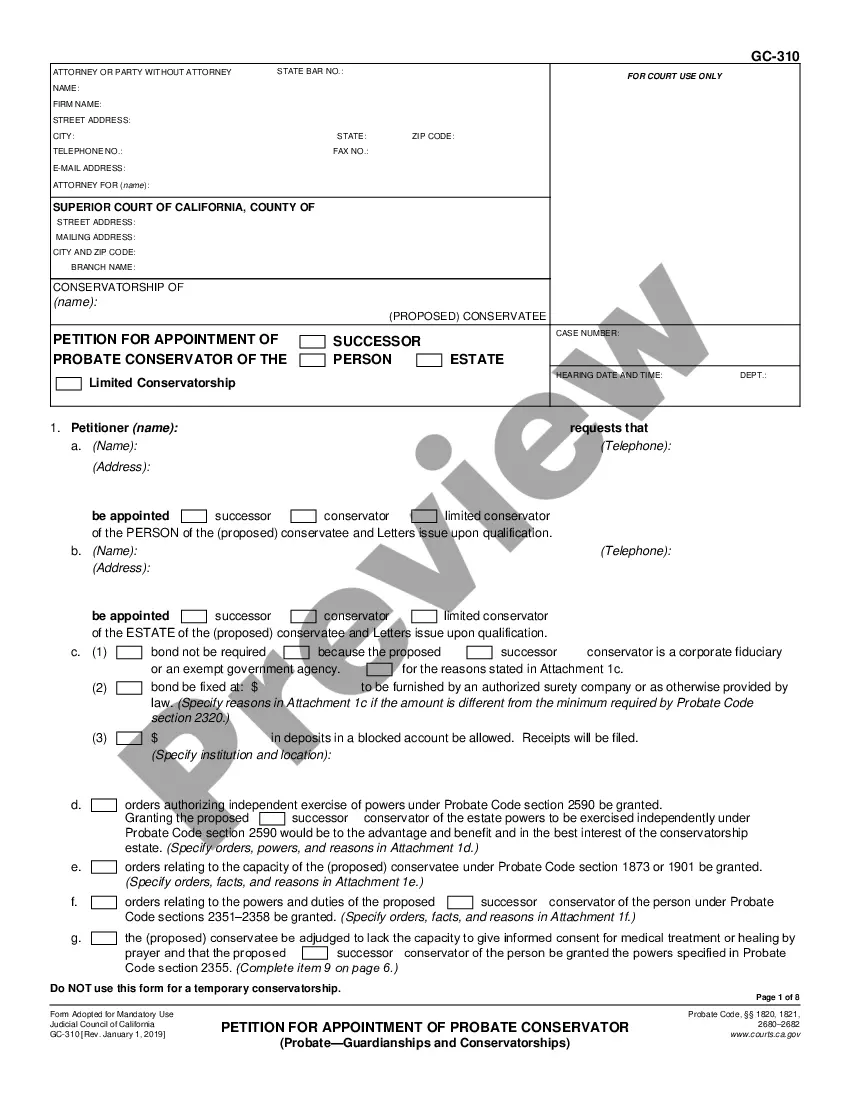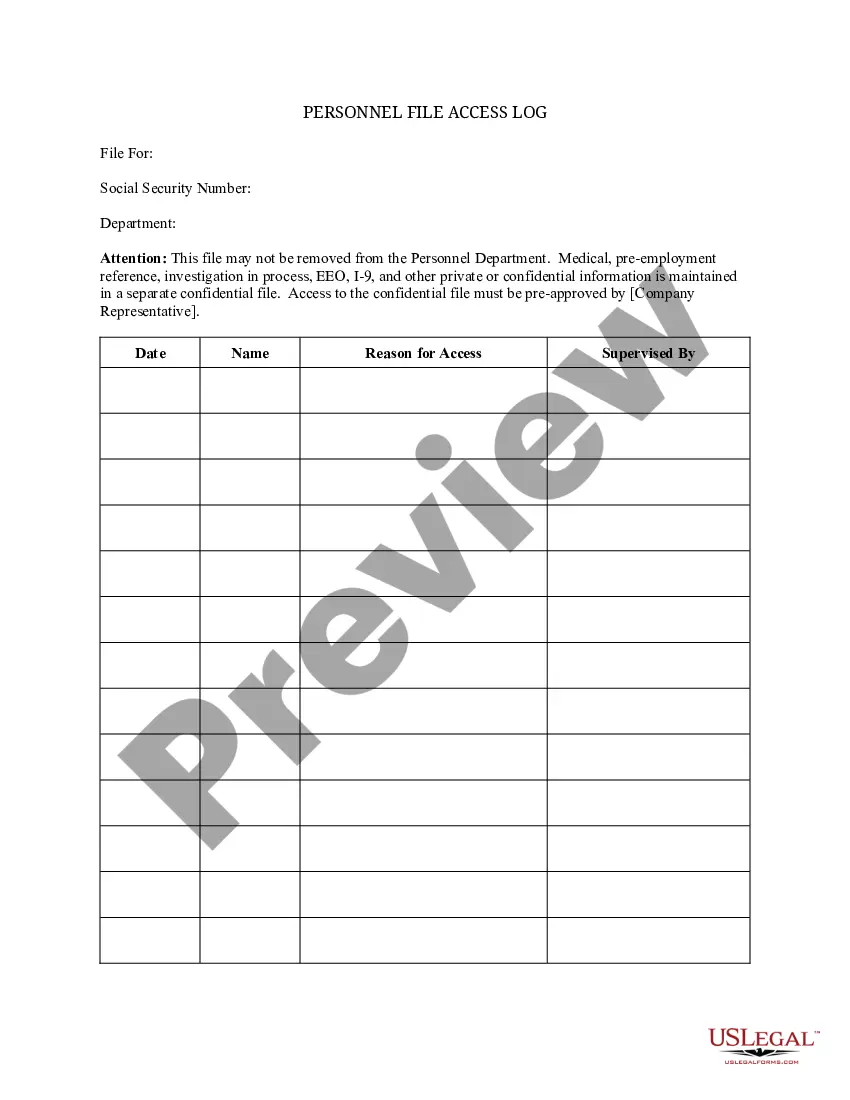San Diego California Personnel File Access Log is a comprehensive system that records and tracks all access activities related to personnel files in the city of San Diego, California. This log serves as a vital tool for organizations and employers to maintain the security and confidentiality of their employees' private information. The San Diego California Personnel File Access Log is designed to comply with legal requirements and regulations, including the California Consumer Privacy Act (CCPA) and other relevant state and federal laws. It ensures that only authorized individuals have access to personnel files and provides a transparent overview of who accessed specific files and when. The log contains detailed information for each access event, including the date, time, and duration of access, the name and position of the individual accessing the file, as well as the purpose or reason for accessing the file. Additionally, it may also include relevant contextual information such as the department or division associated with the access request. The San Diego California Personnel File Access Log offers different types of access logs based on specific needs and requirements: 1. Standard Access Log: This log captures and logs access events for regular employees or managers who need to access personnel files for legitimate work-related reasons, such as reviewing performance evaluations, updating personal information, or making employment-related decisions. 2. Managerial Access Log: This log focuses on access activities by higher-level managers and executives who have broader authorizations and responsibilities regarding personnel files. It may provide additional security measures or approvals for personnel records containing sensitive information. 3. Compliance Access Log: This log is specifically designed for compliance officers or auditors who regularly review personnel files to ensure compliance with employment laws and regulations. It helps track their access activities and provides evidence during audits or legal proceedings. 4. IT/Administrative Access Log: This log includes information about IT personnel or system administrators who may access personnel files for maintenance, troubleshooting, or system upgrades. It helps organizations monitor and control access by internal IT teams to ensure the integrity and security of the files. Overall, the San Diego California Personnel File Access Log is crucial for maintaining the privacy and confidentiality of employee information, promoting accountability, and ensuring compliance with legal requirements. It enables organizations to track access activities, detect unauthorized access attempts, and respond promptly to any potential security breaches.
San Diego California Personnel File Access Log
Description
How to fill out San Diego California Personnel File Access Log?
Draftwing paperwork, like San Diego Personnel File Access Log, to take care of your legal affairs is a difficult and time-consumming task. A lot of cases require an attorney’s participation, which also makes this task expensive. Nevertheless, you can acquire your legal issues into your own hands and deal with them yourself. US Legal Forms is here to the rescue. Our website comes with more than 85,000 legal forms crafted for various cases and life situations. We make sure each document is in adherence with the regulations of each state, so you don’t have to be concerned about potential legal problems associated with compliance.
If you're already aware of our website and have a subscription with US, you know how effortless it is to get the San Diego Personnel File Access Log form. Go ahead and log in to your account, download the form, and personalize it to your needs. Have you lost your document? No worries. You can find it in the My Forms folder in your account - on desktop or mobile.
The onboarding flow of new customers is fairly simple! Here’s what you need to do before getting San Diego Personnel File Access Log:
- Make sure that your form is specific to your state/county since the regulations for creating legal documents may vary from one state another.
- Learn more about the form by previewing it or going through a brief description. If the San Diego Personnel File Access Log isn’t something you were looking for, then use the header to find another one.
- Sign in or register an account to start using our service and download the document.
- Everything looks good on your side? Click the Buy now button and select the subscription plan.
- Pick the payment gateway and enter your payment details.
- Your template is all set. You can try and download it.
It’s easy to find and purchase the appropriate template with US Legal Forms. Thousands of organizations and individuals are already taking advantage of our rich library. Subscribe to it now if you want to check what other benefits you can get with US Legal Forms!