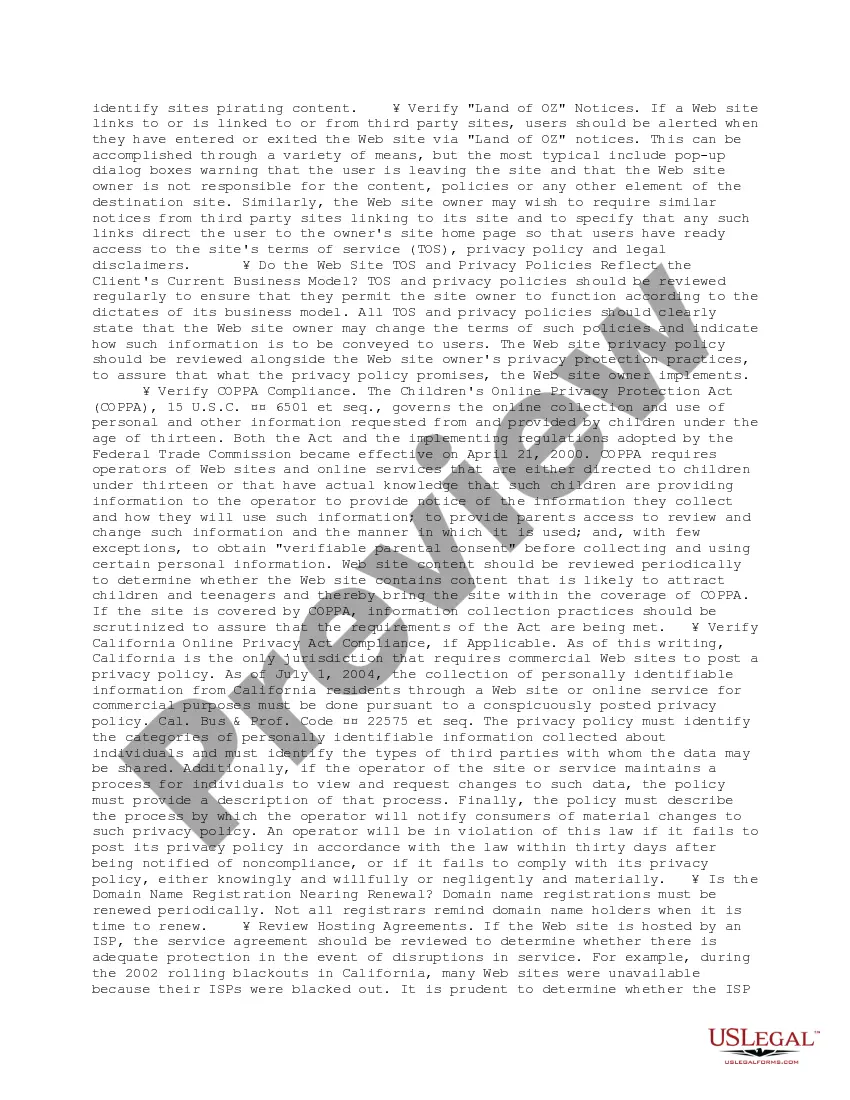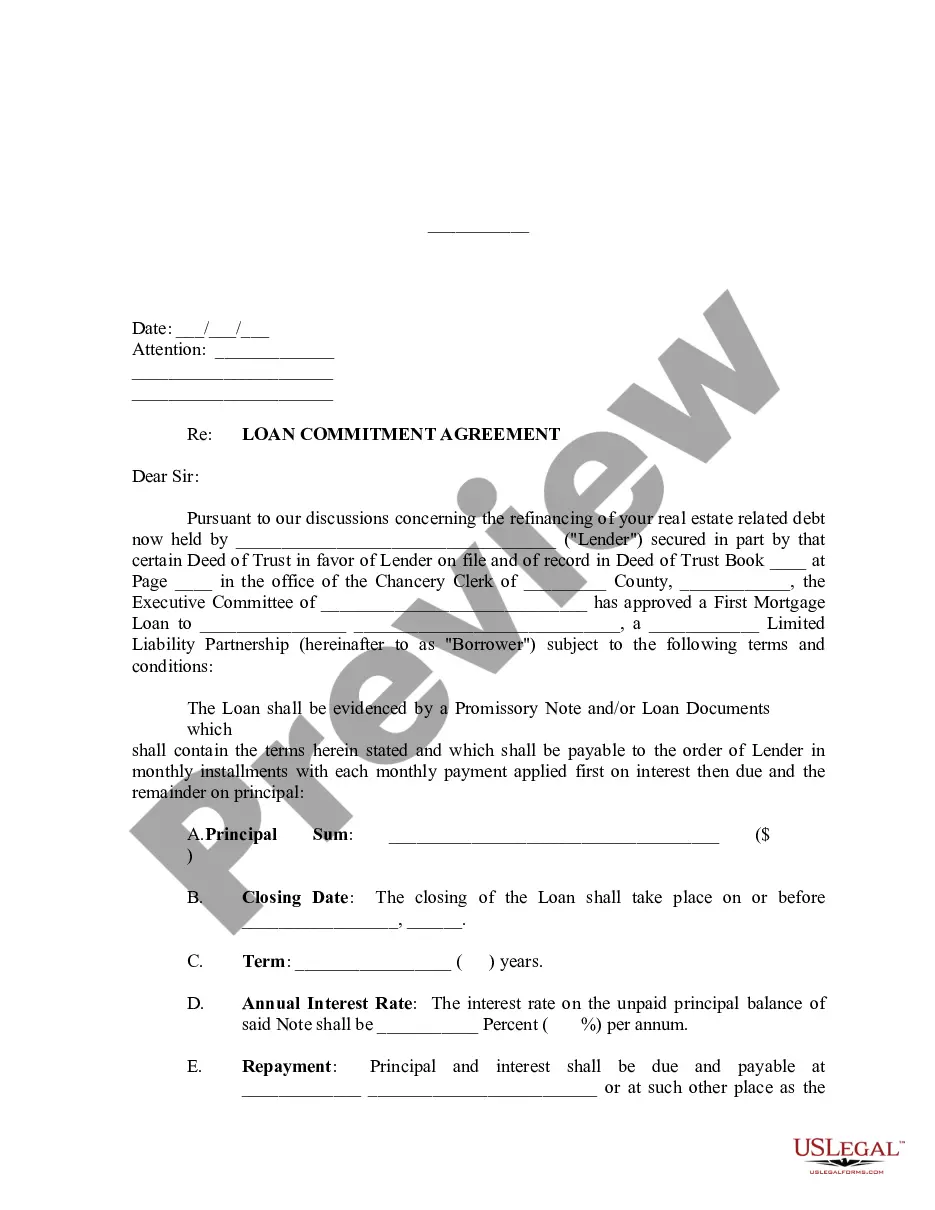This is a checklist of web site materials that should be checked and updated regularly. Some of the important issues addressed are the copyright notices on the home page and on any materials to be downloaded, licenses to use third party content, and incorrect links that could possibly direct the user to pages unintended by the site owner. The document also serves as a reminder to check for up-to-date disclaimers, warnings, and filters, among other things.
Title: Allegheny Pennsylvania Website Update Checklist: Comprehensive Guide to Ensuring a Smooth Website Update Process Meta Description: Streamline your Allegheny Pennsylvania website update process using this detailed checklist. Learn the essential steps to follow, effective strategies, and expert tips to ensure a successful website update. Keywords: Allegheny Pennsylvania, website update checklist, website update process, comprehensive guide, smooth website update, essential steps, effective strategies, expert tips, successful website update. Introduction: When it comes to updating a website, having a well-structured and organized checklist is essential to ensure a smooth and successful process. In Allegheny Pennsylvania, website owners and developers can rely on this comprehensive website update checklist to streamline their update procedures effectively. Whether you are looking to revamp your website's design, optimize functionality, or enhance security, this guide will cover all the crucial steps necessary to achieve your goals. 1. Research and Analysis: — Evaluate your current website's performance, user experience, and functionality. — Identify specific areas requiring improvement or updates. — Understand target audience preferences and industry trends. — Research competitor websites for inspiration. 2. Establish Clear Objectives: — Define the purpose of your website update (e.g., rebranding, enhancing user experience, improving SEO). — Set measurable goals to track the success of your website update. 3. Content Planning and Creation: — Audit existing website content and prioritize updates. — Develop a content strategy aligned with your objectives. — Create engaging and SEO-friendly content, ensuring proper keyword inclusion. — Incorporate visual elements, such as images, videos, and infographics, to enhance user experience. 4. Design Enhancements: — Assess the current website design and identify areas for improvement. — Optimize the website layout for better navigation and usability. — Choose a responsive design to ensure compatibility across multiple devices. — Update typography, colors, and imagery to match the desired branding and aesthetics. 5. SEO Optimization: — Perform keyword research and integrate relevant keywords throughout the website. — Optimize meta tags, headings, and image alt texts for improved search engine visibility. — Create or update XML sitemaps to assist search engine crawlers. — Implement a proper URL structure to enhance SEO rankings. 6. Technical Updates: — Check for broken links and fix redirects. — Validate HTML and CSS code for compliance with web standards. — Ensure cross-browser compatibility and mobile responsiveness. — Set up proper analytics and tracking tools to monitor website performance. 7. Functional Enhancements: — Update plugins, extensions, or scripts to the latest versions. — Test all website functionalities, including forms, shopping carts, and databases. — Implement necessary security measures, such as SSL certificates and backups. — Optimize website loading speed for improved user experience. 8. Testing and QA: — Perform thorough testing across different browsers and devices. — Check for any broken links, errors, or usability issues. — Conduct user testing to gather feedback and identify areas for improvement. 9. Launch and Post-update Activities: — Backup the website before launching the updated version. — Publish the updated website on a secure and reliable web hosting platform. — Monitor website performance, user engagement, and SEO rankings post-update. — Regularly update and maintain the website with fresh content and security updates. Types of Allegheny Pennsylvania Website Update Checklists: 1. Design-focused Website Update Checklist 2. SEO Optimization Website Update Checklist 3. Content Revamp Website Update Checklist 4. E-commerce Website Update Checklist 5. Security Enhancement Website Update Checklist Conclusion: The Allegheny Pennsylvania Website Update Checklist provides website owners and developers with an invaluable resource to ensure a seamless and successful website update process. By following the comprehensive steps, incorporating effective strategies, and implementing expert tips, you can enhance your website's performance, user experience, and overall success.Title: Allegheny Pennsylvania Website Update Checklist: Comprehensive Guide to Ensuring a Smooth Website Update Process Meta Description: Streamline your Allegheny Pennsylvania website update process using this detailed checklist. Learn the essential steps to follow, effective strategies, and expert tips to ensure a successful website update. Keywords: Allegheny Pennsylvania, website update checklist, website update process, comprehensive guide, smooth website update, essential steps, effective strategies, expert tips, successful website update. Introduction: When it comes to updating a website, having a well-structured and organized checklist is essential to ensure a smooth and successful process. In Allegheny Pennsylvania, website owners and developers can rely on this comprehensive website update checklist to streamline their update procedures effectively. Whether you are looking to revamp your website's design, optimize functionality, or enhance security, this guide will cover all the crucial steps necessary to achieve your goals. 1. Research and Analysis: — Evaluate your current website's performance, user experience, and functionality. — Identify specific areas requiring improvement or updates. — Understand target audience preferences and industry trends. — Research competitor websites for inspiration. 2. Establish Clear Objectives: — Define the purpose of your website update (e.g., rebranding, enhancing user experience, improving SEO). — Set measurable goals to track the success of your website update. 3. Content Planning and Creation: — Audit existing website content and prioritize updates. — Develop a content strategy aligned with your objectives. — Create engaging and SEO-friendly content, ensuring proper keyword inclusion. — Incorporate visual elements, such as images, videos, and infographics, to enhance user experience. 4. Design Enhancements: — Assess the current website design and identify areas for improvement. — Optimize the website layout for better navigation and usability. — Choose a responsive design to ensure compatibility across multiple devices. — Update typography, colors, and imagery to match the desired branding and aesthetics. 5. SEO Optimization: — Perform keyword research and integrate relevant keywords throughout the website. — Optimize meta tags, headings, and image alt texts for improved search engine visibility. — Create or update XML sitemaps to assist search engine crawlers. — Implement a proper URL structure to enhance SEO rankings. 6. Technical Updates: — Check for broken links and fix redirects. — Validate HTML and CSS code for compliance with web standards. — Ensure cross-browser compatibility and mobile responsiveness. — Set up proper analytics and tracking tools to monitor website performance. 7. Functional Enhancements: — Update plugins, extensions, or scripts to the latest versions. — Test all website functionalities, including forms, shopping carts, and databases. — Implement necessary security measures, such as SSL certificates and backups. — Optimize website loading speed for improved user experience. 8. Testing and QA: — Perform thorough testing across different browsers and devices. — Check for any broken links, errors, or usability issues. — Conduct user testing to gather feedback and identify areas for improvement. 9. Launch and Post-update Activities: — Backup the website before launching the updated version. — Publish the updated website on a secure and reliable web hosting platform. — Monitor website performance, user engagement, and SEO rankings post-update. — Regularly update and maintain the website with fresh content and security updates. Types of Allegheny Pennsylvania Website Update Checklists: 1. Design-focused Website Update Checklist 2. SEO Optimization Website Update Checklist 3. Content Revamp Website Update Checklist 4. E-commerce Website Update Checklist 5. Security Enhancement Website Update Checklist Conclusion: The Allegheny Pennsylvania Website Update Checklist provides website owners and developers with an invaluable resource to ensure a seamless and successful website update process. By following the comprehensive steps, incorporating effective strategies, and implementing expert tips, you can enhance your website's performance, user experience, and overall success.