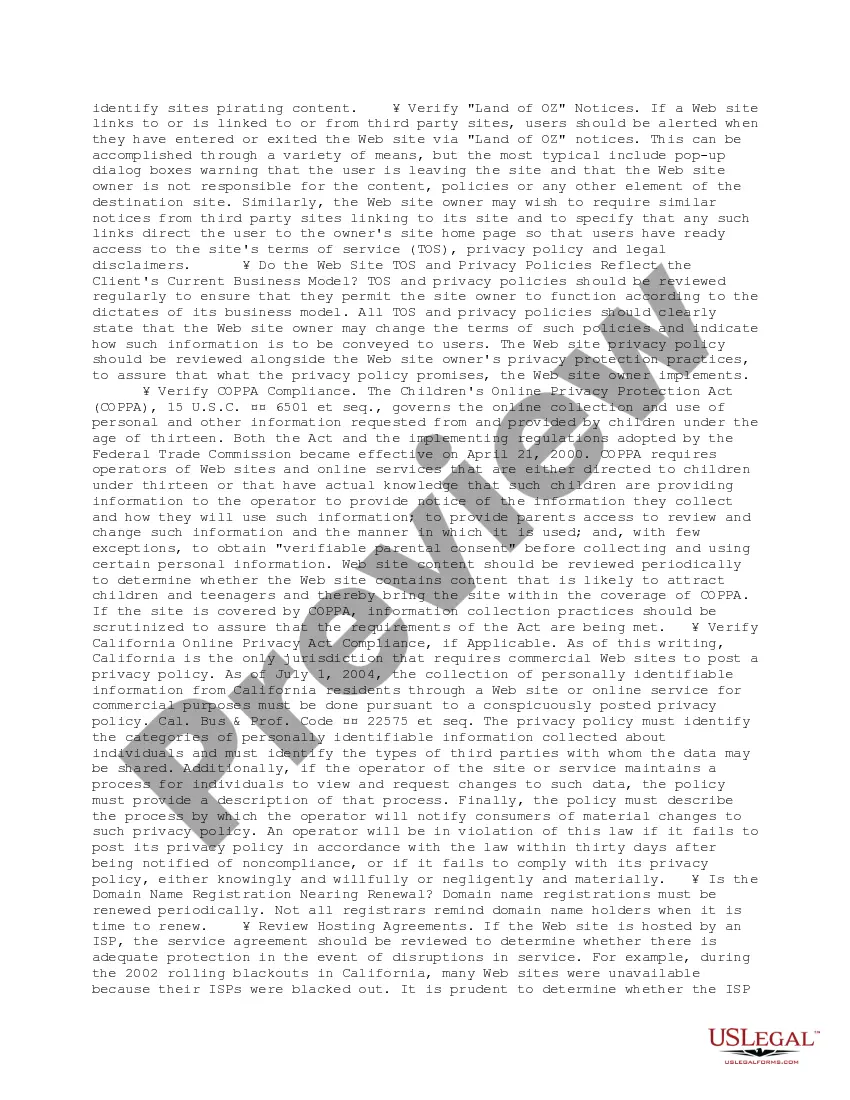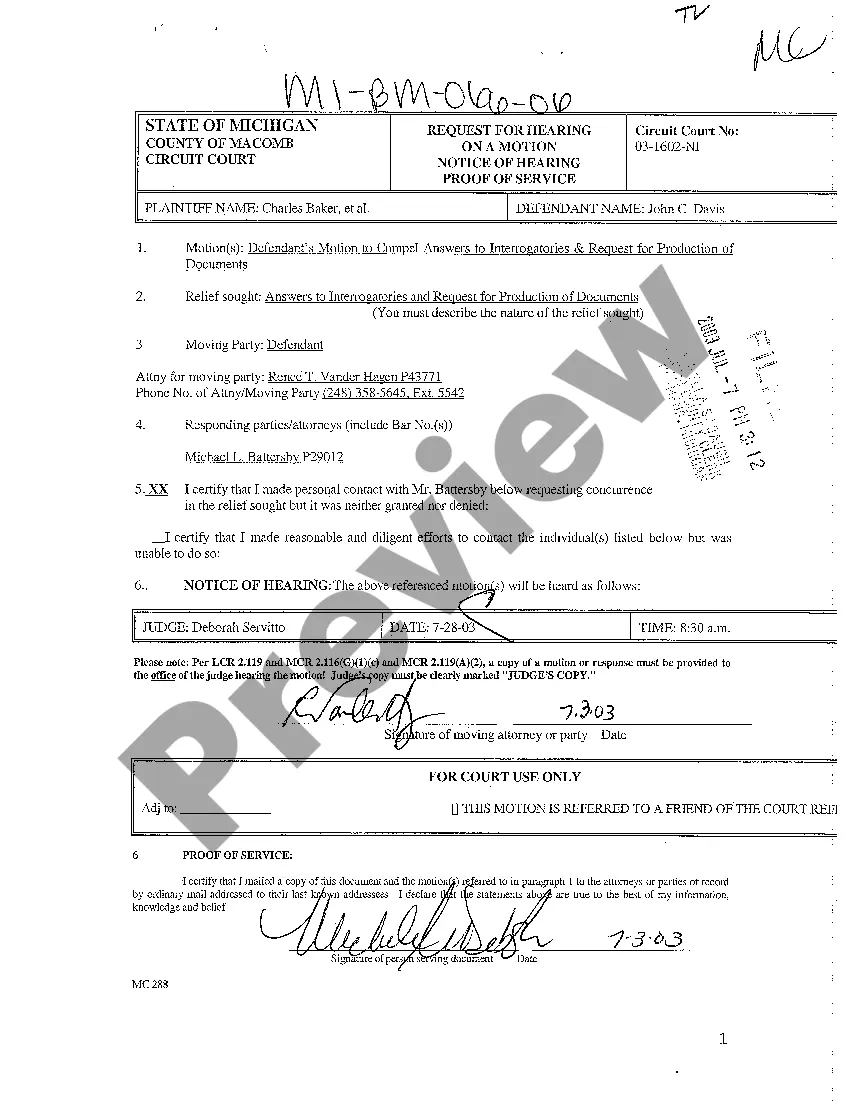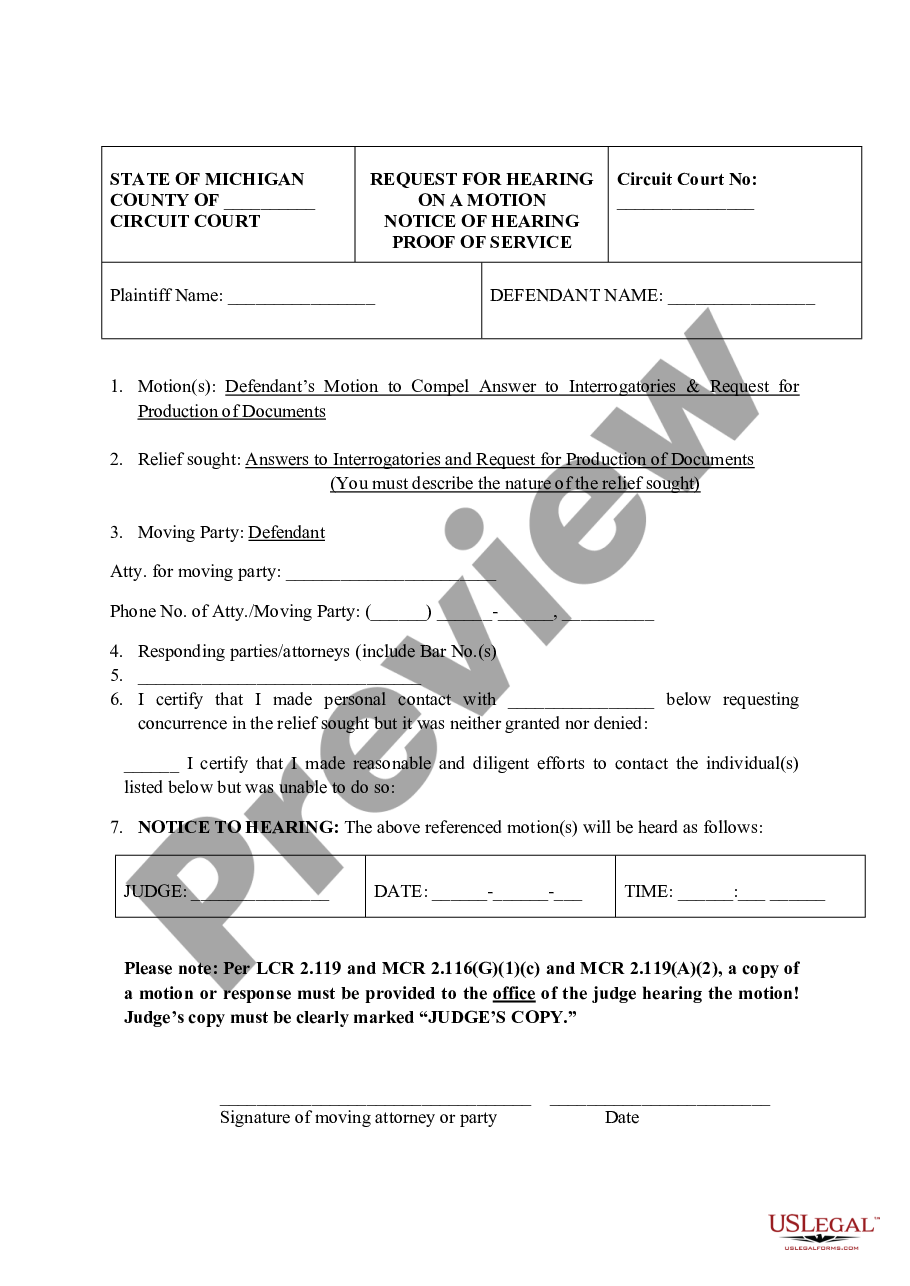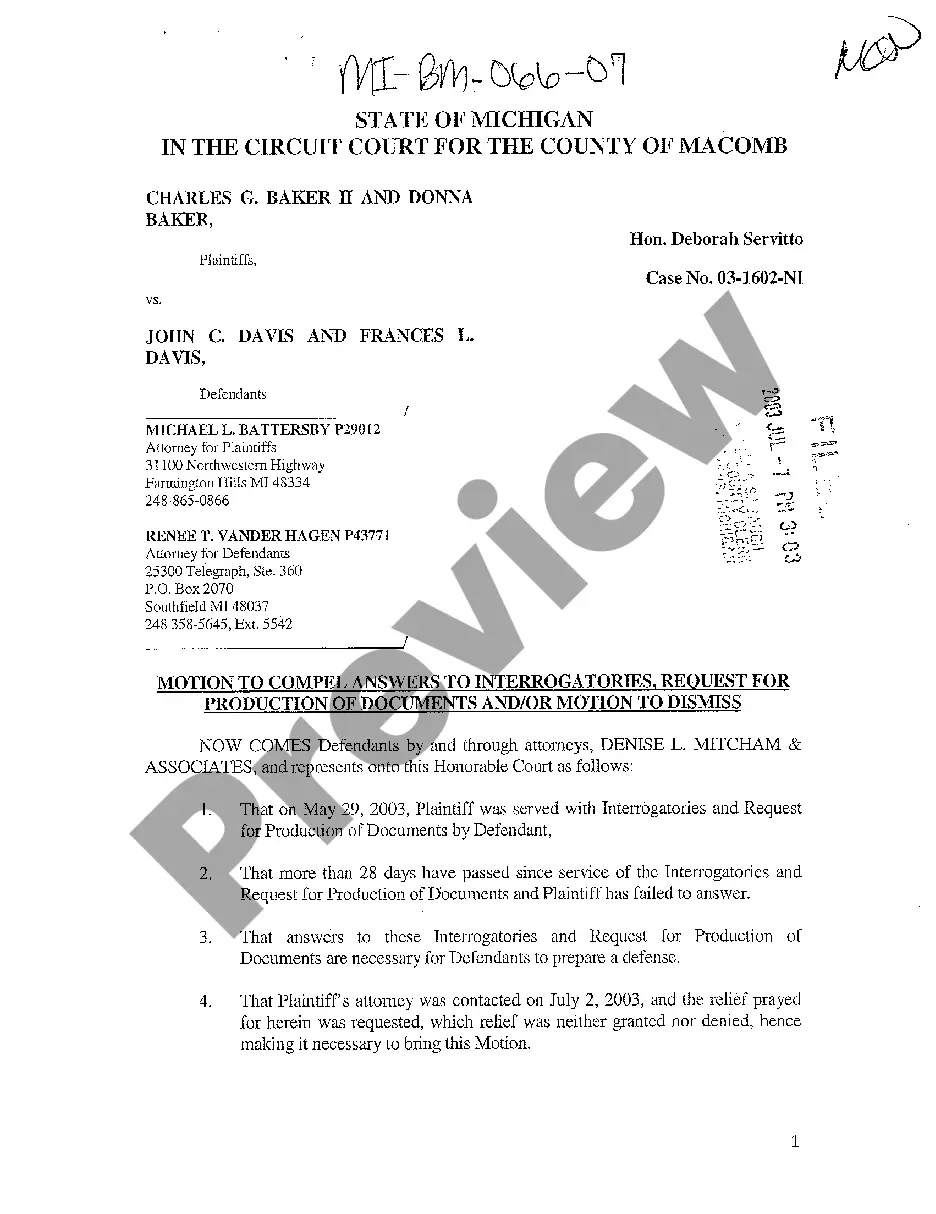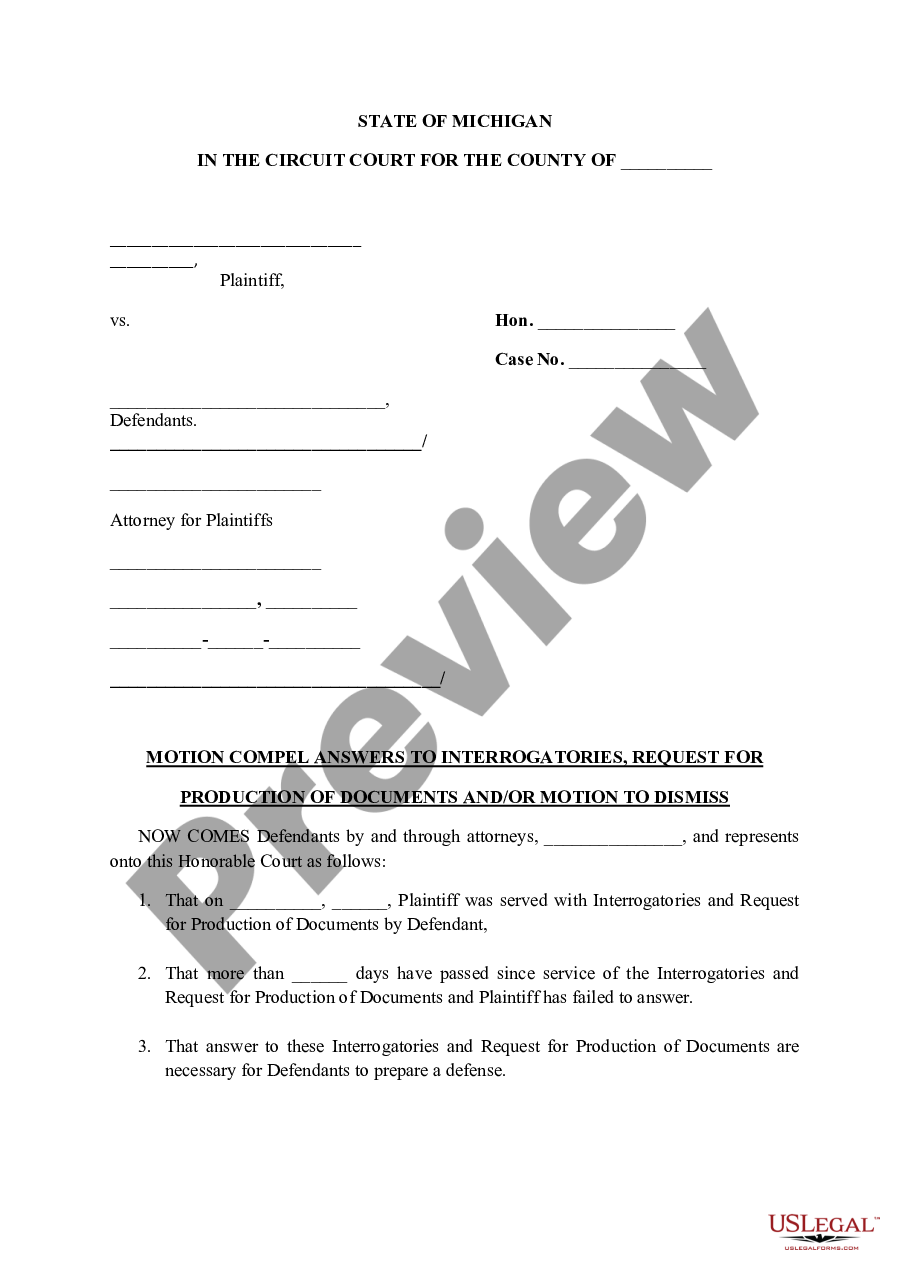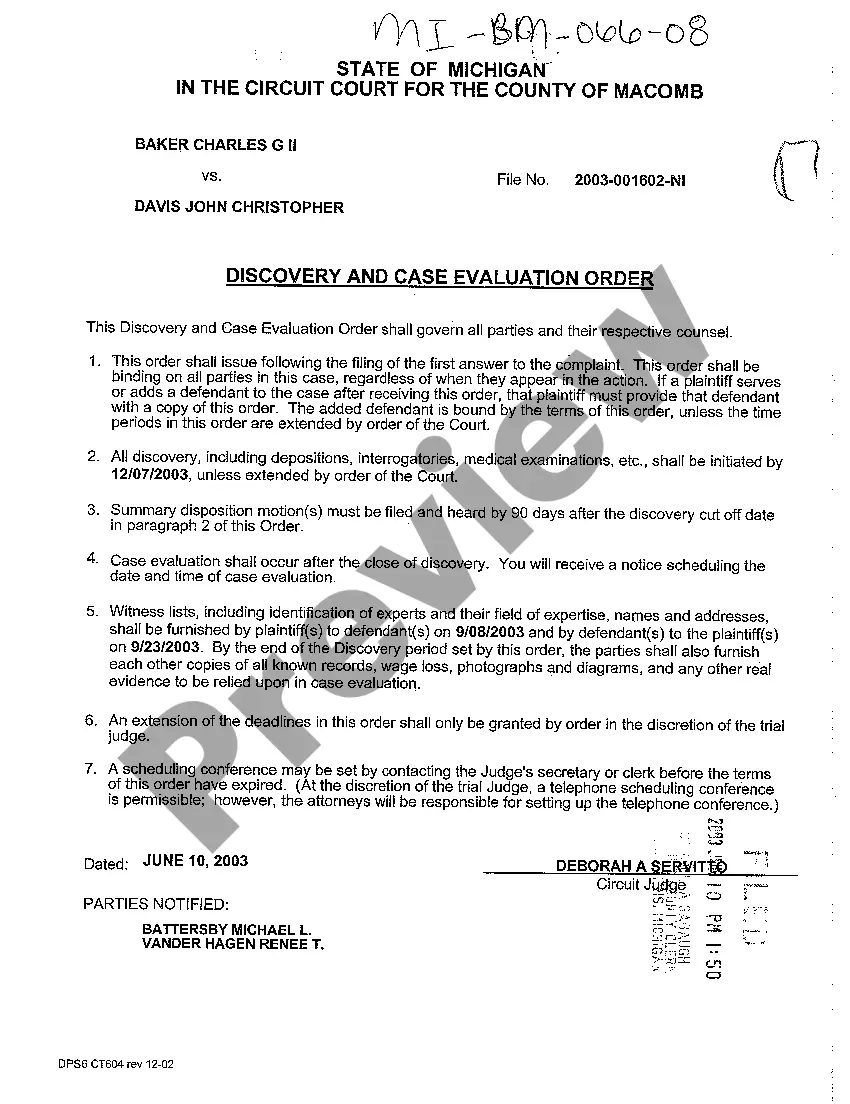This is a checklist of web site materials that should be checked and updated regularly. Some of the important issues addressed are the copyright notices on the home page and on any materials to be downloaded, licenses to use third party content, and incorrect links that could possibly direct the user to pages unintended by the site owner. The document also serves as a reminder to check for up-to-date disclaimers, warnings, and filters, among other things.
Website Update Checklist in San Diego, California: Ensuring Seamless Online Presence A San Diego Website Update Checklist is a comprehensive guide that assists website owners in effectively managing necessary updates and maintaining a strong online presence. By following this checklist, businesses and organizations in San Diego, California, can ensure that their websites stay up-to-date, relevant, and optimized. 1. Key Components of a San Diego Website Update Checklist: — Website Security Updates: Regularly checking and updating security measures to protect against cyber threats and data breaches. — Content Review and Update: Ensuring that the website's content, including text, images, and videos, is accurate, engaging, and aligned with the business goals. — Search Engine Optimization (SEO): Optimizing website content with relevant keywords to increase visibility and rankings on search engines like Google. — Mobile Responsiveness: Verifying that the website is mobile-friendly and fully responsive across various devices and screen sizes. — Performance Optimization: Monitoring and enhancing website speed, loading times, and overall performance to provide a seamless user experience. — Compatibility and Browser Testing: Checking website functionality and layout compatibility across different browsers and resolution settings. — Broken Link Check: Identifying and fixing any broken links within the website to enhance user experience and SEO. — Design and Layout Enhancements: Updating the website design, layout, and user interface to align with current design trends and consumer preferences. — Analytics and Reporting Integration: Integrating website analytics tools like Google Analytics to track and measure website performance and user behavior. 2. Types of San Diego California Website Update Checklists: — E-commercWebsitete Update Checklist: Focusing on updates specific to online stores, payment gateways, inventory management, and product listings. — Local BusinesWebsitete Update Checklist: Focusing on site updates that enhance local search optimization, including Google My Business integration, business hours, and location details. — Blog or Content-BaseWebsitete Update Checklist: Concentrating on content creation, updating blog posts, adding new articles, and optimizing for search engines. By implementing a San Diego Website Update Checklist, website owners in San Diego, California, can proactively manage their online presence, attract more visitors, and effectively engage with their target audience. This checklist ensures that their websites rank higher in search engine results, provide seamless user experiences, and ultimately contribute to the success of their businesses or organizations.Website Update Checklist in San Diego, California: Ensuring Seamless Online Presence A San Diego Website Update Checklist is a comprehensive guide that assists website owners in effectively managing necessary updates and maintaining a strong online presence. By following this checklist, businesses and organizations in San Diego, California, can ensure that their websites stay up-to-date, relevant, and optimized. 1. Key Components of a San Diego Website Update Checklist: — Website Security Updates: Regularly checking and updating security measures to protect against cyber threats and data breaches. — Content Review and Update: Ensuring that the website's content, including text, images, and videos, is accurate, engaging, and aligned with the business goals. — Search Engine Optimization (SEO): Optimizing website content with relevant keywords to increase visibility and rankings on search engines like Google. — Mobile Responsiveness: Verifying that the website is mobile-friendly and fully responsive across various devices and screen sizes. — Performance Optimization: Monitoring and enhancing website speed, loading times, and overall performance to provide a seamless user experience. — Compatibility and Browser Testing: Checking website functionality and layout compatibility across different browsers and resolution settings. — Broken Link Check: Identifying and fixing any broken links within the website to enhance user experience and SEO. — Design and Layout Enhancements: Updating the website design, layout, and user interface to align with current design trends and consumer preferences. — Analytics and Reporting Integration: Integrating website analytics tools like Google Analytics to track and measure website performance and user behavior. 2. Types of San Diego California Website Update Checklists: — E-commercWebsitete Update Checklist: Focusing on updates specific to online stores, payment gateways, inventory management, and product listings. — Local BusinesWebsitete Update Checklist: Focusing on site updates that enhance local search optimization, including Google My Business integration, business hours, and location details. — Blog or Content-BaseWebsitete Update Checklist: Concentrating on content creation, updating blog posts, adding new articles, and optimizing for search engines. By implementing a San Diego Website Update Checklist, website owners in San Diego, California, can proactively manage their online presence, attract more visitors, and effectively engage with their target audience. This checklist ensures that their websites rank higher in search engine results, provide seamless user experiences, and ultimately contribute to the success of their businesses or organizations.