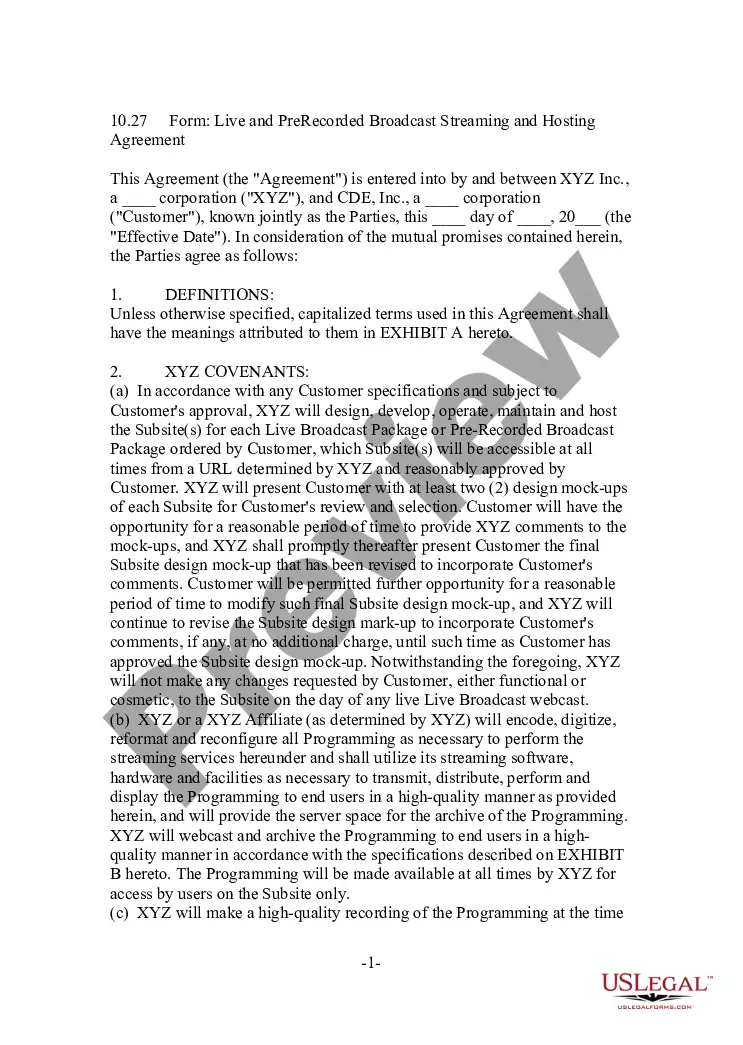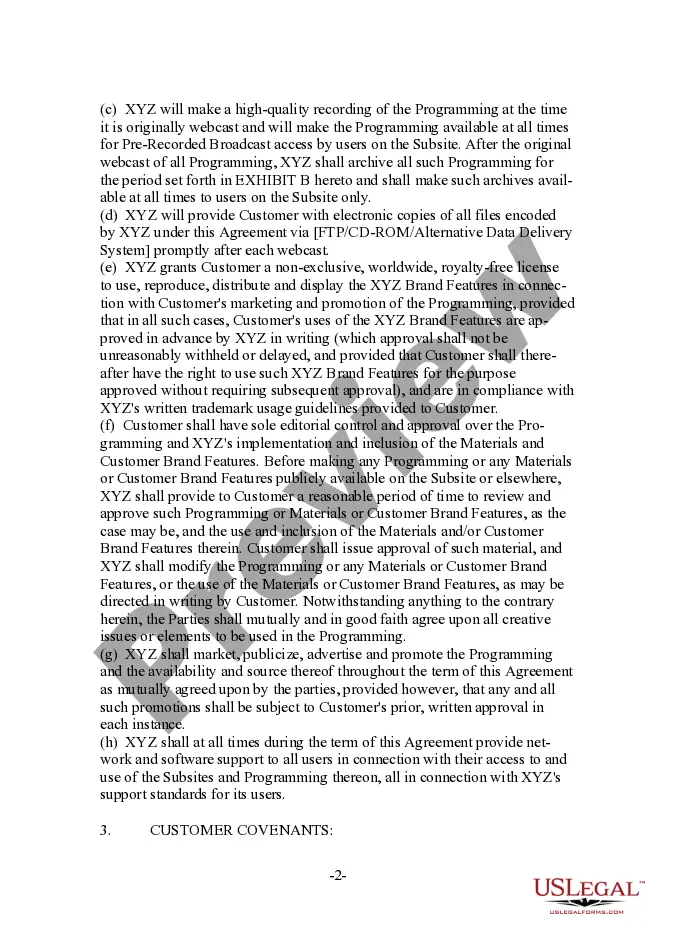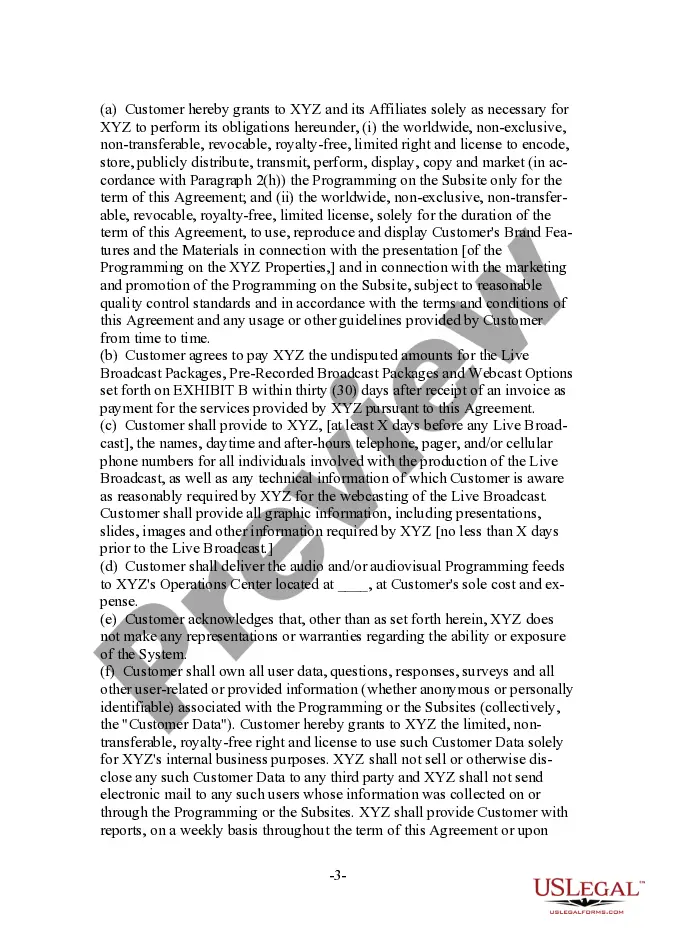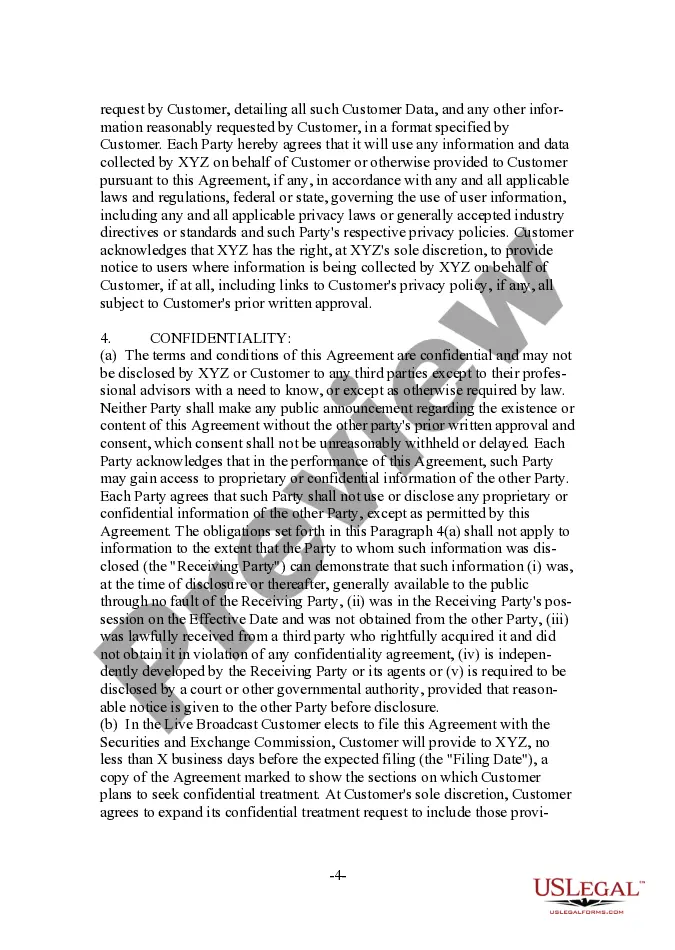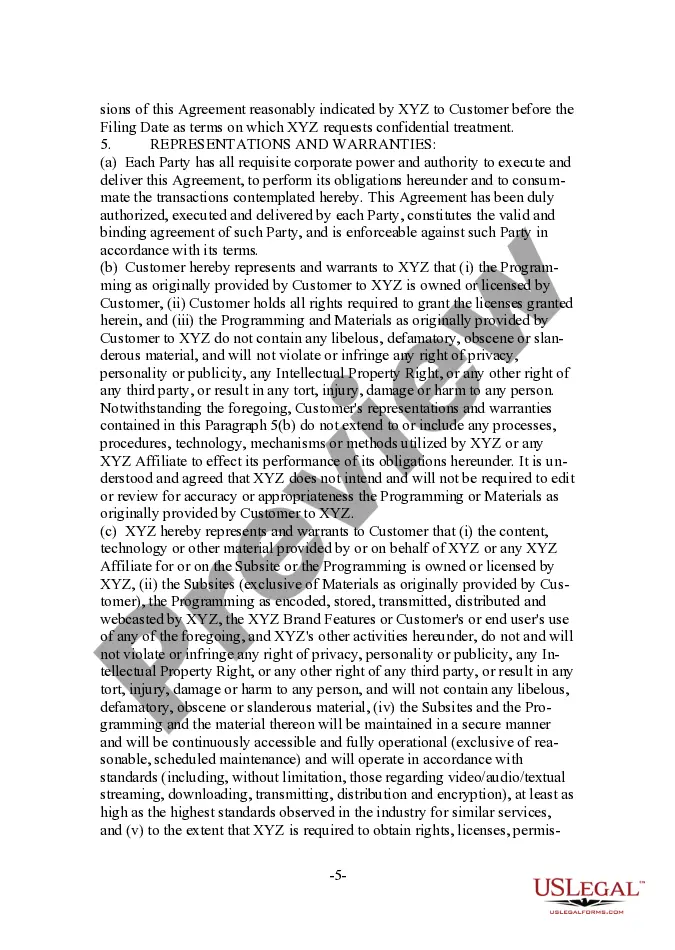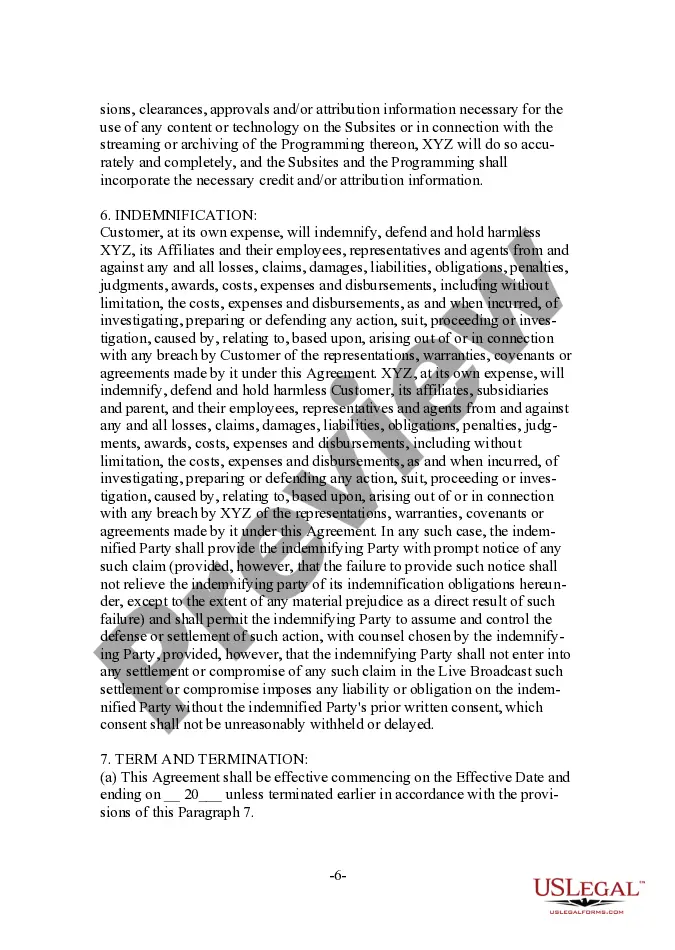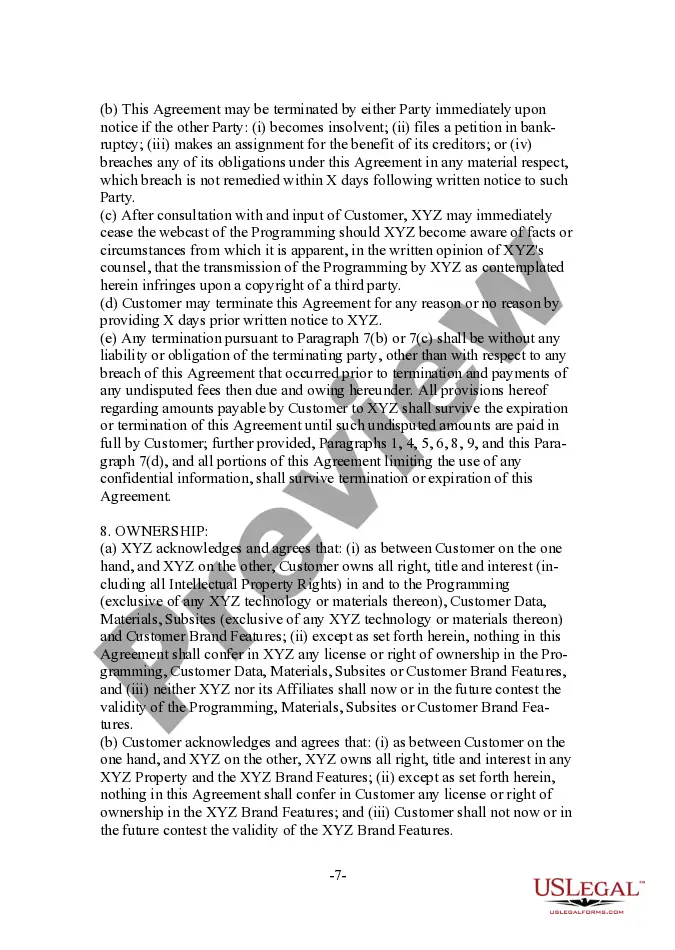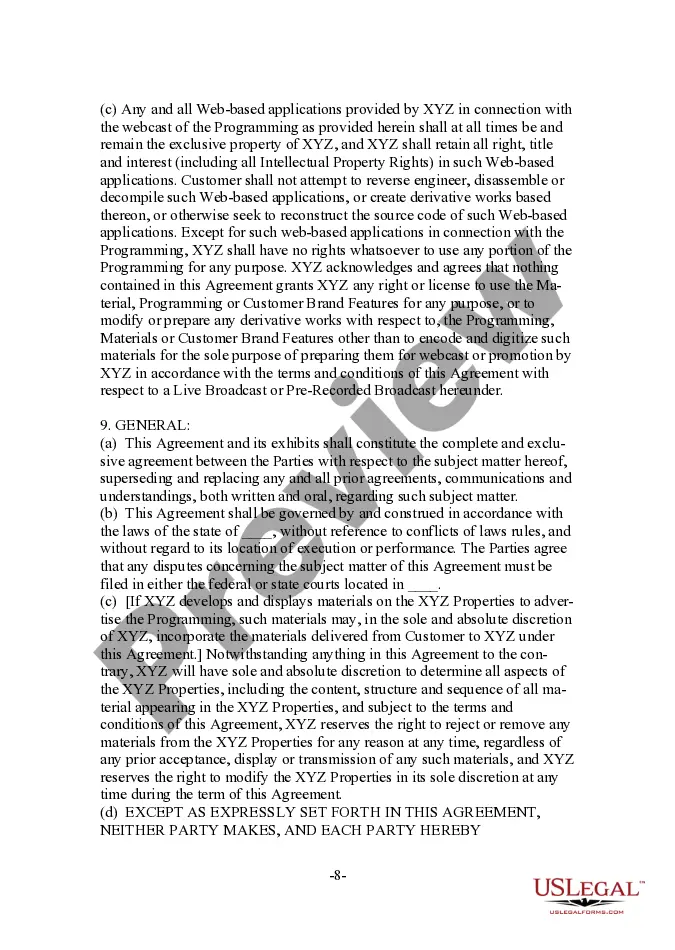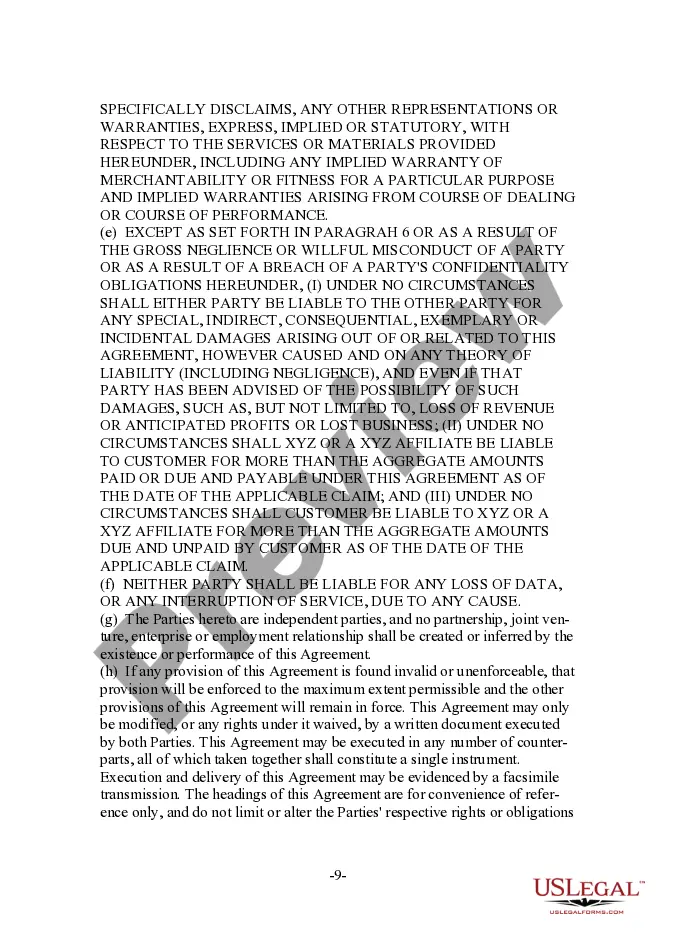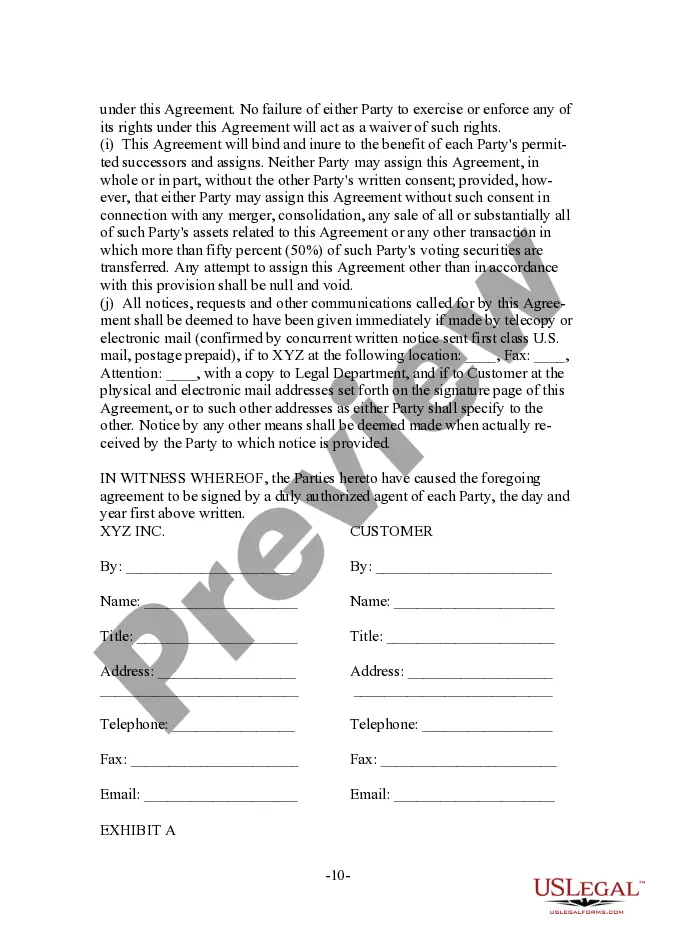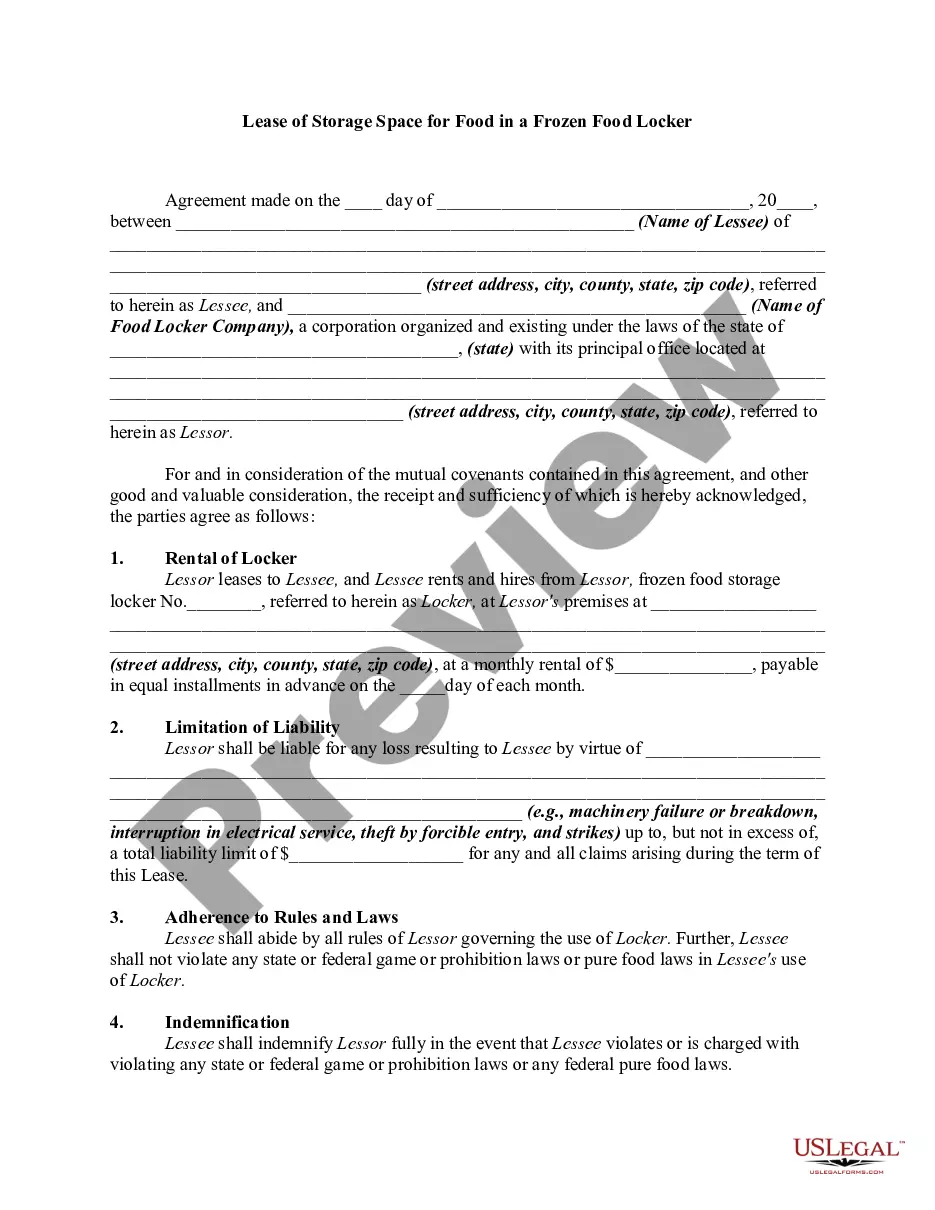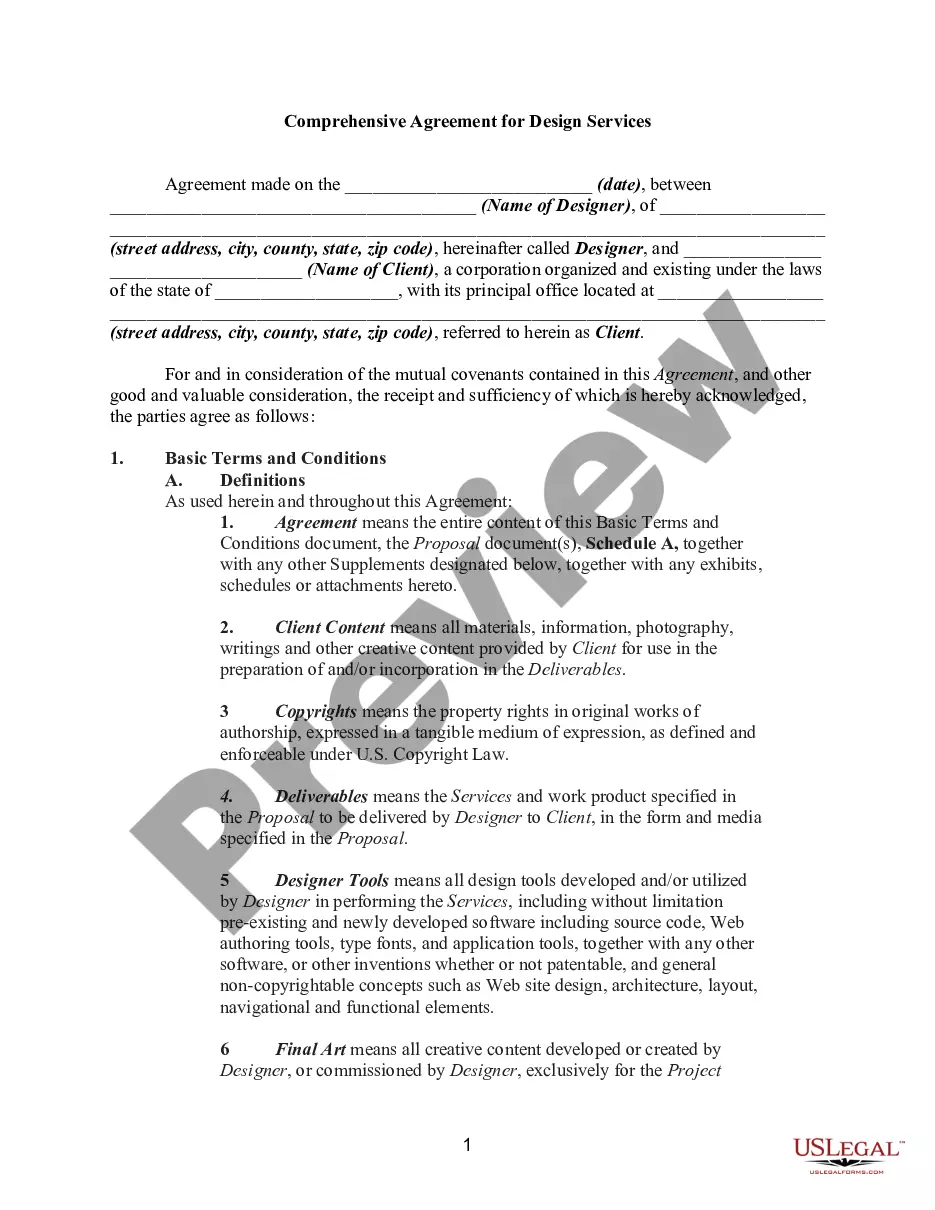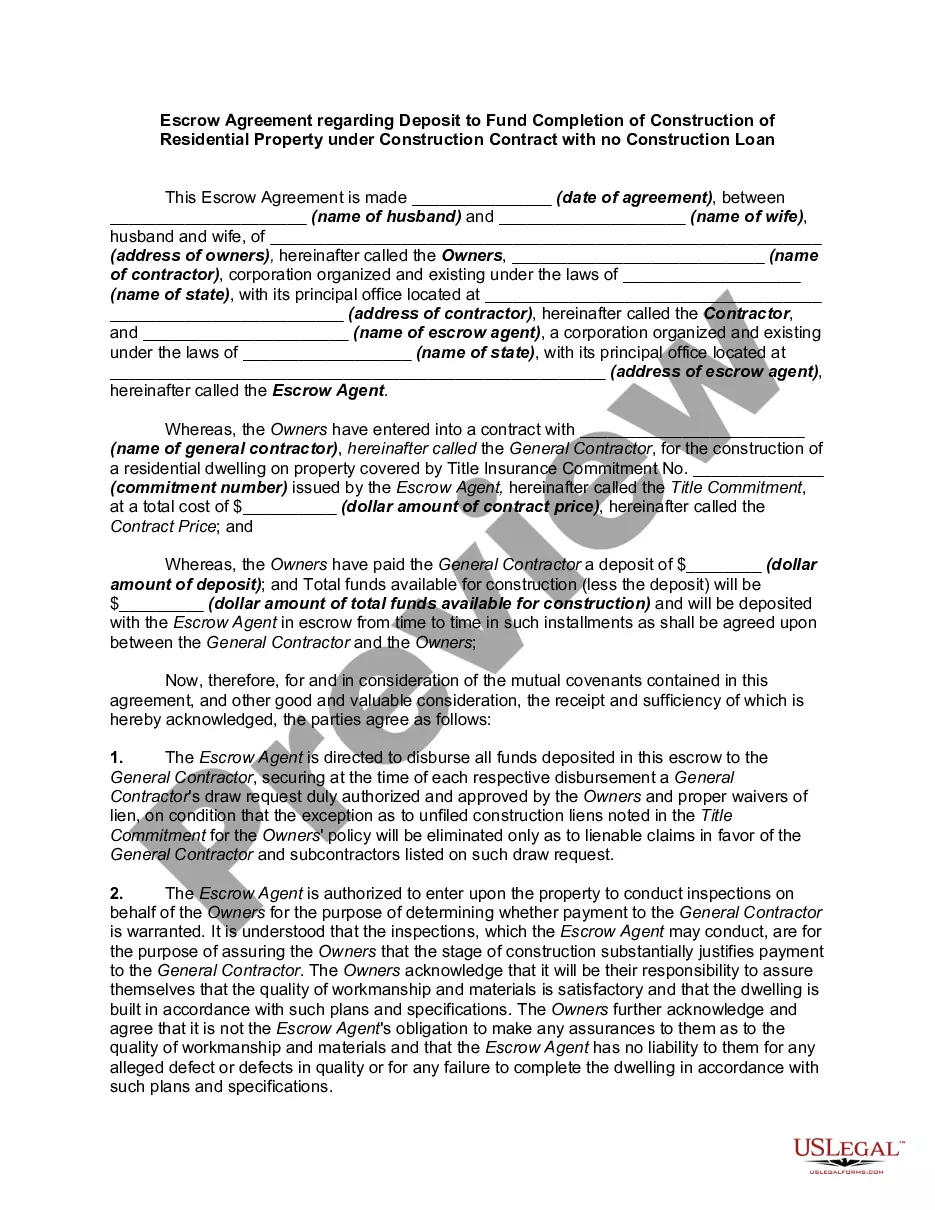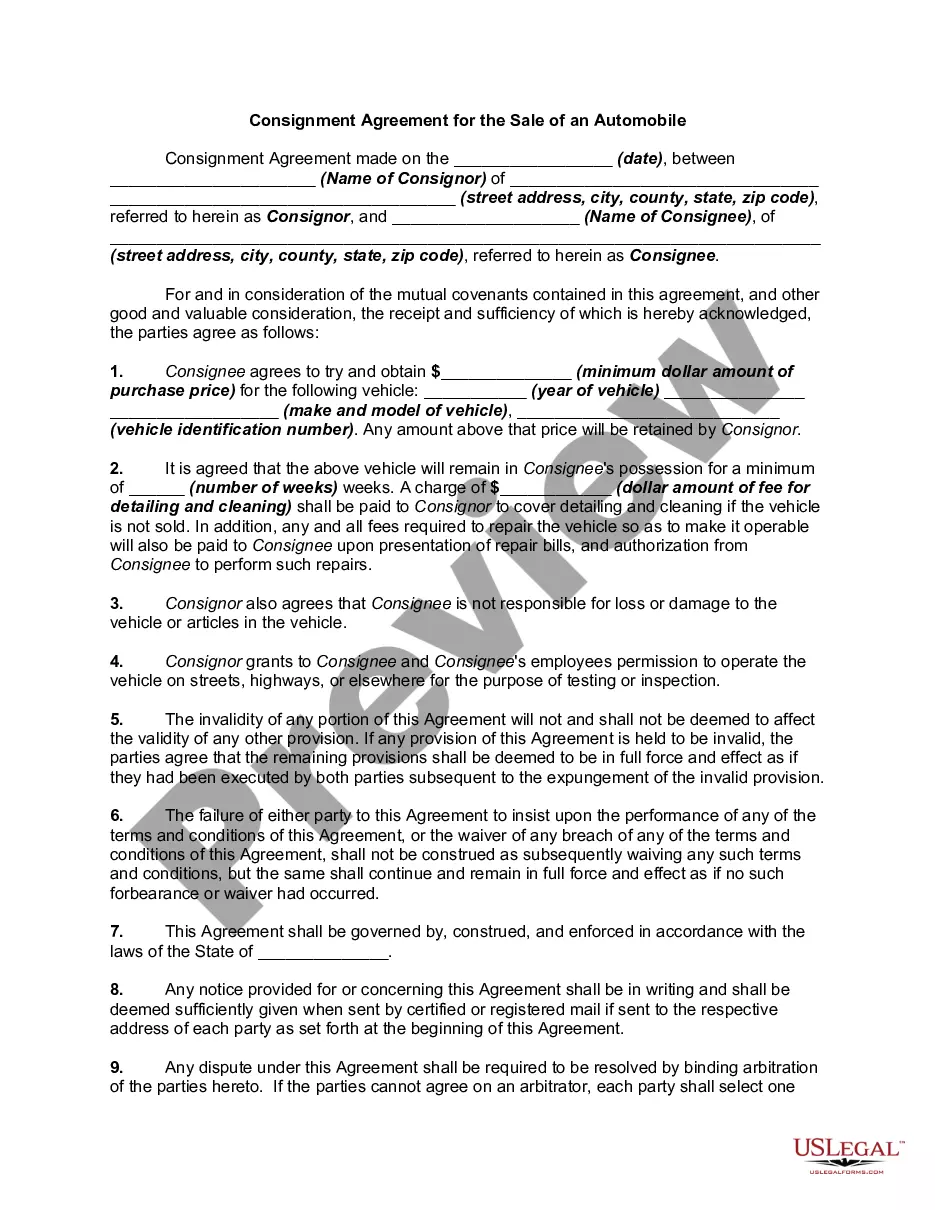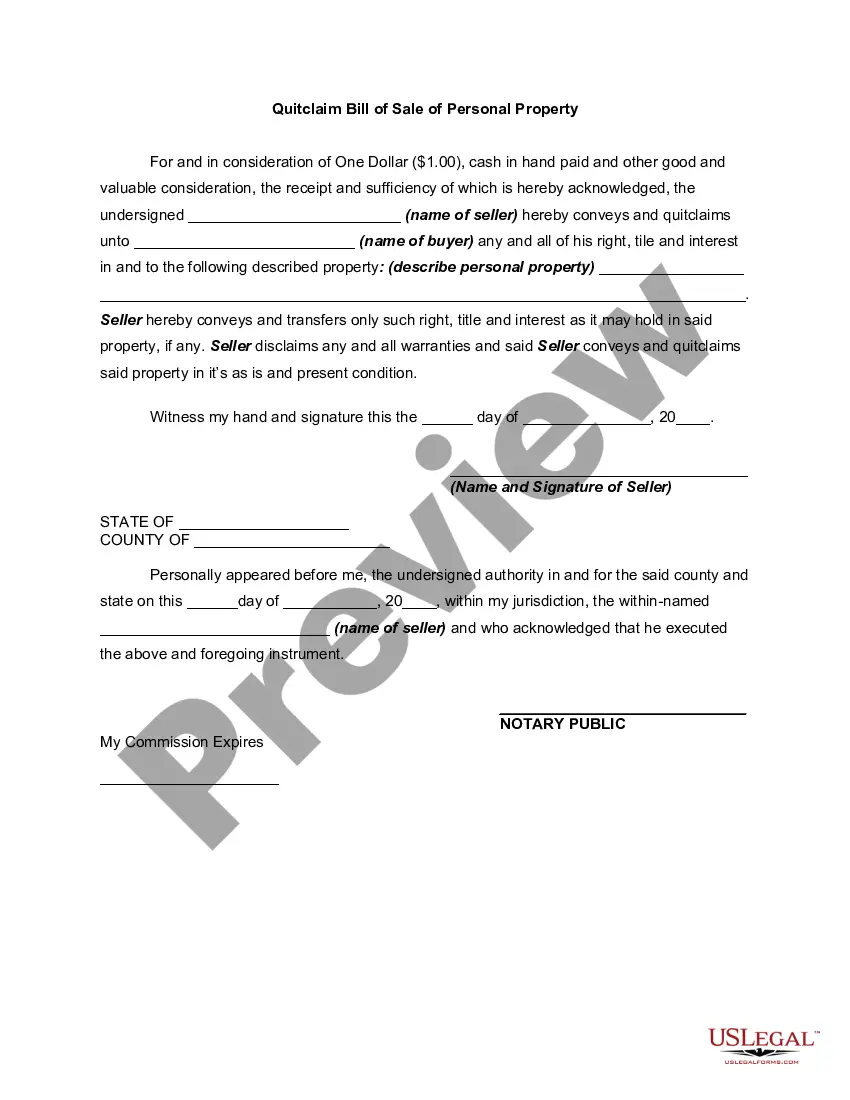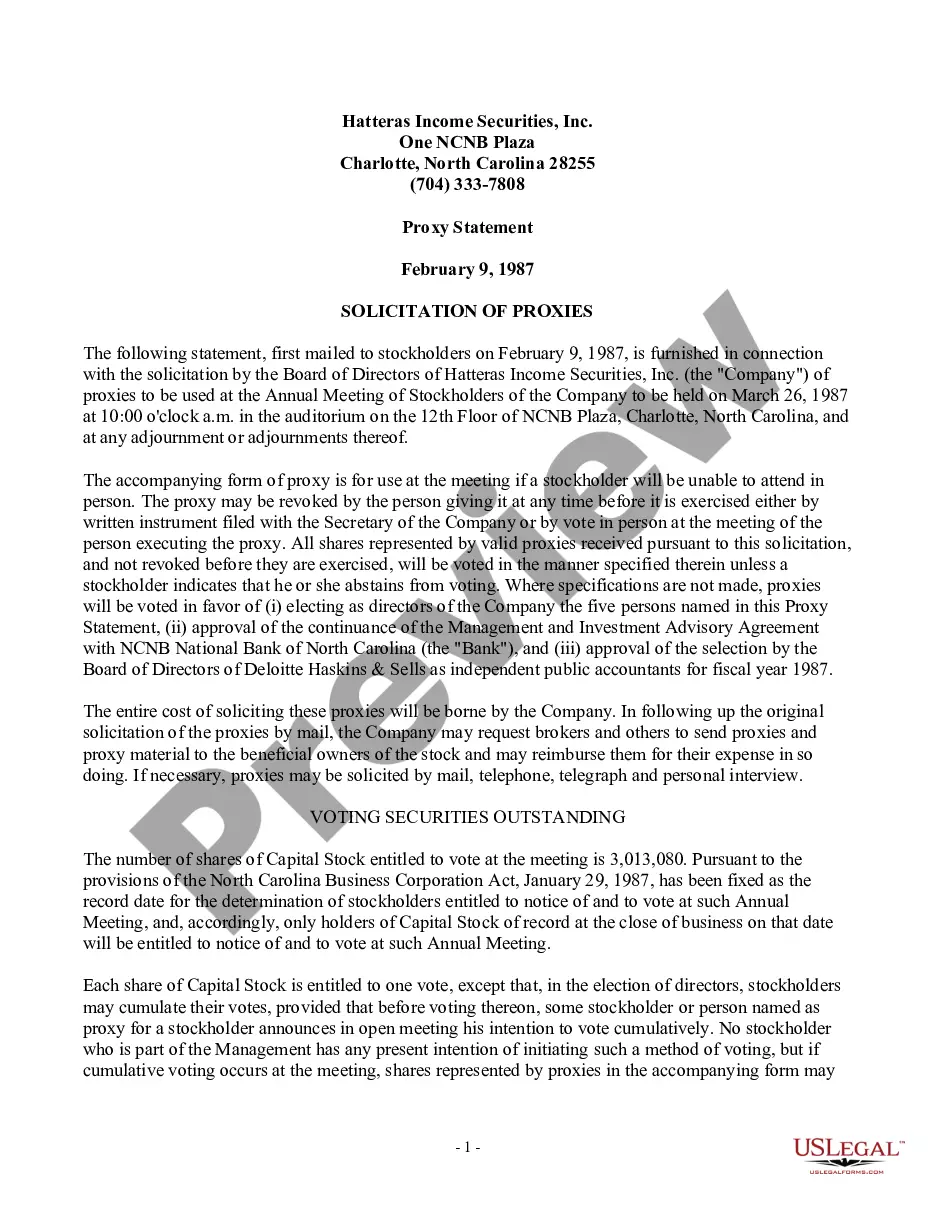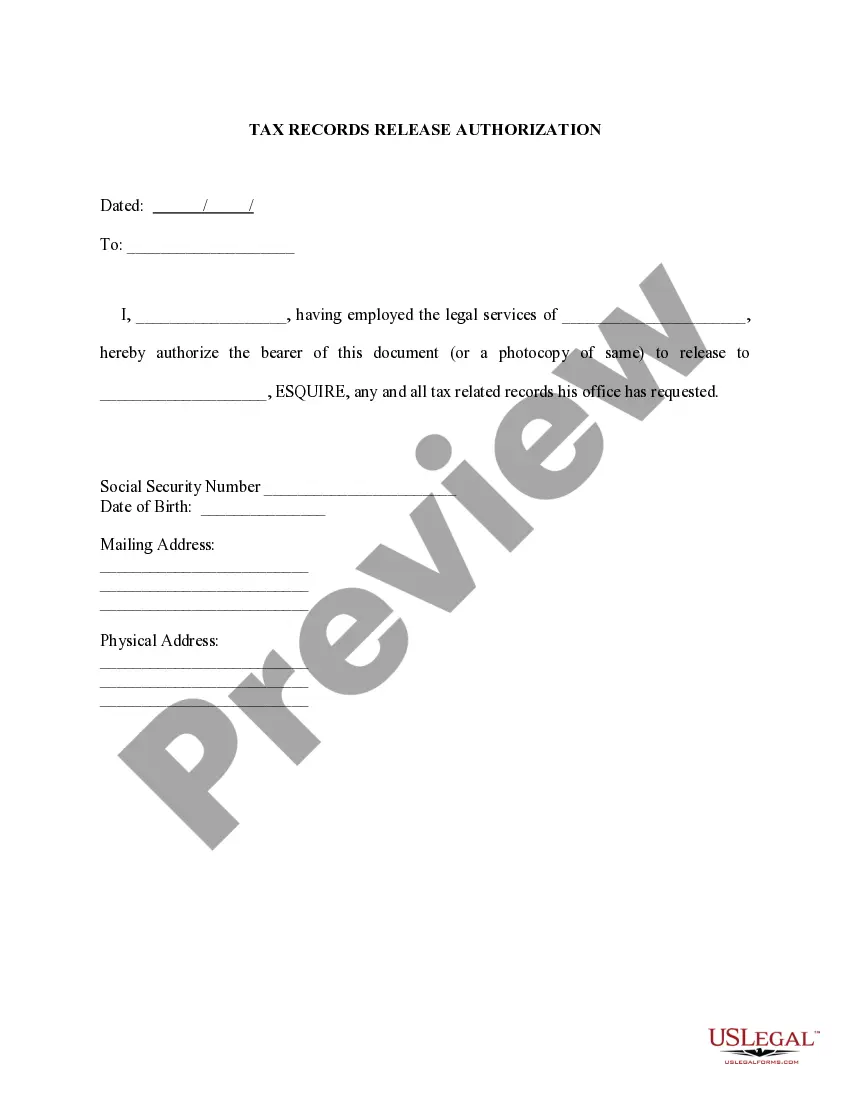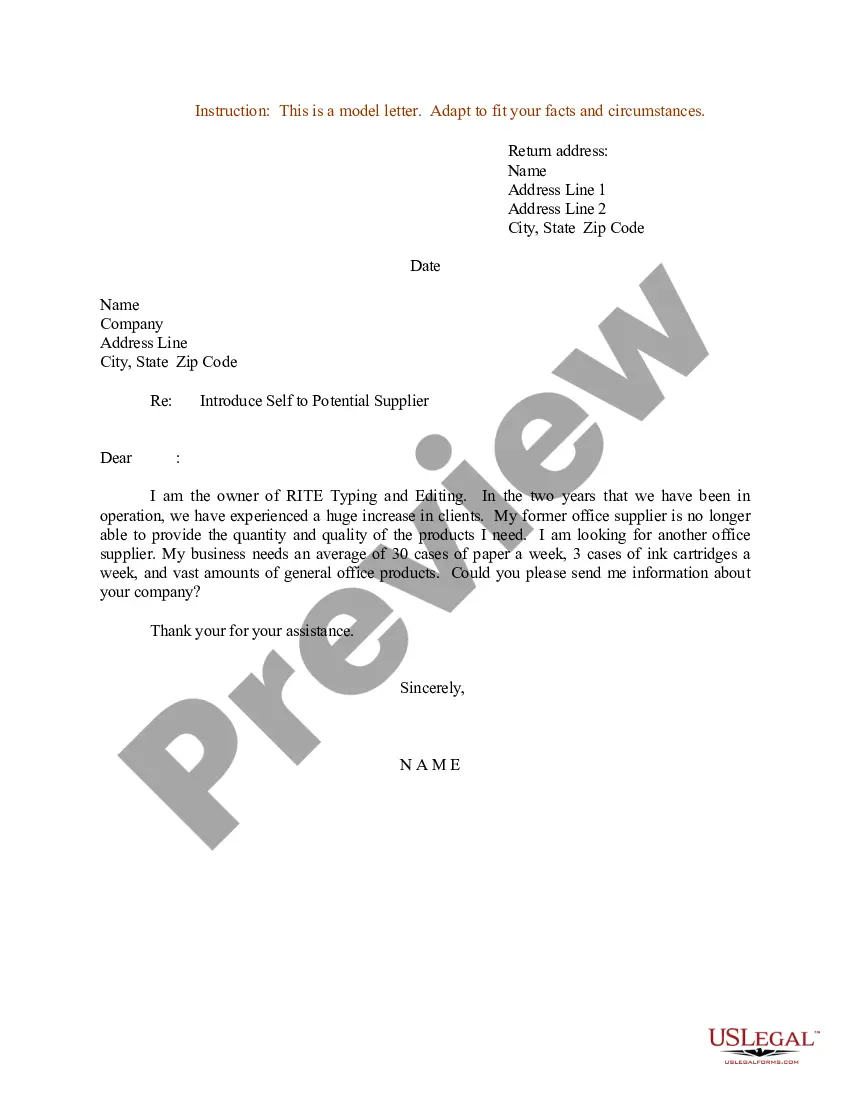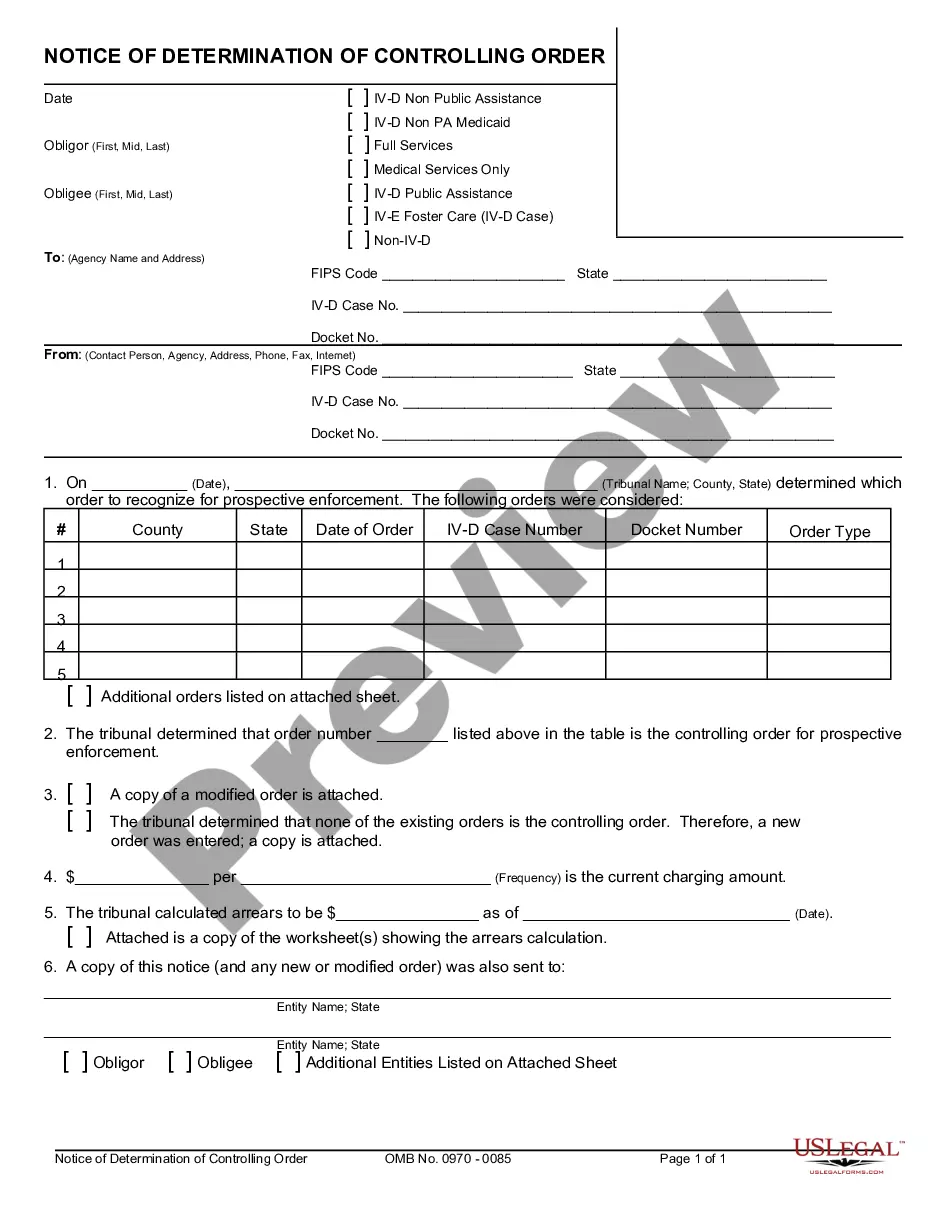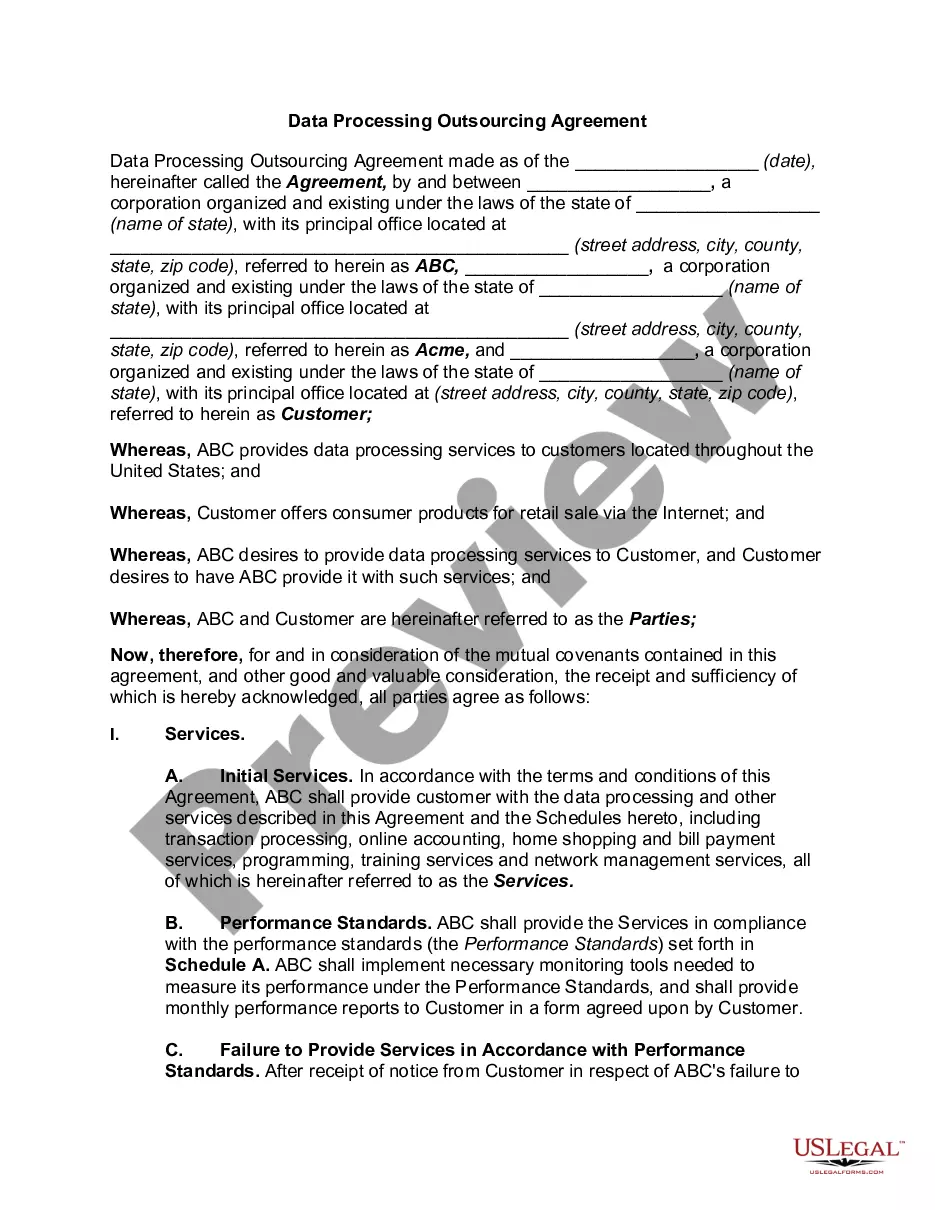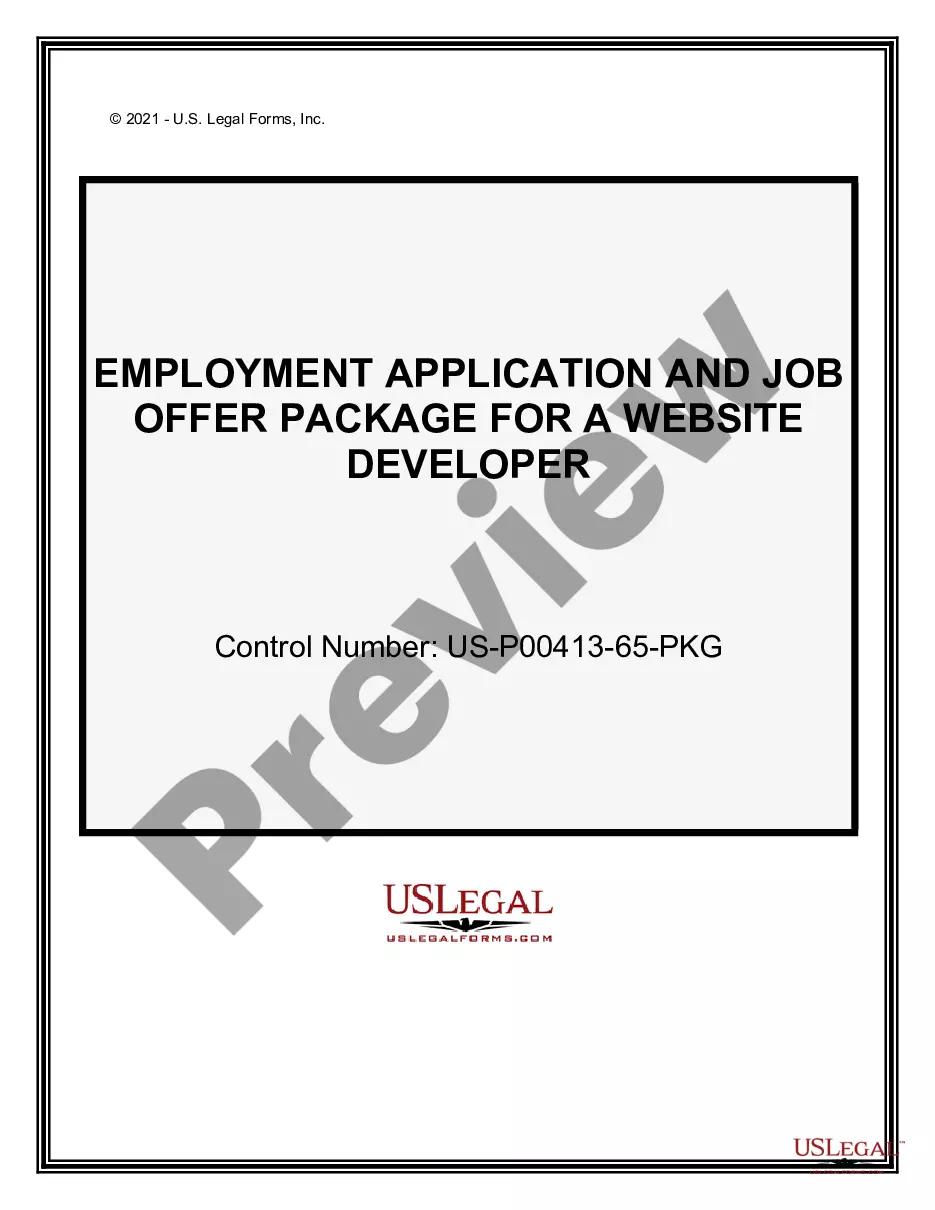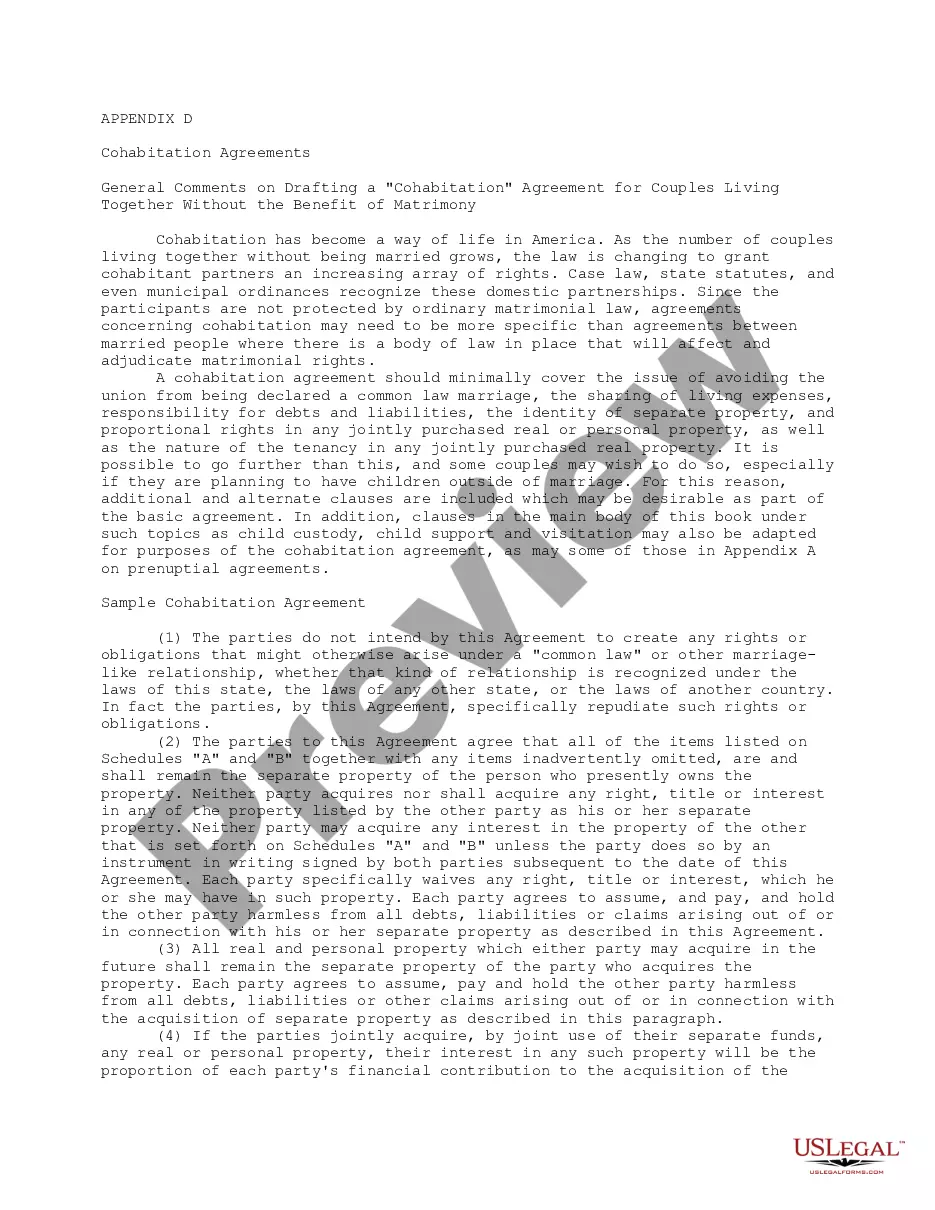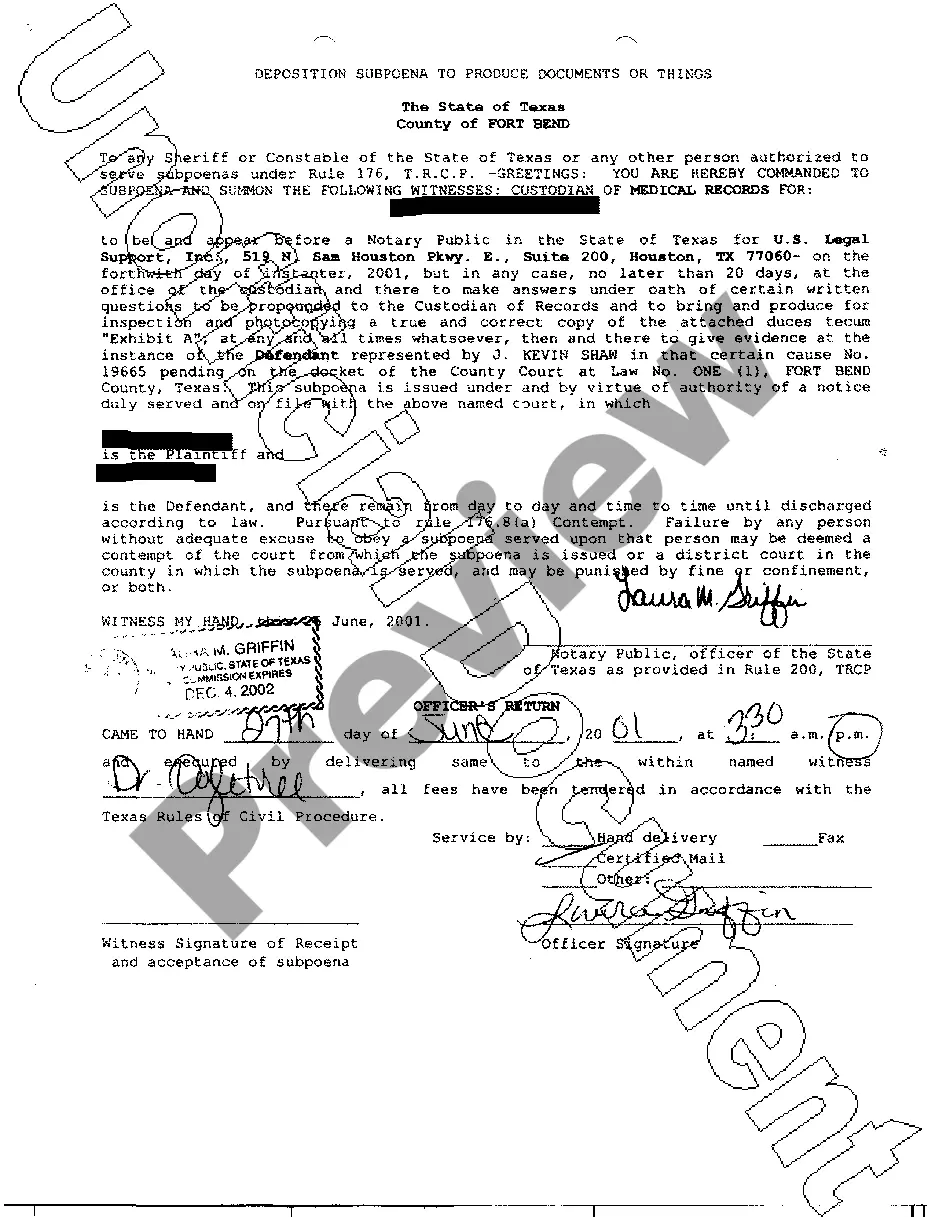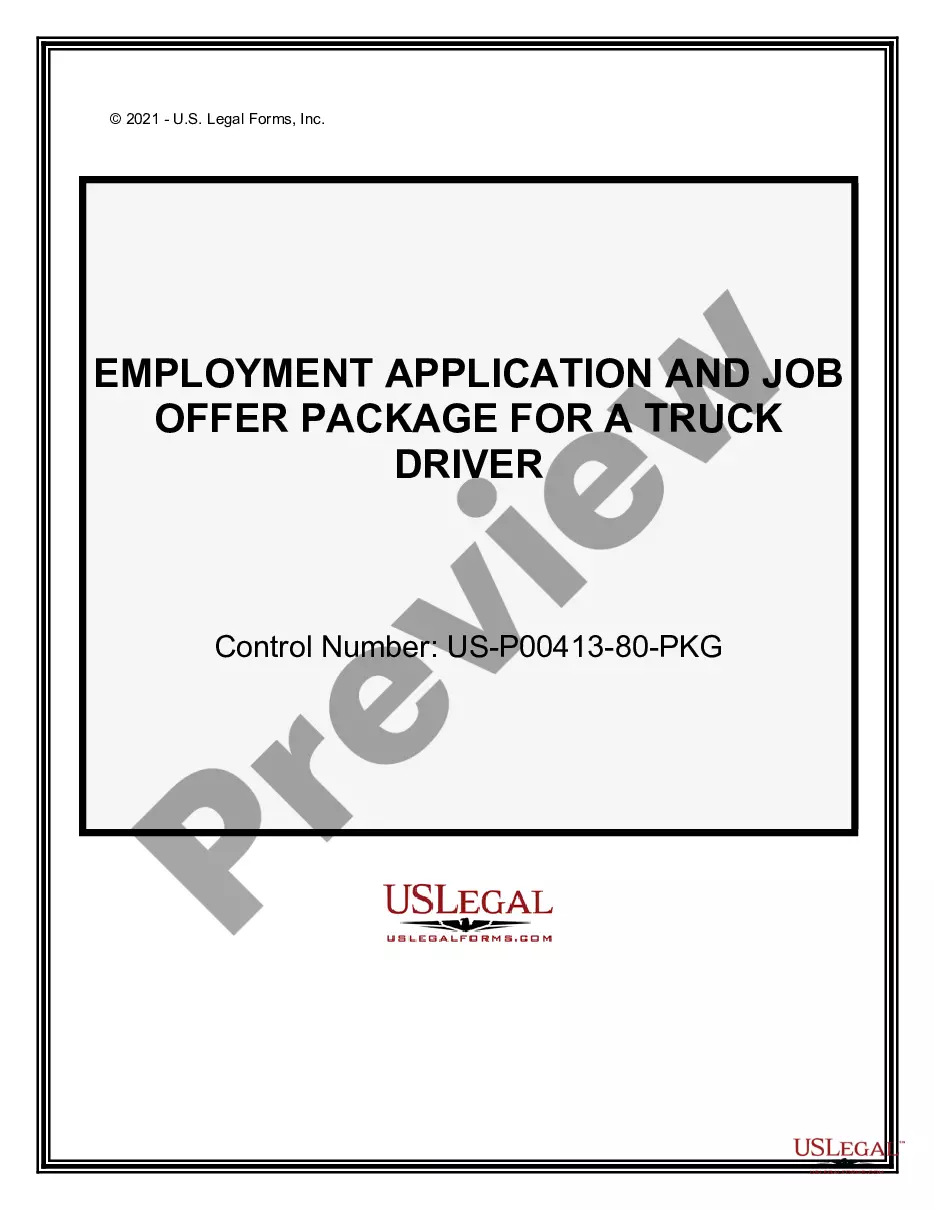The Wake North Carolina Form — Live and PreRecorded Broadcast Streaming and Hosting Agreement is a legally binding document that governs the terms and conditions between a content creator or broadcaster and a streaming platform or hosting service in Wake, North Carolina. This agreement outlines the rights, responsibilities, and obligations of both parties involved in the live and pre-recorded broadcast streaming process. This comprehensive agreement covers various aspects related to the streaming and hosting services provided by the platform. It includes details on the use of the streaming service, licensing and copyright terms, content ownership, payment arrangements, limitations of liability, and termination clauses. There are different types of Wake North Carolina Form — Live and PreRecorded Broadcast Streaming and Hosting Agreement, which may include: 1. Individual Content Creator Agreement: This type of agreement is specific to individual content creators who produce and stream their own content on a streaming platform. It outlines the terms of use, content ownership, revenue sharing, intellectual property rights, and any specific requirements unique to the content creator. 2. Corporate Content Creator Agreement: This agreement is designed for corporate entities or organizations that create and stream content on behalf of their brand. It may include additional legal provisions related to branding, marketing, endorsements, and compliance with corporate policies. 3. Streaming Platform Agreement: This type of agreement is made between the streaming platform or hosting service provider and the content creators who utilize their platform. It outlines the terms for accessing the platform, content moderation, revenue sharing, advertising, and any specific requirements for using the streaming platform. 4. Hosting Service Agreement: This agreement is specific to hosting service providers that offer infrastructural support and server space for live and pre-recorded broadcast streaming. It covers aspects related to uptime guarantees, technical support, maintenance, and security of the hosting service. It is important to note that the Wake North Carolina Form — Live and PreRecorded Broadcast Streaming and Hosting Agreement may have specific clauses unique to the jurisdiction of Wake, North Carolina. Consequently, legal advice should be sought to ensure compliance with local laws and regulations.
The Wake North Carolina Form — Live and PreRecorded Broadcast Streaming and Hosting Agreement is a legally binding document that governs the terms and conditions between a content creator or broadcaster and a streaming platform or hosting service in Wake, North Carolina. This agreement outlines the rights, responsibilities, and obligations of both parties involved in the live and pre-recorded broadcast streaming process. This comprehensive agreement covers various aspects related to the streaming and hosting services provided by the platform. It includes details on the use of the streaming service, licensing and copyright terms, content ownership, payment arrangements, limitations of liability, and termination clauses. There are different types of Wake North Carolina Form — Live and PreRecorded Broadcast Streaming and Hosting Agreement, which may include: 1. Individual Content Creator Agreement: This type of agreement is specific to individual content creators who produce and stream their own content on a streaming platform. It outlines the terms of use, content ownership, revenue sharing, intellectual property rights, and any specific requirements unique to the content creator. 2. Corporate Content Creator Agreement: This agreement is designed for corporate entities or organizations that create and stream content on behalf of their brand. It may include additional legal provisions related to branding, marketing, endorsements, and compliance with corporate policies. 3. Streaming Platform Agreement: This type of agreement is made between the streaming platform or hosting service provider and the content creators who utilize their platform. It outlines the terms for accessing the platform, content moderation, revenue sharing, advertising, and any specific requirements for using the streaming platform. 4. Hosting Service Agreement: This agreement is specific to hosting service providers that offer infrastructural support and server space for live and pre-recorded broadcast streaming. It covers aspects related to uptime guarantees, technical support, maintenance, and security of the hosting service. It is important to note that the Wake North Carolina Form — Live and PreRecorded Broadcast Streaming and Hosting Agreement may have specific clauses unique to the jurisdiction of Wake, North Carolina. Consequently, legal advice should be sought to ensure compliance with local laws and regulations.