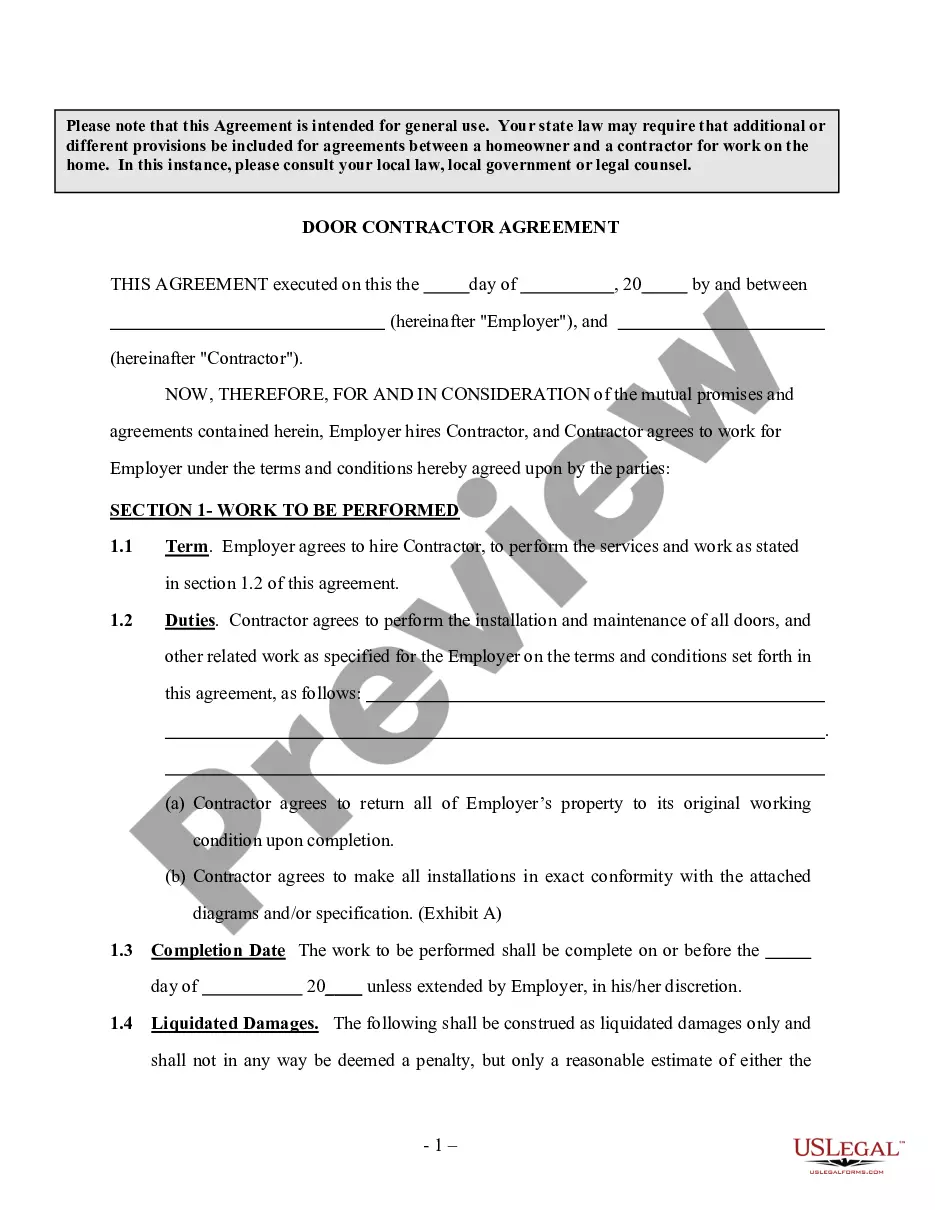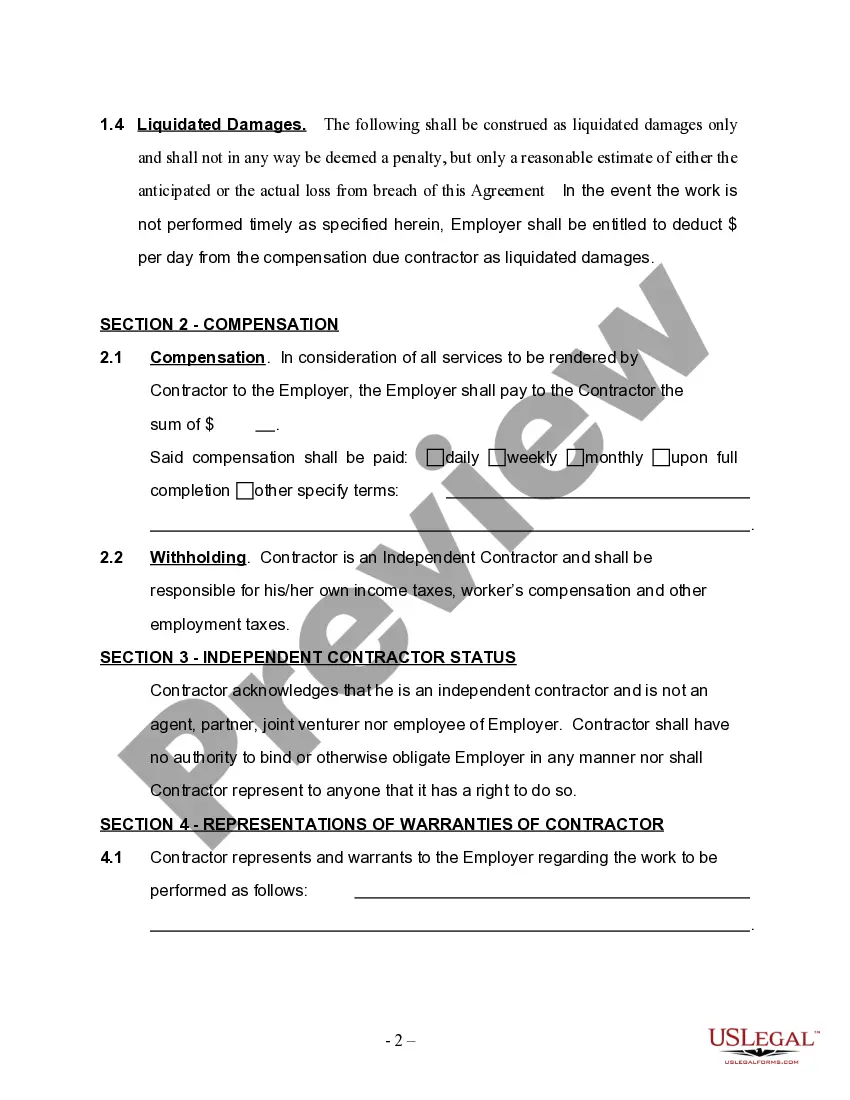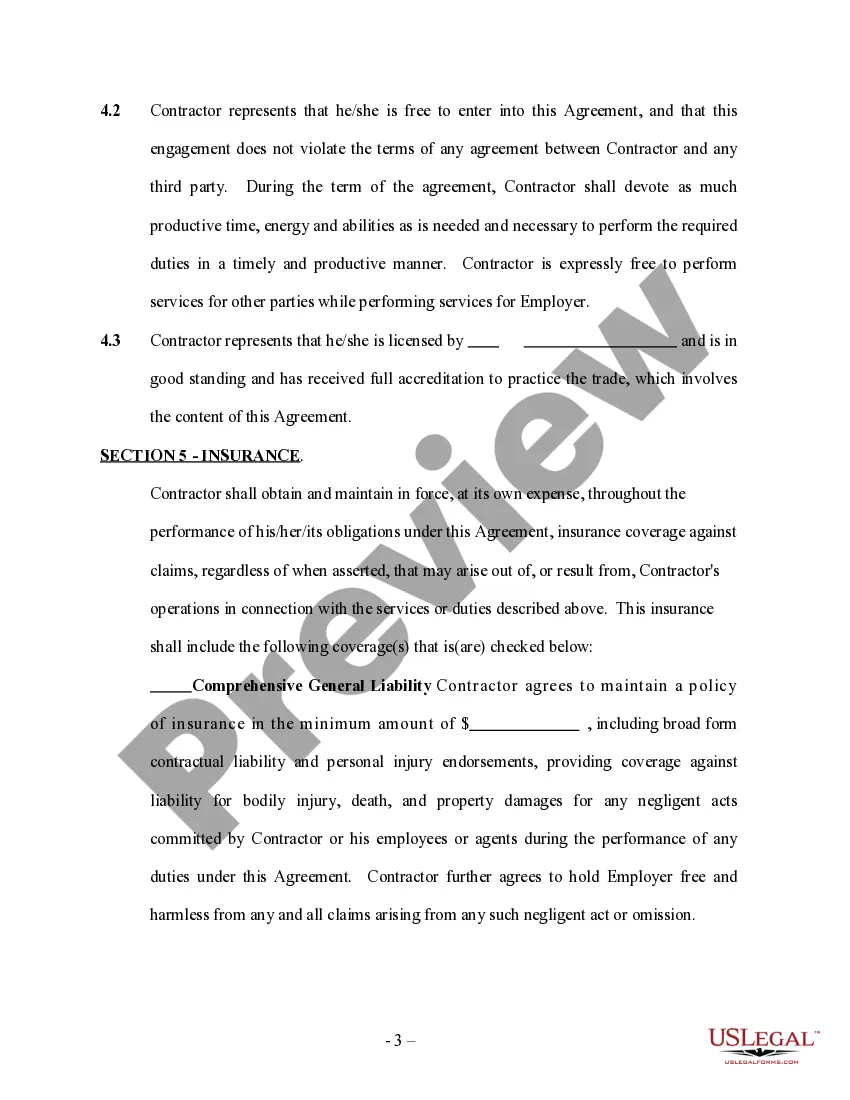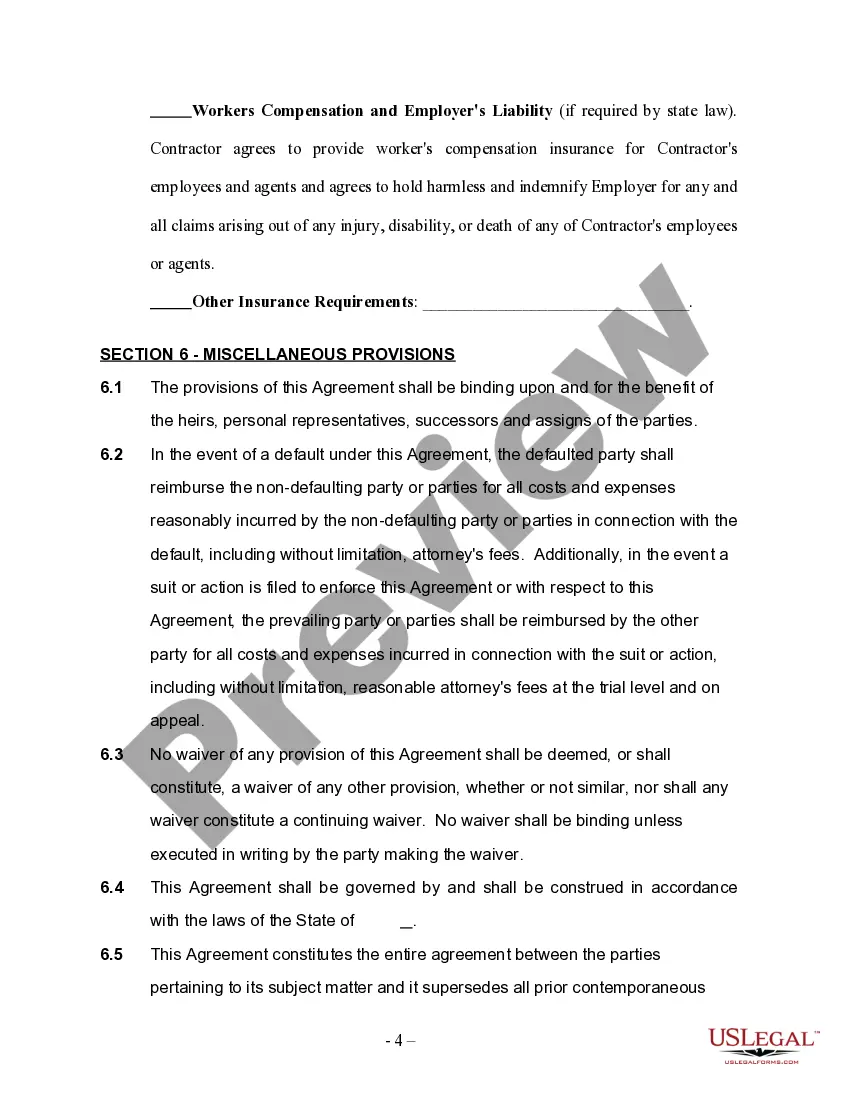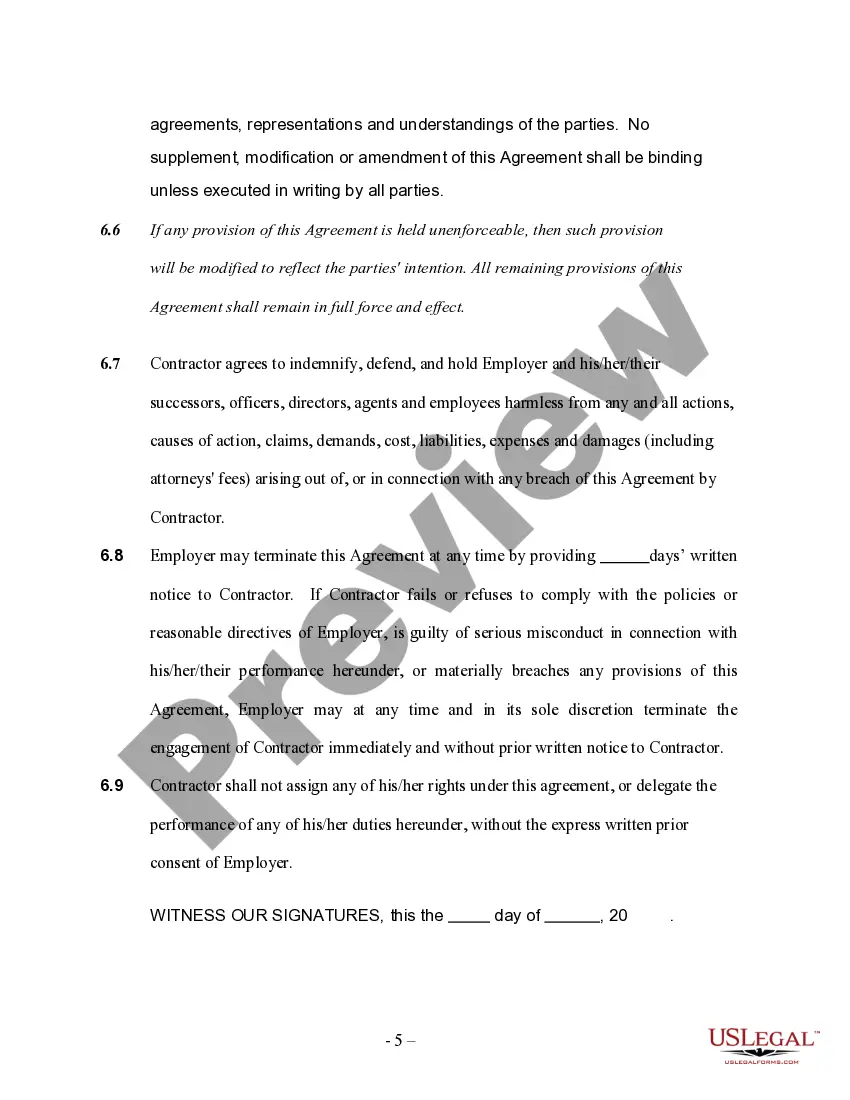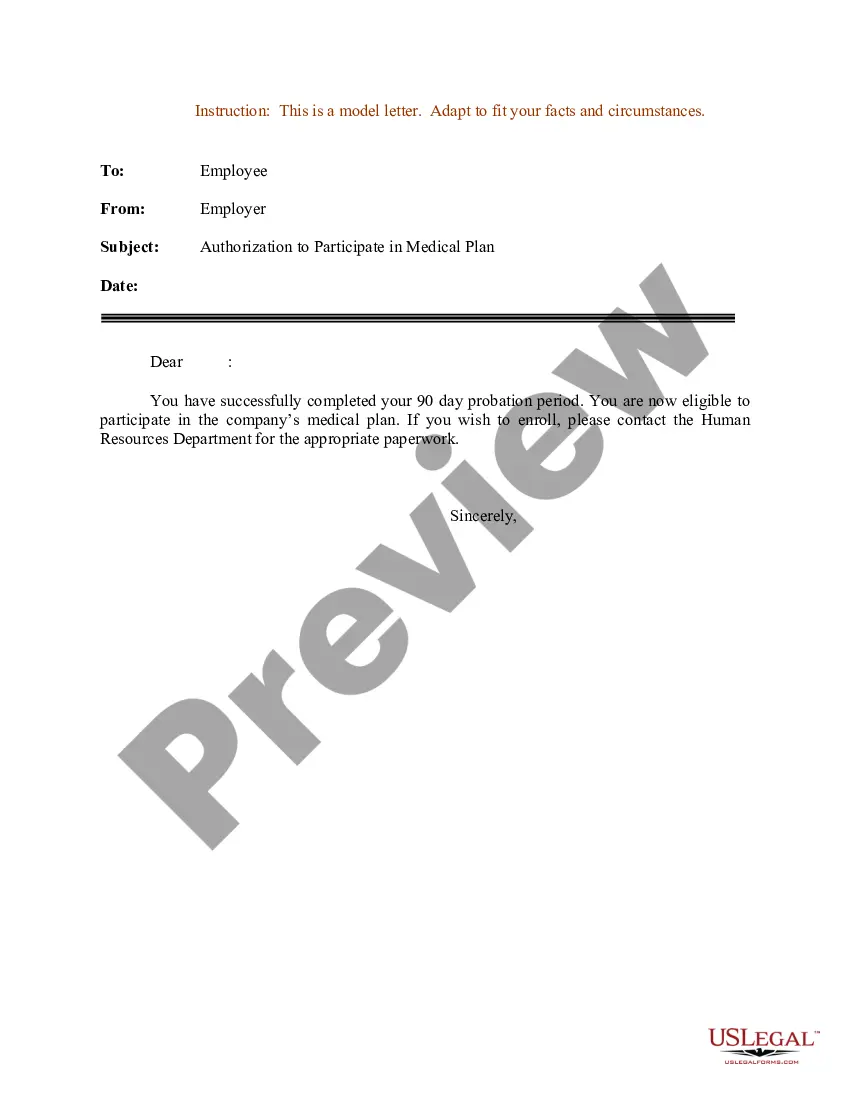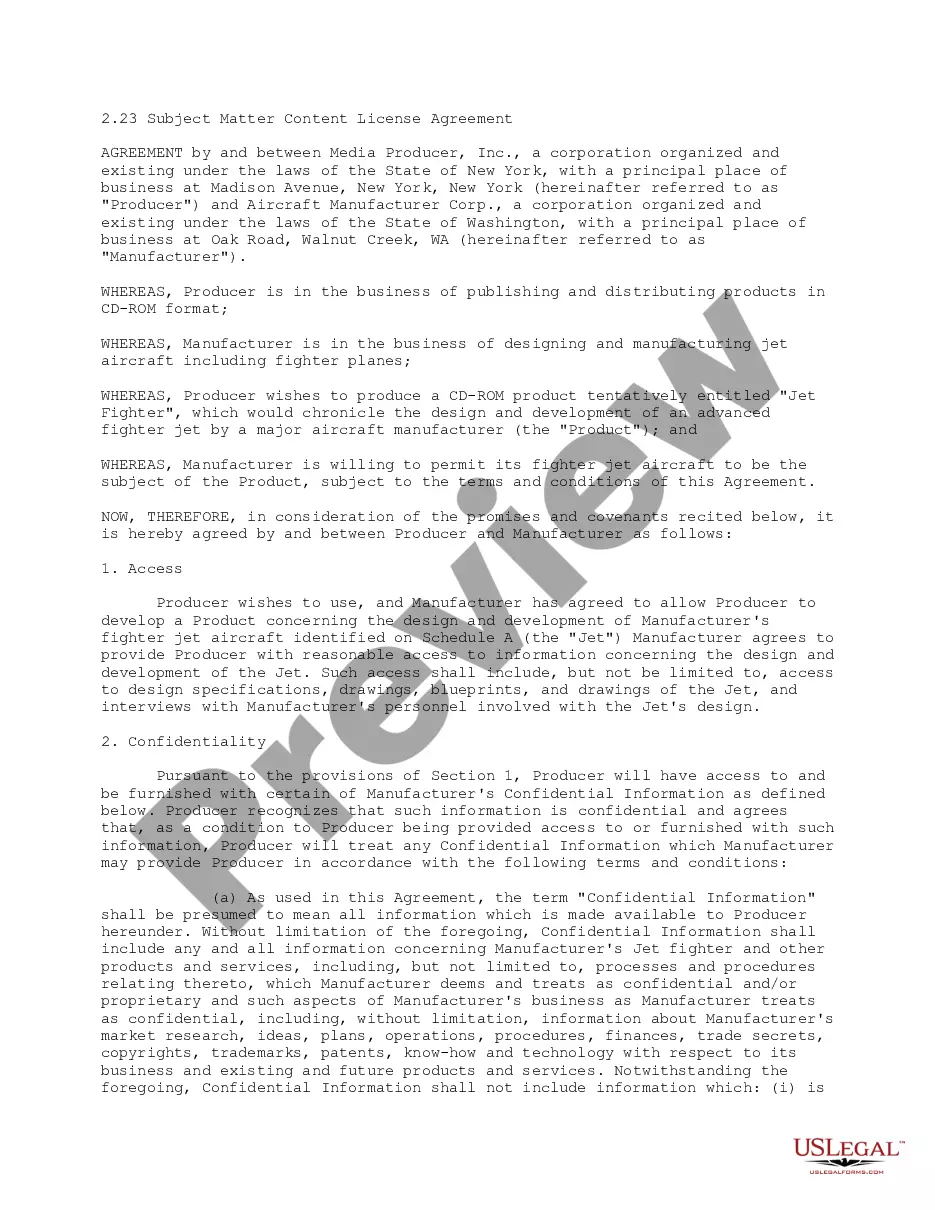Riverside California Door Contractor Agreement - Self-Employed
Description
How to fill out Riverside California Door Contractor Agreement - Self-Employed?
Drafting paperwork for the business or personal demands is always a big responsibility. When drawing up a contract, a public service request, or a power of attorney, it's crucial to consider all federal and state regulations of the particular area. However, small counties and even cities also have legislative procedures that you need to consider. All these aspects make it tense and time-consuming to create Riverside Door Contractor Agreement - Self-Employed without expert assistance.
It's easy to avoid wasting money on attorneys drafting your documentation and create a legally valid Riverside Door Contractor Agreement - Self-Employed on your own, using the US Legal Forms online library. It is the biggest online collection of state-specific legal templates that are professionally cheched, so you can be certain of their validity when selecting a sample for your county. Previously subscribed users only need to log in to their accounts to download the required form.
If you still don't have a subscription, adhere to the step-by-step guide below to get the Riverside Door Contractor Agreement - Self-Employed:
- Examine the page you've opened and check if it has the sample you require.
- To accomplish this, use the form description and preview if these options are presented.
- To locate the one that fits your requirements, utilize the search tab in the page header.
- Recheck that the template complies with juridical criteria and click Buy Now.
- Opt for the subscription plan, then sign in or register for an account with the US Legal Forms.
- Use your credit card or PayPal account to pay for your subscription.
- Download the chosen document in the preferred format, print it, or fill it out electronically.
The exceptional thing about the US Legal Forms library is that all the documentation you've ever acquired never gets lost - you can get it in your profile within the My Forms tab at any time. Join the platform and easily obtain verified legal forms for any scenario with just a couple of clicks!