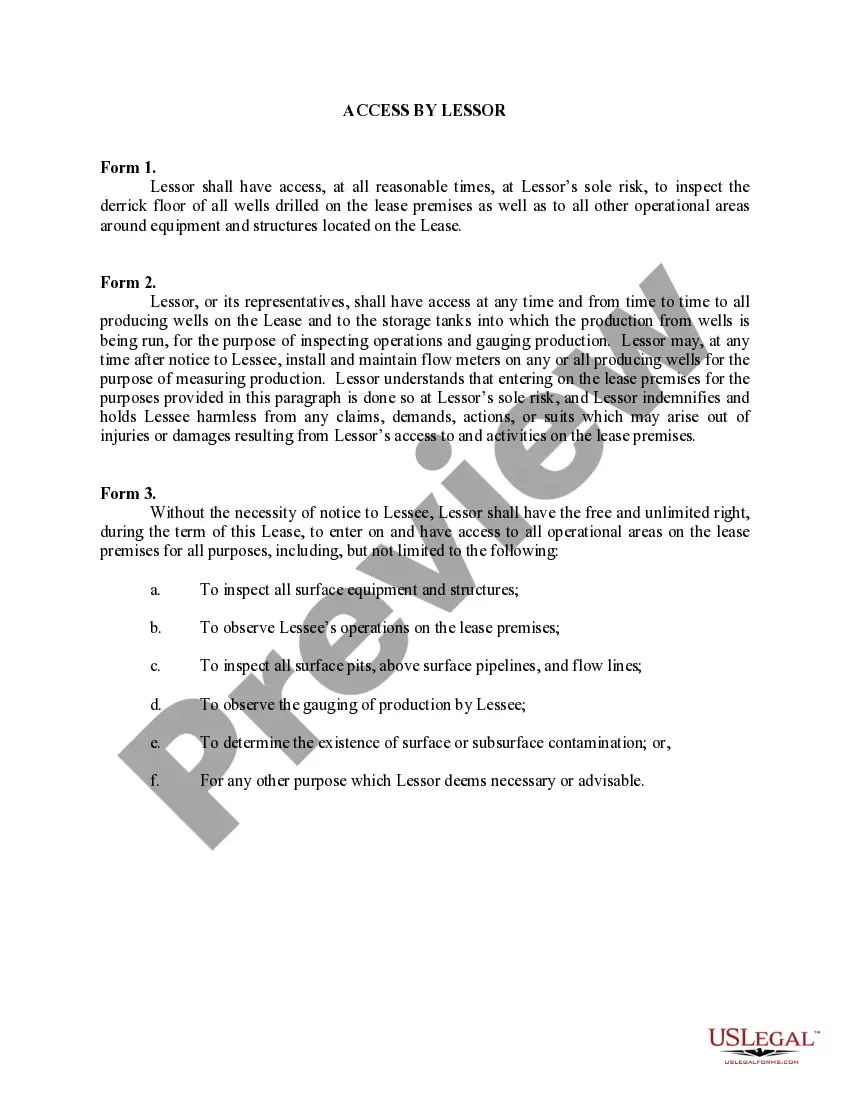This lease rider form states that Lessor, or its representatives, shall have access at any time and from time to time to all producing wells on the Lease and to the storage tanks into which the production from wells is being run, for the purpose of inspecting operations and gauging production. Without the necessity of notice to Lessee, Lessor shall have the free and unlimited right, during the term of this Lease, to enter on and have access to all operational areas on the lease premises for all purposes.
Dallas Texas Access by Lessor refers to the various means through which landlords or property owners allow tenants to access their premises in Dallas, Texas. Access by the lessor is essential for tenants to utilize and enjoy the leased space fully. Landlords typically provide different types of access to accommodate the needs and preferences of tenants. These access options may include: 1. Physical Key Access: Many lessors provide their tenants with physical keys to access their leased spaces. These keys are distributed upon lease signing and grant exclusive access to the tenant for the duration of their lease. Physical key access is common in both residential and commercial properties throughout Dallas, Texas. 2. Key card Access: Some lessors may employ key card systems for access control. In this case, tenants are issued personalized key cards, often equipped with electronic chips or magnetic strips. These key cards need to be swiped or tapped against a reader to gain entry to the property or specific areas within it. Key card access offers enhanced security as lost or stolen cards can be easily deactivated or reprogrammed. 3. Biometric Access: With advancements in technology, biometric access is gaining popularity in certain Dallas properties. Biometric access systems utilize unique physical characteristics, such as fingerprints, iris scans, or facial recognition, to grant entry. This provides tenants with a highly secure and convenient form of access, eliminating the need for keys or cards. 4. Digital Access Codes: Some lessors may opt for providing access codes to their tenants. These codes can be numeric or alphanumeric, allowing tenants to input them into a keypad or enter them through a mobile app to unlock doors or gates. Digital access codes are often temporary and can be changed periodically for added security. 5. Remote Access: In certain situations, lessors may provide tenants with remote access capabilities. This could involve a smartphone application or a web-based portal that enables tenants to remotely control locks, gates, or security systems from anywhere. Remote access provides convenience and flexibility, especially for property types like self-storage units or shared workspaces. 6. Security Personnel-Assisted Access: In larger properties or high-end residential complexes, access may be facilitated by trained security personnel. These professionals ensure authorized entry and may require visitors to go through a registration or verification process. Security personnel-assisted access ensures a high level of security and accountability within the premises. It is important to note that the specific type of access provided by a lessor may vary depending on the property's type, size, and purpose. Tenants should discuss access options with the lessor during the leasing process to understand the available methods and any associated terms or restrictions.Dallas Texas Access by Lessor refers to the various means through which landlords or property owners allow tenants to access their premises in Dallas, Texas. Access by the lessor is essential for tenants to utilize and enjoy the leased space fully. Landlords typically provide different types of access to accommodate the needs and preferences of tenants. These access options may include: 1. Physical Key Access: Many lessors provide their tenants with physical keys to access their leased spaces. These keys are distributed upon lease signing and grant exclusive access to the tenant for the duration of their lease. Physical key access is common in both residential and commercial properties throughout Dallas, Texas. 2. Key card Access: Some lessors may employ key card systems for access control. In this case, tenants are issued personalized key cards, often equipped with electronic chips or magnetic strips. These key cards need to be swiped or tapped against a reader to gain entry to the property or specific areas within it. Key card access offers enhanced security as lost or stolen cards can be easily deactivated or reprogrammed. 3. Biometric Access: With advancements in technology, biometric access is gaining popularity in certain Dallas properties. Biometric access systems utilize unique physical characteristics, such as fingerprints, iris scans, or facial recognition, to grant entry. This provides tenants with a highly secure and convenient form of access, eliminating the need for keys or cards. 4. Digital Access Codes: Some lessors may opt for providing access codes to their tenants. These codes can be numeric or alphanumeric, allowing tenants to input them into a keypad or enter them through a mobile app to unlock doors or gates. Digital access codes are often temporary and can be changed periodically for added security. 5. Remote Access: In certain situations, lessors may provide tenants with remote access capabilities. This could involve a smartphone application or a web-based portal that enables tenants to remotely control locks, gates, or security systems from anywhere. Remote access provides convenience and flexibility, especially for property types like self-storage units or shared workspaces. 6. Security Personnel-Assisted Access: In larger properties or high-end residential complexes, access may be facilitated by trained security personnel. These professionals ensure authorized entry and may require visitors to go through a registration or verification process. Security personnel-assisted access ensures a high level of security and accountability within the premises. It is important to note that the specific type of access provided by a lessor may vary depending on the property's type, size, and purpose. Tenants should discuss access options with the lessor during the leasing process to understand the available methods and any associated terms or restrictions.