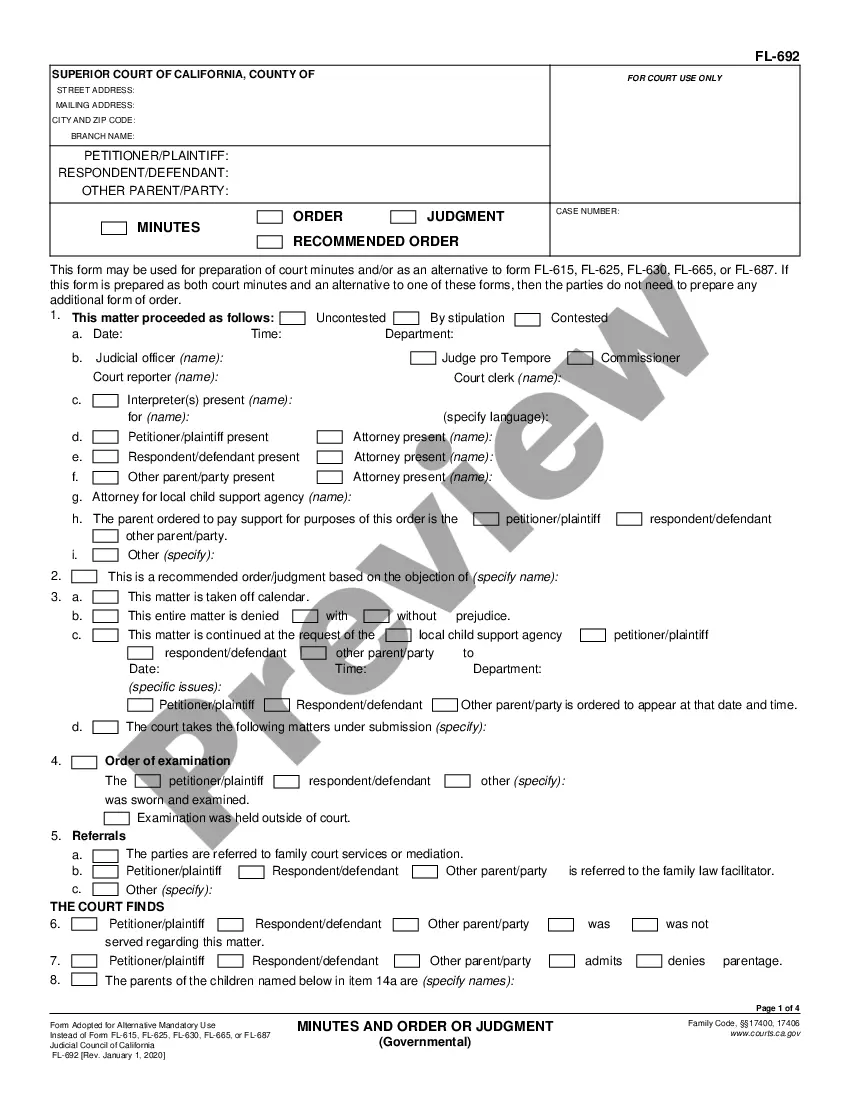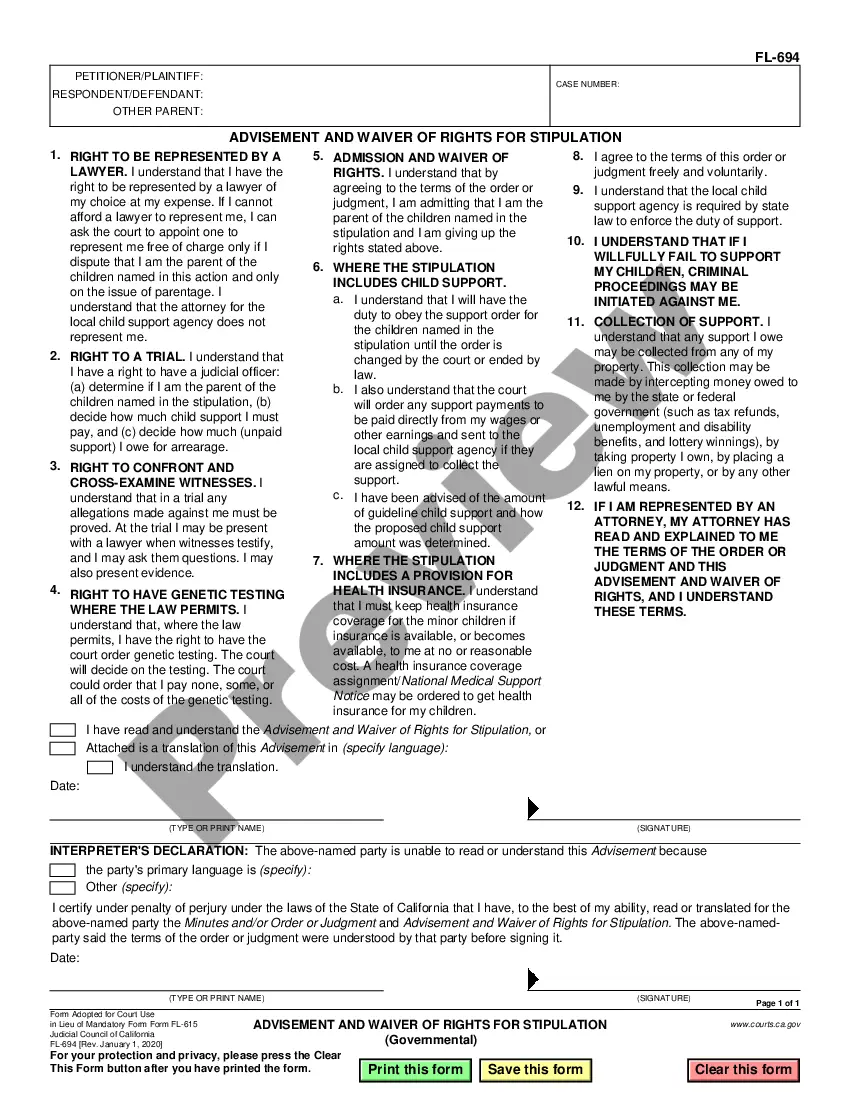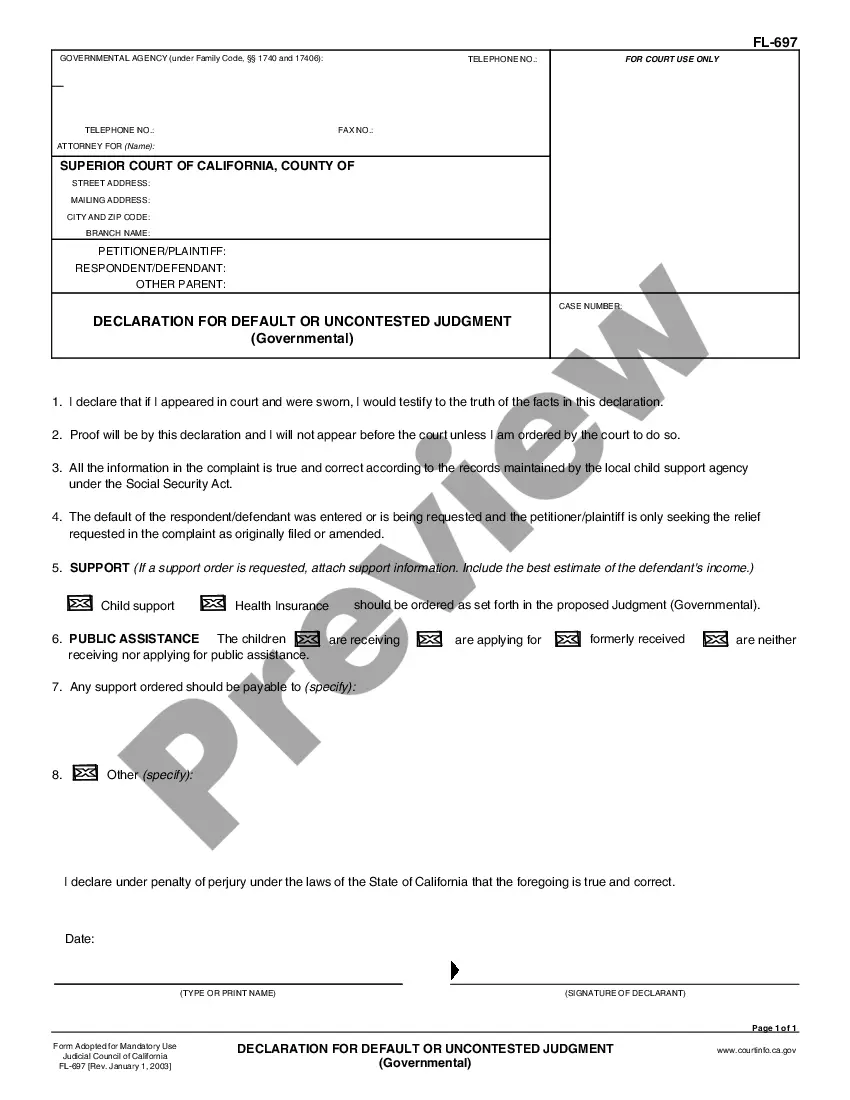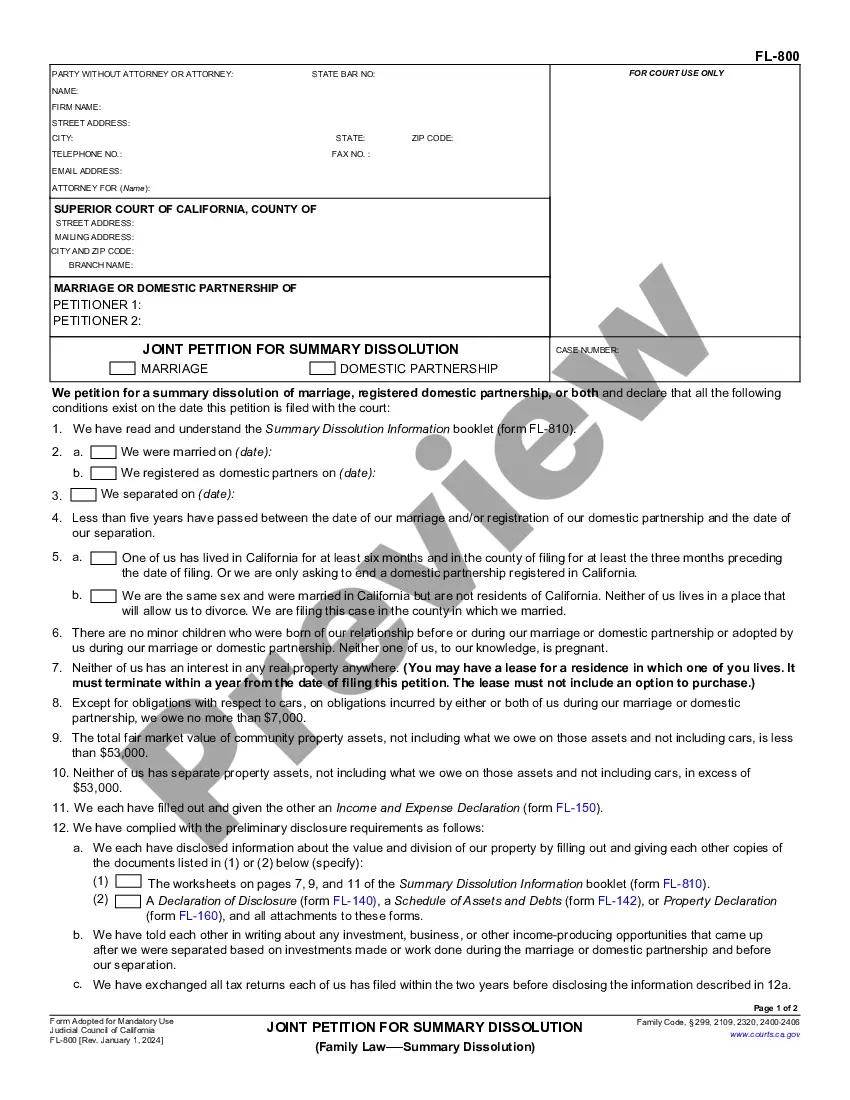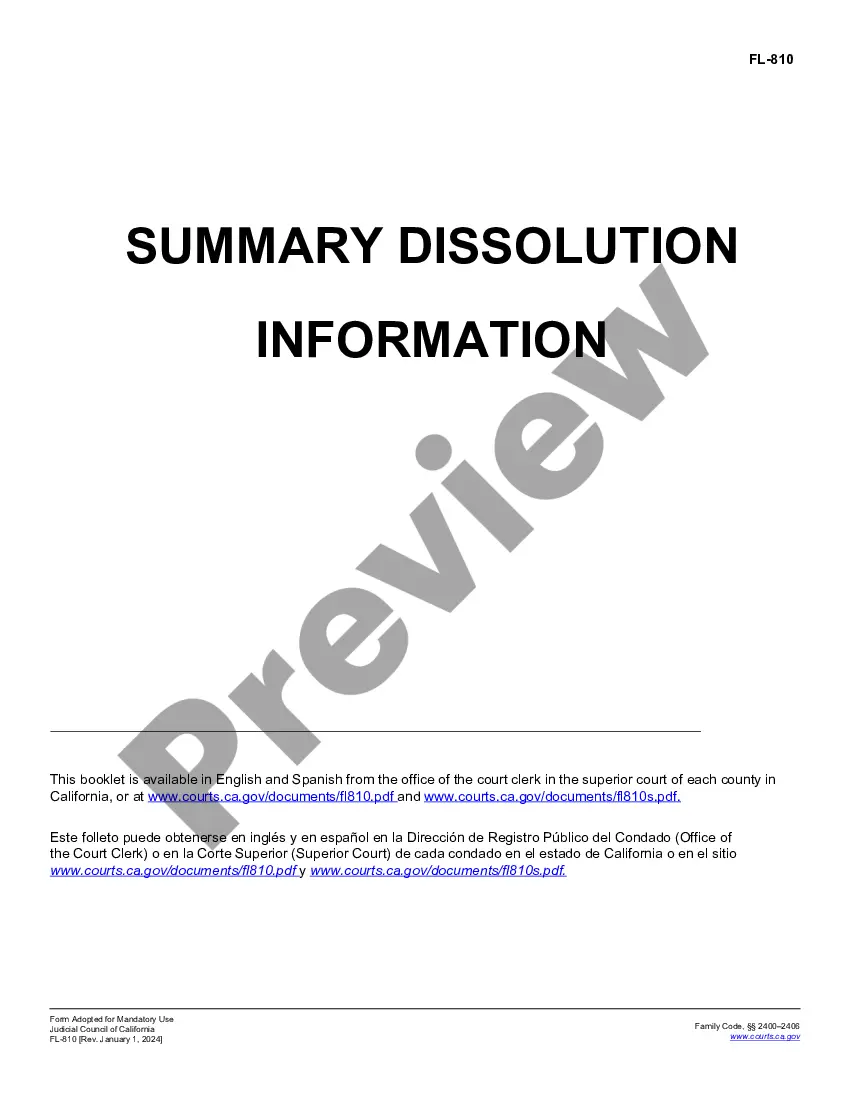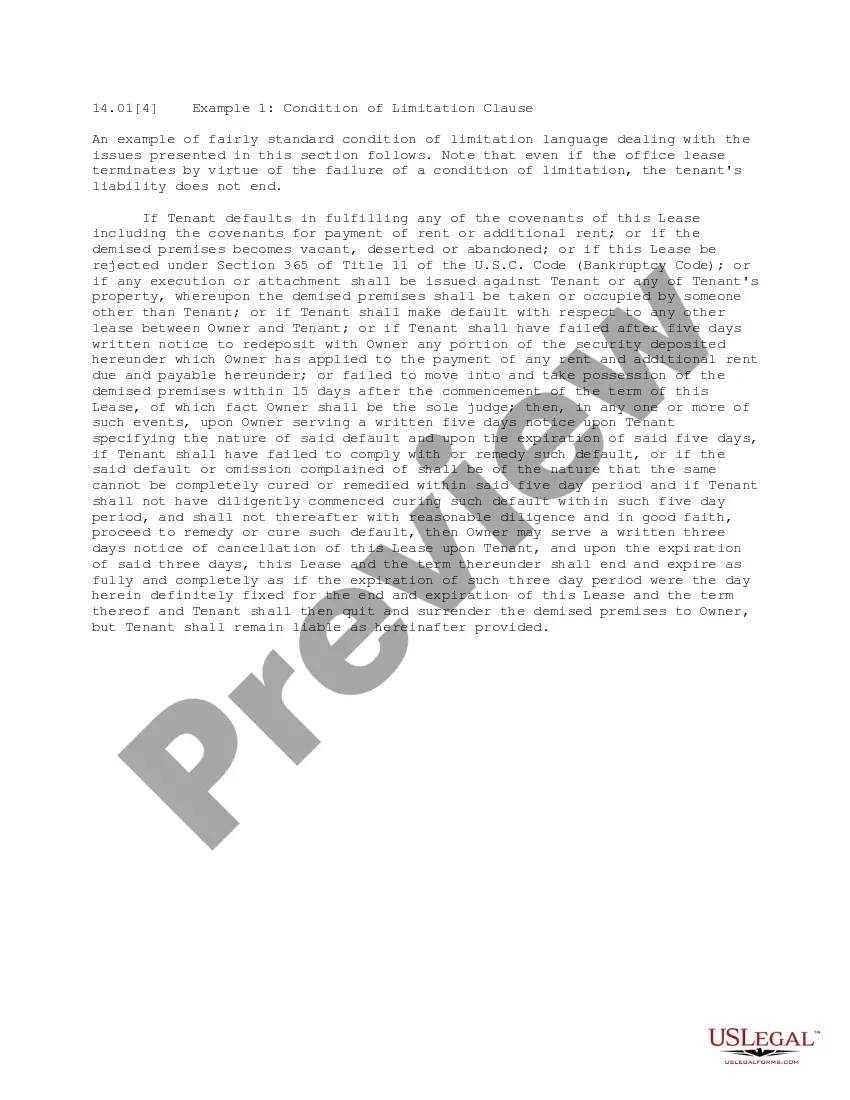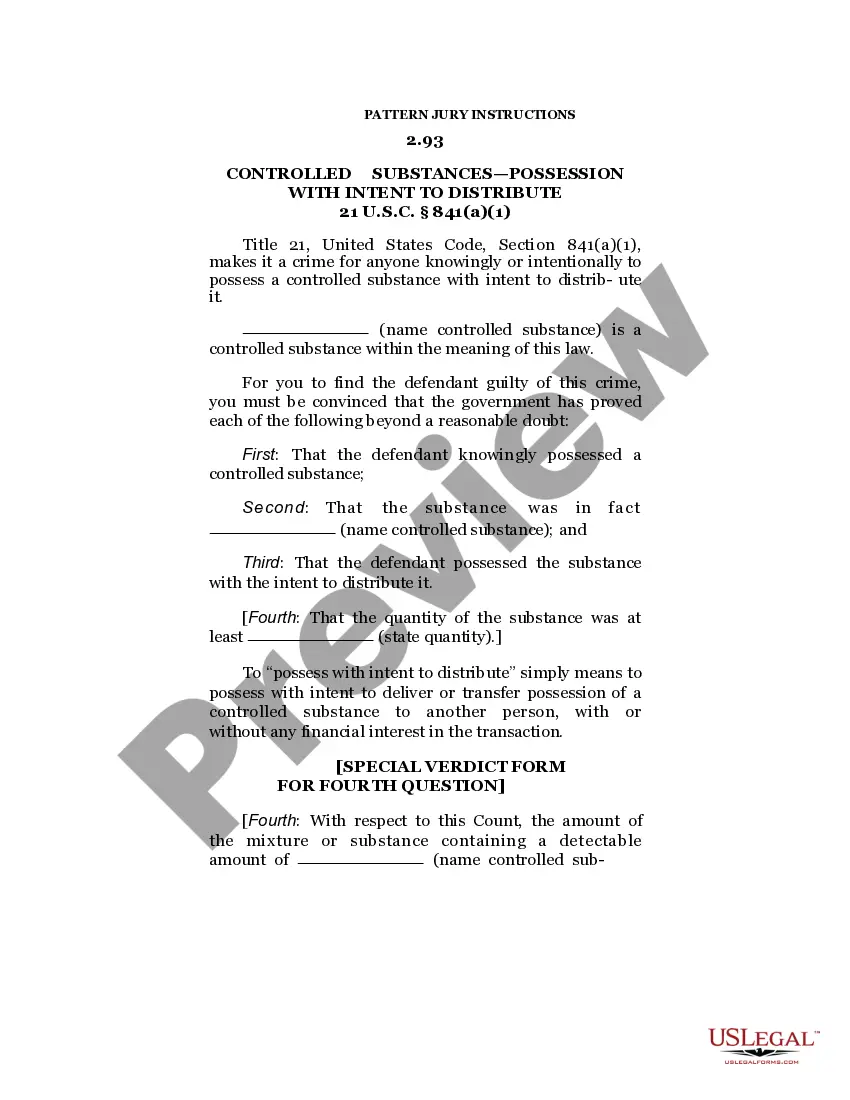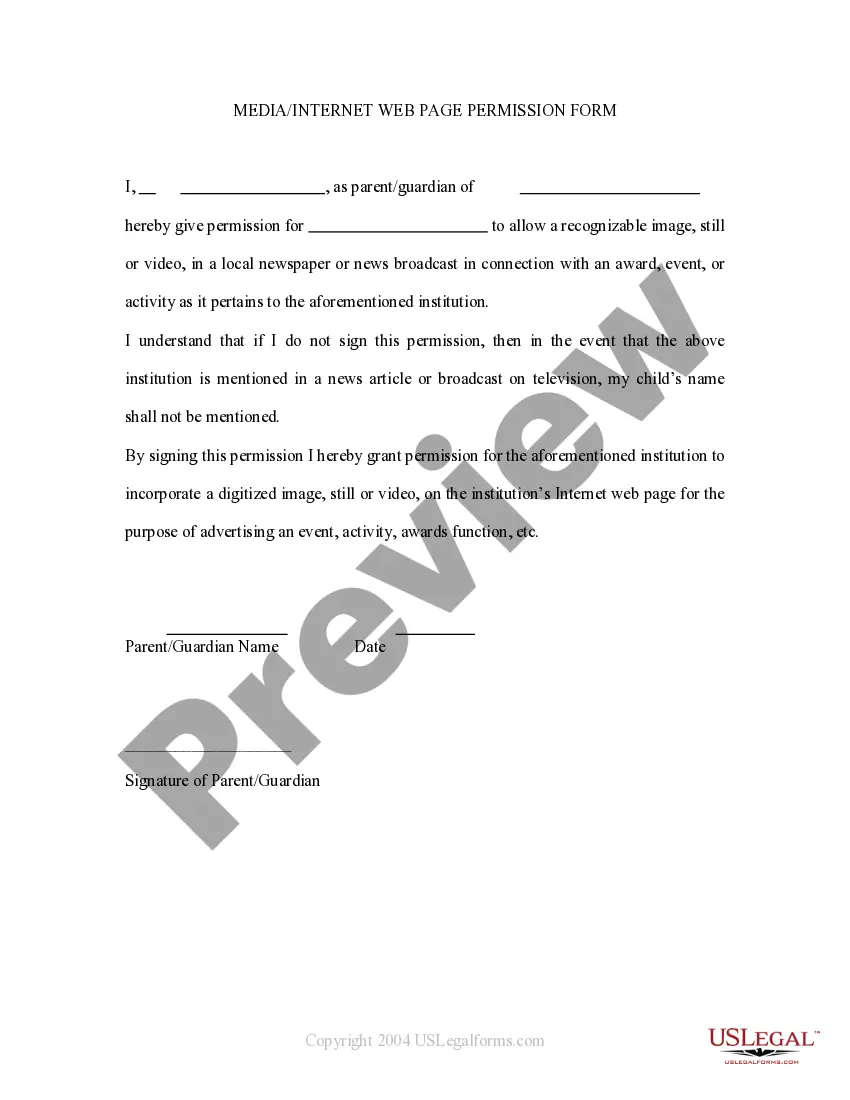Orange California Media — Internet Web Page Permission Form is a legal document that allows individuals or organizations to obtain permission to use and publish media content on an internet web page owned or controlled by Orange California Media. This form ensures that the necessary rights and permissions are obtained, protecting both the content creators and Orange California Media from any potential legal disputes. Some keywords relevant to this topic include: 1. Orange California Media: Orange California Media is an organization or entity that operates internet web pages and produces or manages media content. They require individuals or organizations to obtain permission to use and publish media content on their web pages. 2. Internet Web Page: Refers to a website or a specific webpage hosted on the internet. Orange California Media owns or controls these web pages and requires permission for media content usage and publication on their platforms. 3. Permission Form: A legal document that grants or obtains permission to use or publish certain content. Orange California Media — Internet Web Page Permission Form is the specific form for obtaining permission to use and publish media content on Orange California Media's web pages. 4. Content: Refers to various media materials such as images, videos, audio recordings, articles, or any other form of media that can be published on an internet web page. There might be different types of Orange California Media — Internet Web Page Permission Forms, tailored to specific types of media content or usage scenarios. These could include: 1. Image Permission Form: Specifically for obtaining permission to use and publish images on Orange California Media's web pages. 2. Video Permission Form: Designed for granting or obtaining permission to use and publish videos on Orange California Media's web pages. 3. Article Permission Form: Tailored for obtaining permission to use and publish written articles or blog posts on Orange California Media's web pages. 4. Audio Permission Form: Specifically used for granting or obtaining permission to use and publish audio recordings, such as podcasts or music, on Orange California Media's web pages. These different types of permission forms ensure that Orange California Media maintains control over the usage and publication of various types of media content on their web pages, as well as safeguarding the rights of content creators.
Orange California Media — Internet Web Page Permission Form is a legal document that allows individuals or organizations to obtain permission to use and publish media content on an internet web page owned or controlled by Orange California Media. This form ensures that the necessary rights and permissions are obtained, protecting both the content creators and Orange California Media from any potential legal disputes. Some keywords relevant to this topic include: 1. Orange California Media: Orange California Media is an organization or entity that operates internet web pages and produces or manages media content. They require individuals or organizations to obtain permission to use and publish media content on their web pages. 2. Internet Web Page: Refers to a website or a specific webpage hosted on the internet. Orange California Media owns or controls these web pages and requires permission for media content usage and publication on their platforms. 3. Permission Form: A legal document that grants or obtains permission to use or publish certain content. Orange California Media — Internet Web Page Permission Form is the specific form for obtaining permission to use and publish media content on Orange California Media's web pages. 4. Content: Refers to various media materials such as images, videos, audio recordings, articles, or any other form of media that can be published on an internet web page. There might be different types of Orange California Media — Internet Web Page Permission Forms, tailored to specific types of media content or usage scenarios. These could include: 1. Image Permission Form: Specifically for obtaining permission to use and publish images on Orange California Media's web pages. 2. Video Permission Form: Designed for granting or obtaining permission to use and publish videos on Orange California Media's web pages. 3. Article Permission Form: Tailored for obtaining permission to use and publish written articles or blog posts on Orange California Media's web pages. 4. Audio Permission Form: Specifically used for granting or obtaining permission to use and publish audio recordings, such as podcasts or music, on Orange California Media's web pages. These different types of permission forms ensure that Orange California Media maintains control over the usage and publication of various types of media content on their web pages, as well as safeguarding the rights of content creators.