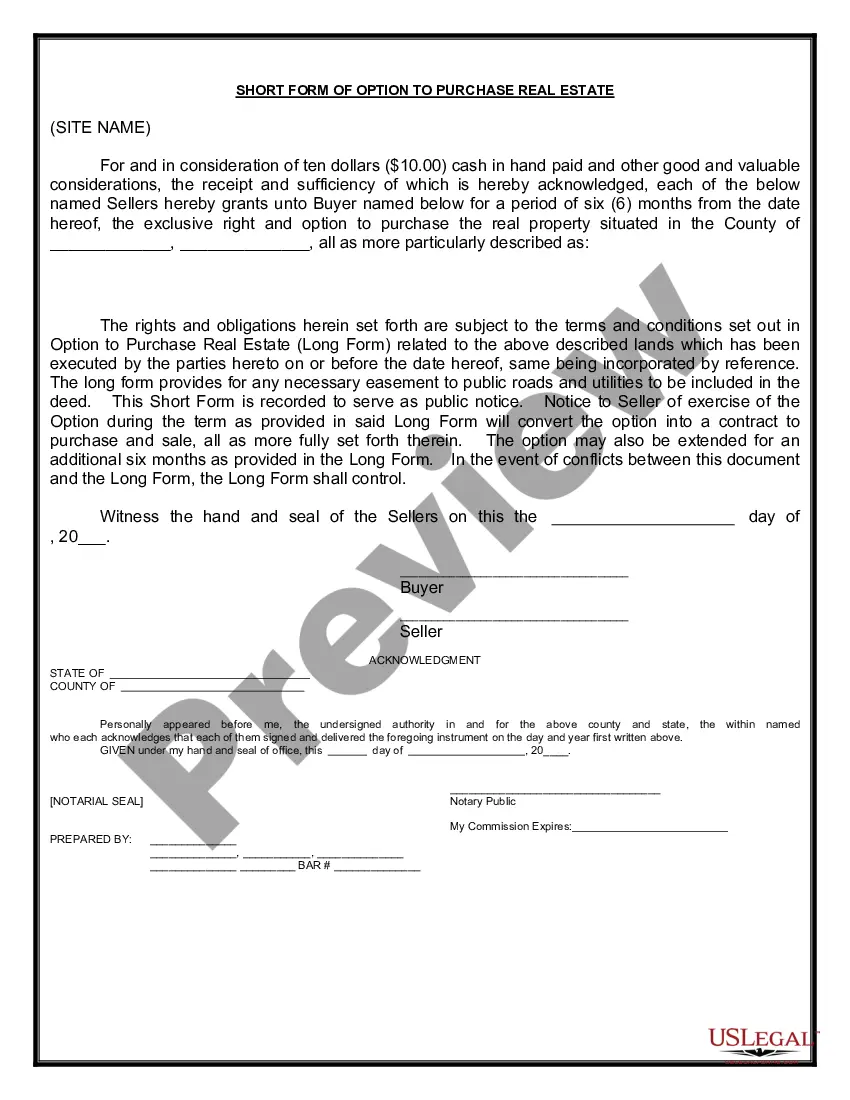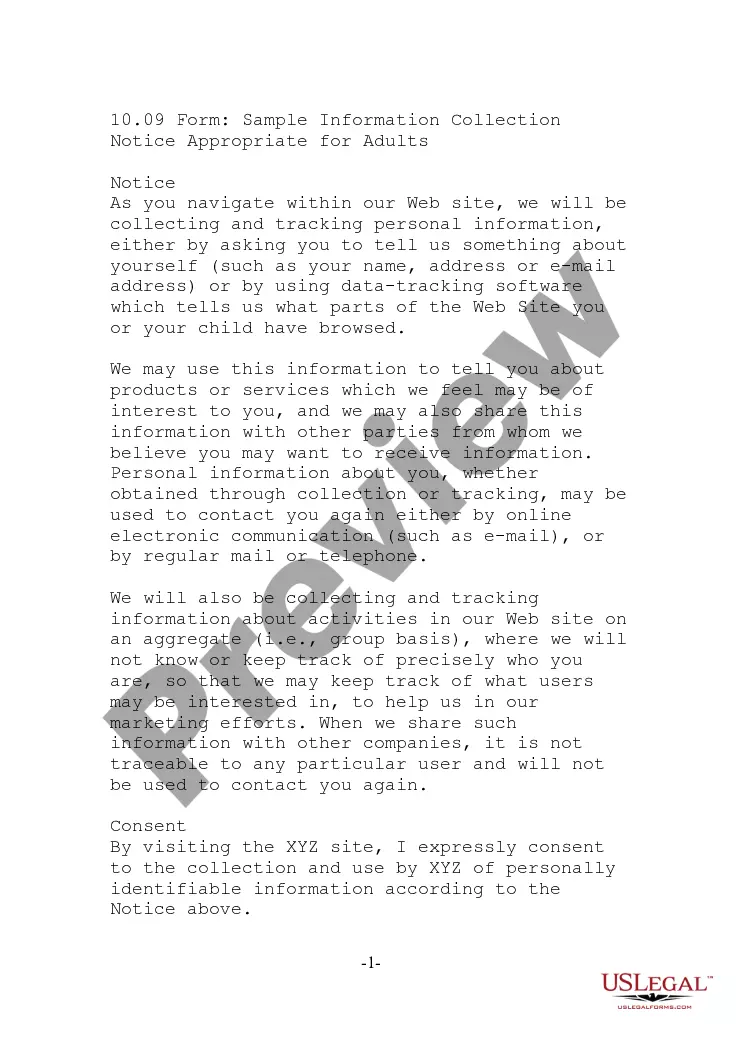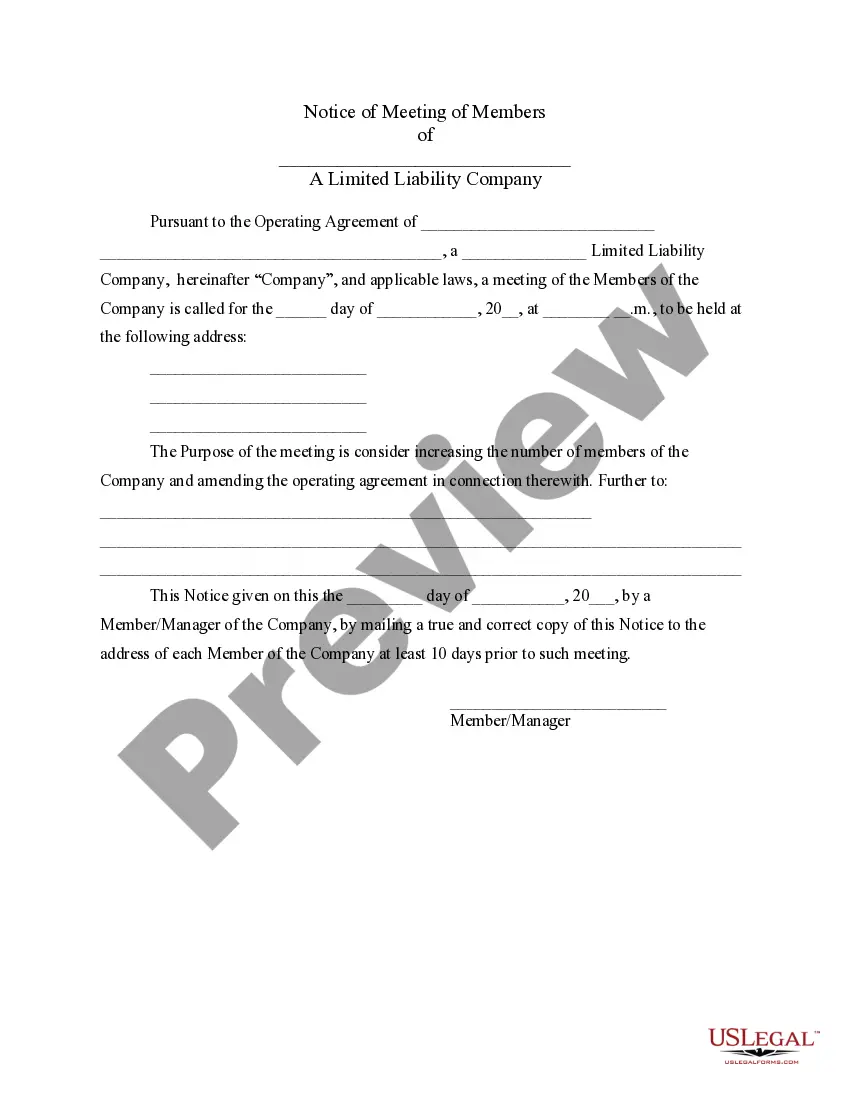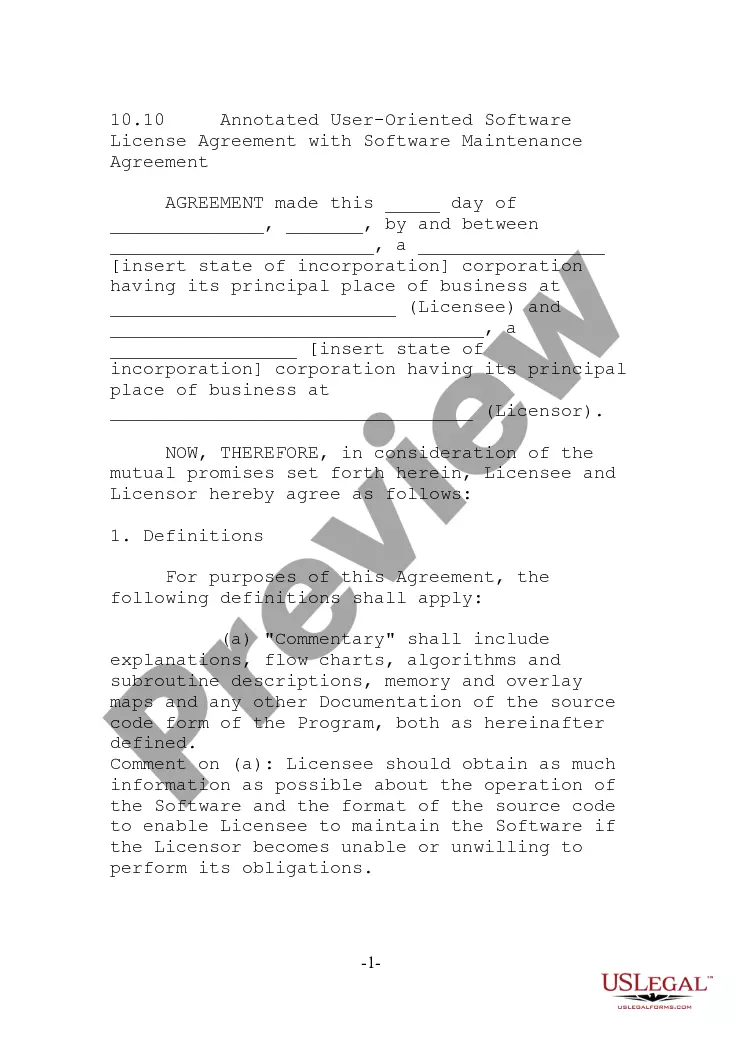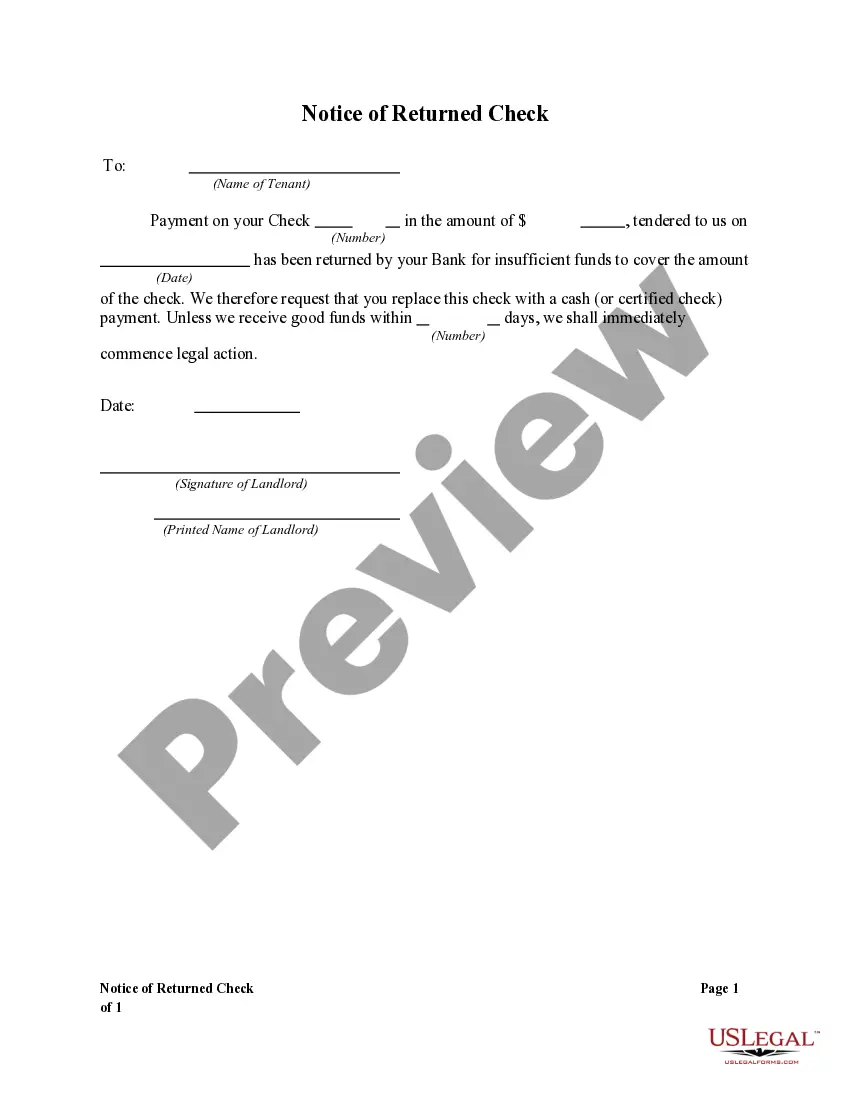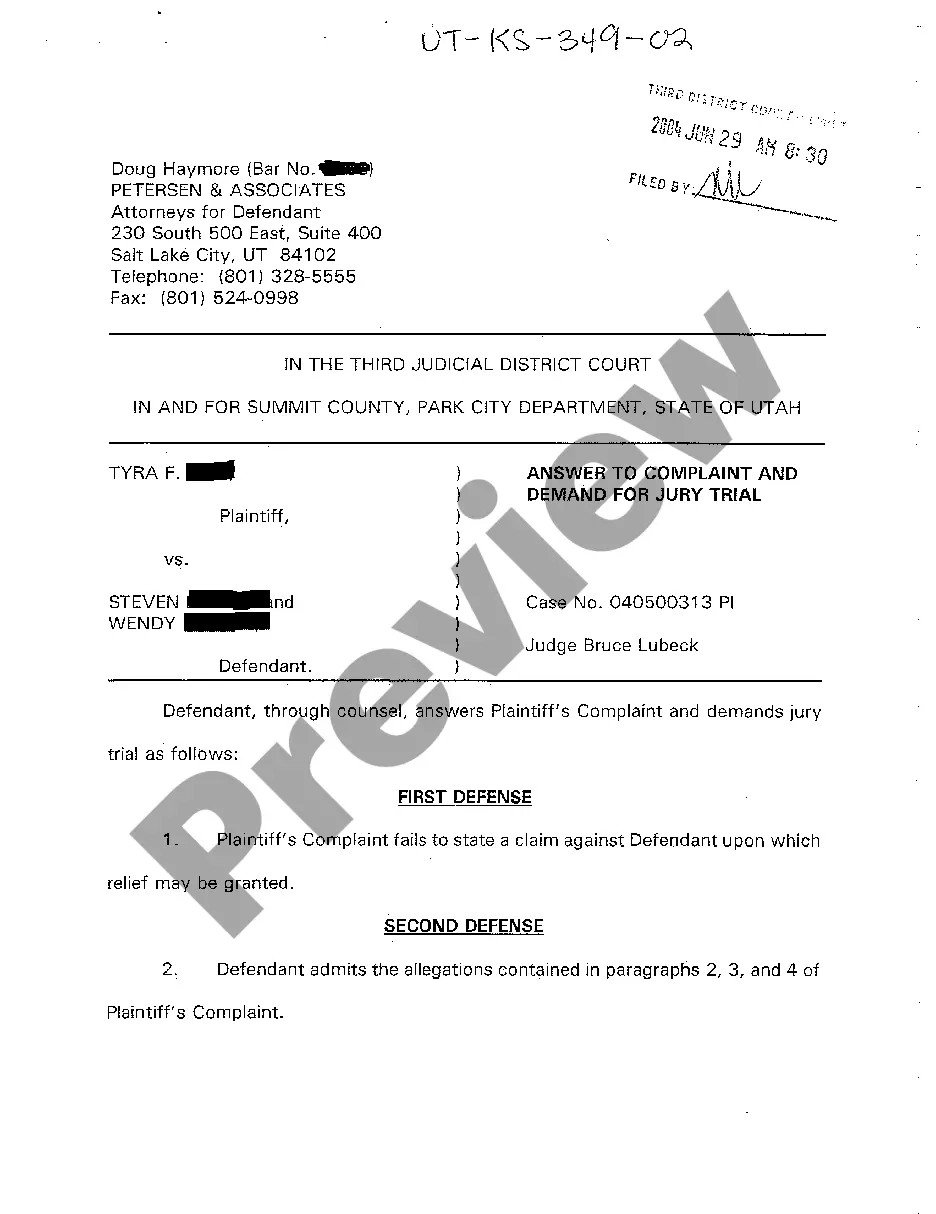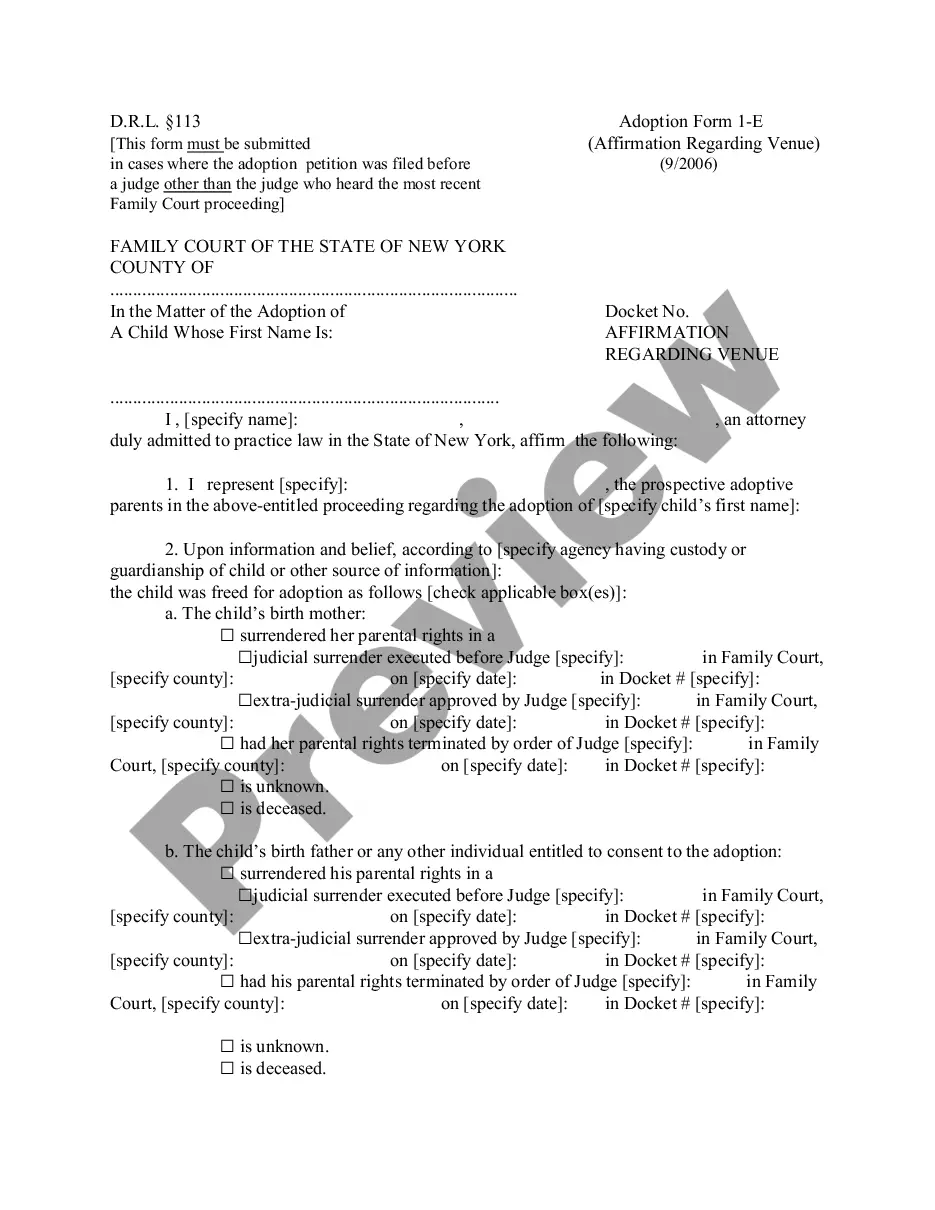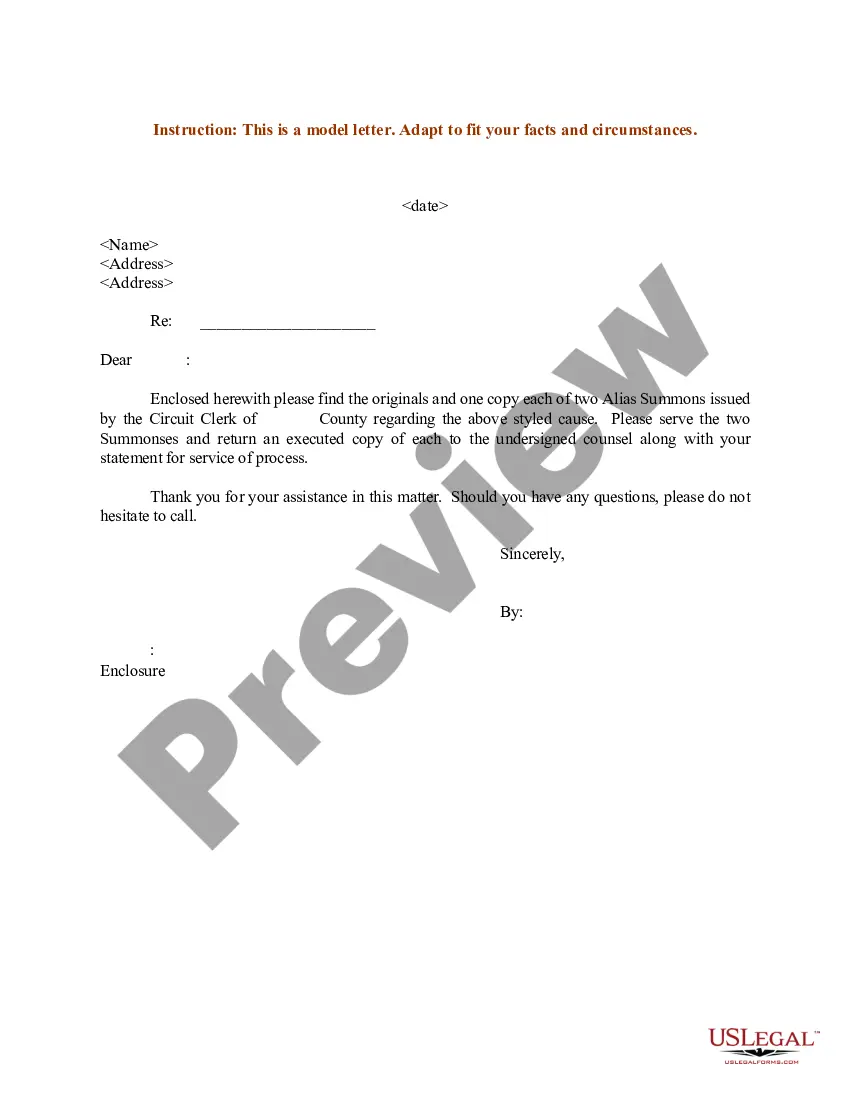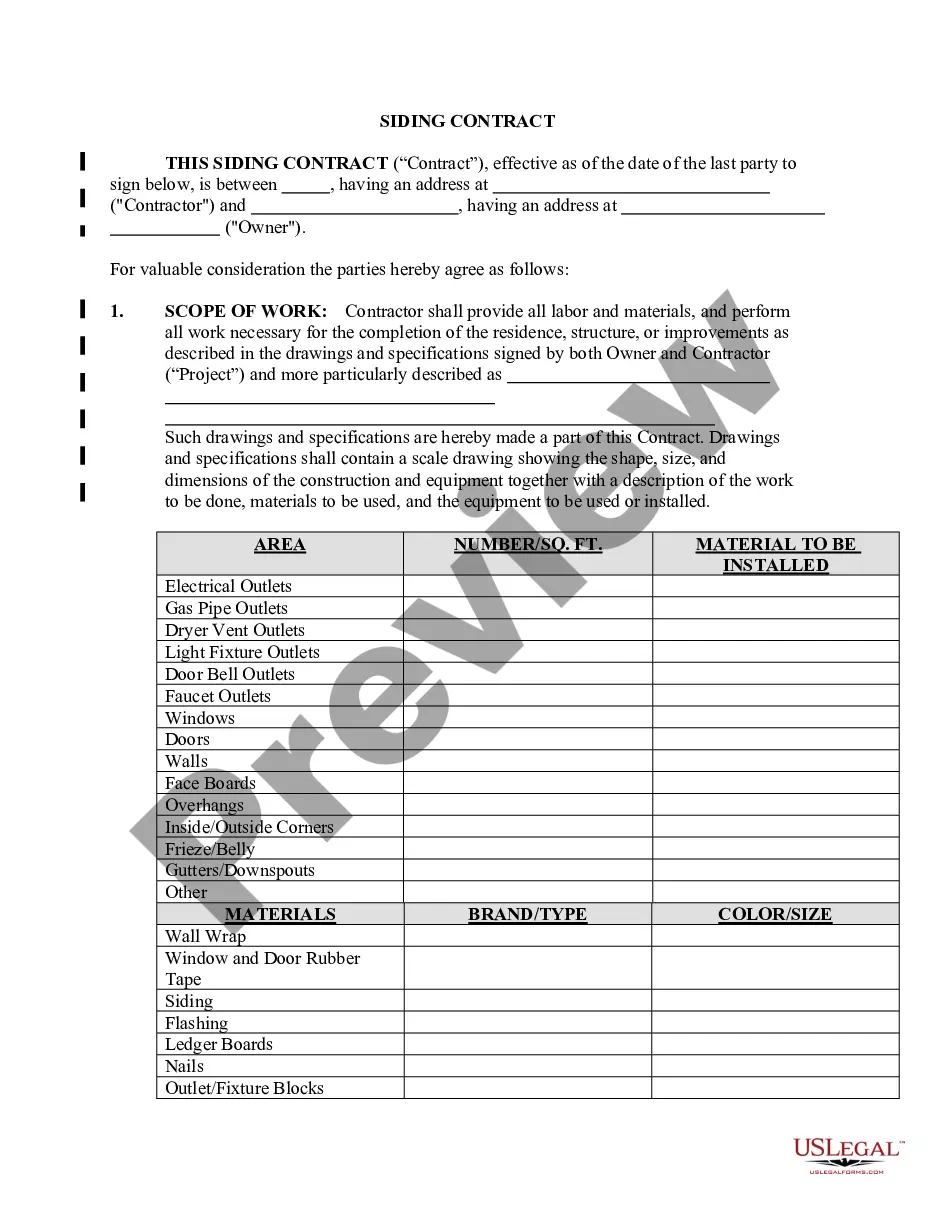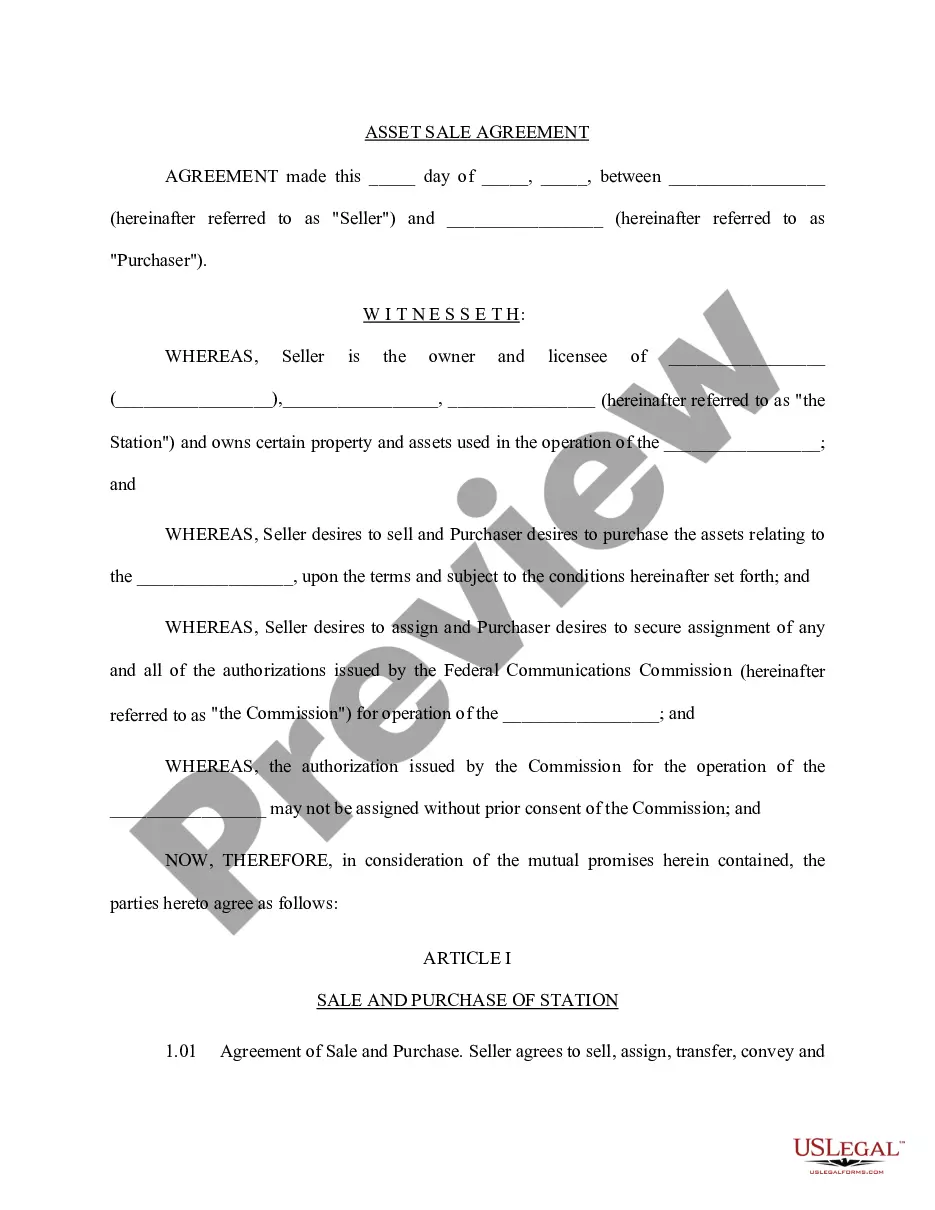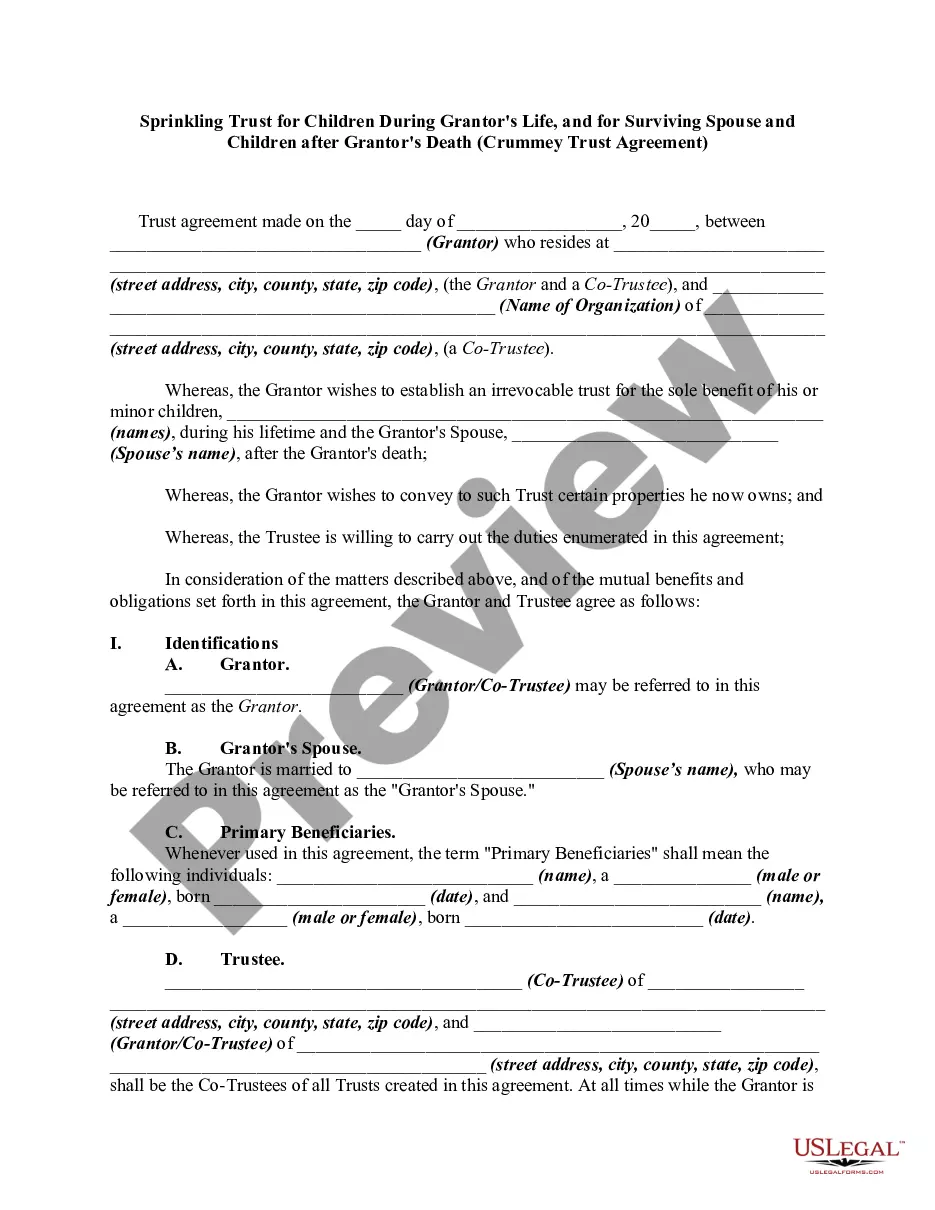This is an invoice in Word format that allows you to itemize the product or service by quantity, description, and price. It includes shipping information and costs, taxes, as well as sections for notes and additional information. The top portion can be customized with your company logo and address, and contains a customer number, date, invoice number, and billing and shipping addresses.
Cook Illinois Customer Invoice Template is a pre-designed document used for the purpose of generating invoices for customers in Cook County, Illinois. This template incorporates all the necessary fields and information required to create professional and organized invoices for businesses operating in the region. It is a convenient tool that enables businesses to accurately bill customers for their products or services. The Cook Illinois Customer Invoice Template is designed to be user-friendly and customizable, catering to the specific needs of businesses operating in the region. The template includes various sections such as the business name and logo, contact information, customer details, invoice number, date, and payment terms. It also allows for the inclusion of line items, including a description of the products or services provided, quantity, unit price, and total amount. Additionally, the Cook Illinois Customer Invoice Template provides a section to include any applicable taxes, discounts, or additional charges. This ensures that businesses can accurately calculate the total amount due and provide transparency to their customers. The template also includes space for adding any personalized notes or terms and conditions. The Cook Illinois Customer Invoice Template can be generated in various formats, including PDF, Excel, or Word, allowing businesses to choose the most suitable format for their invoicing needs. This flexibility ensures that the invoices can be easily shared with customers through email, printed for mailing, or stored electronically. Different types of Cook Illinois Customer Invoice Templates may include variations in design or layout, catering to specific industries or business types. For example, there might be specific templates for freelancers, contractors, retail businesses, or professional service providers. These templates may have additional sections or fields that are relevant to each industry, streamlining the invoicing process for businesses in Cook County, Illinois. In conclusion, the Cook Illinois Customer Invoice Template is a valuable tool for businesses operating in Cook County, Illinois. It simplifies the invoice creation process and helps businesses maintain professionalism and accuracy in their billing procedures. By utilizing this template, businesses can efficiently generate detailed invoices and ensure prompt and accurate payment from their customers.