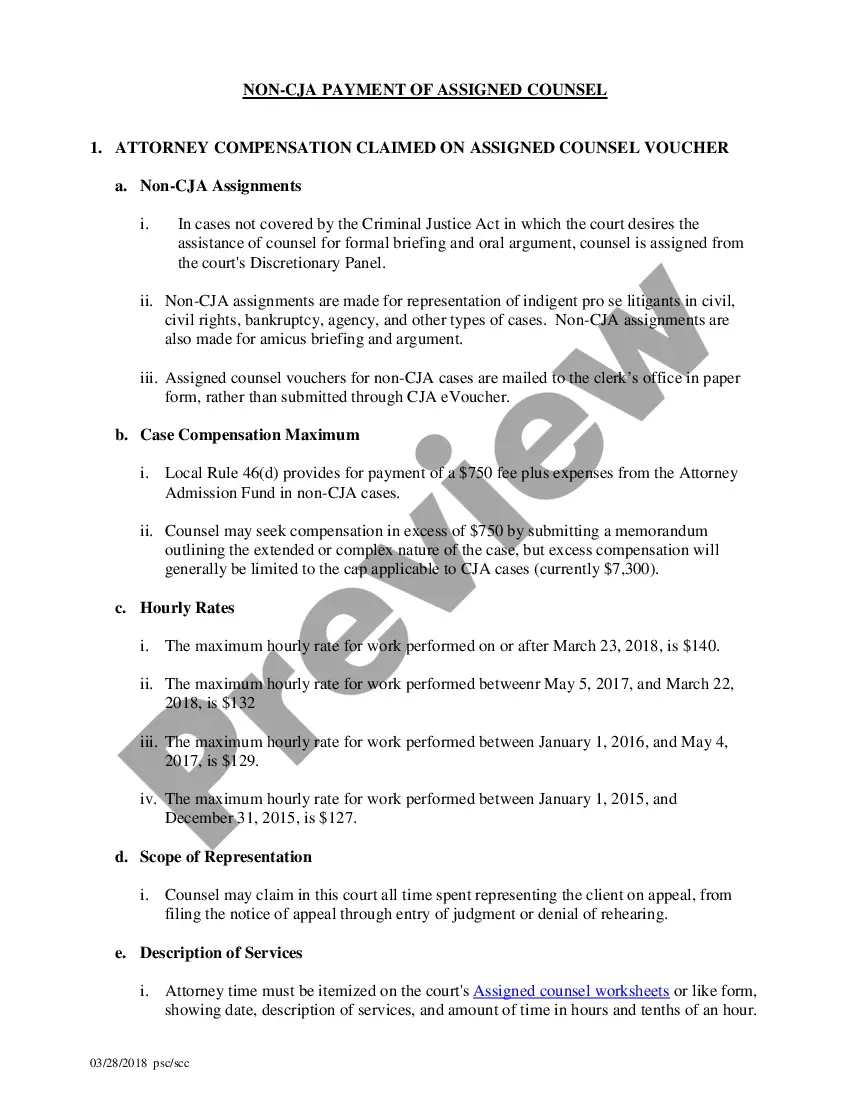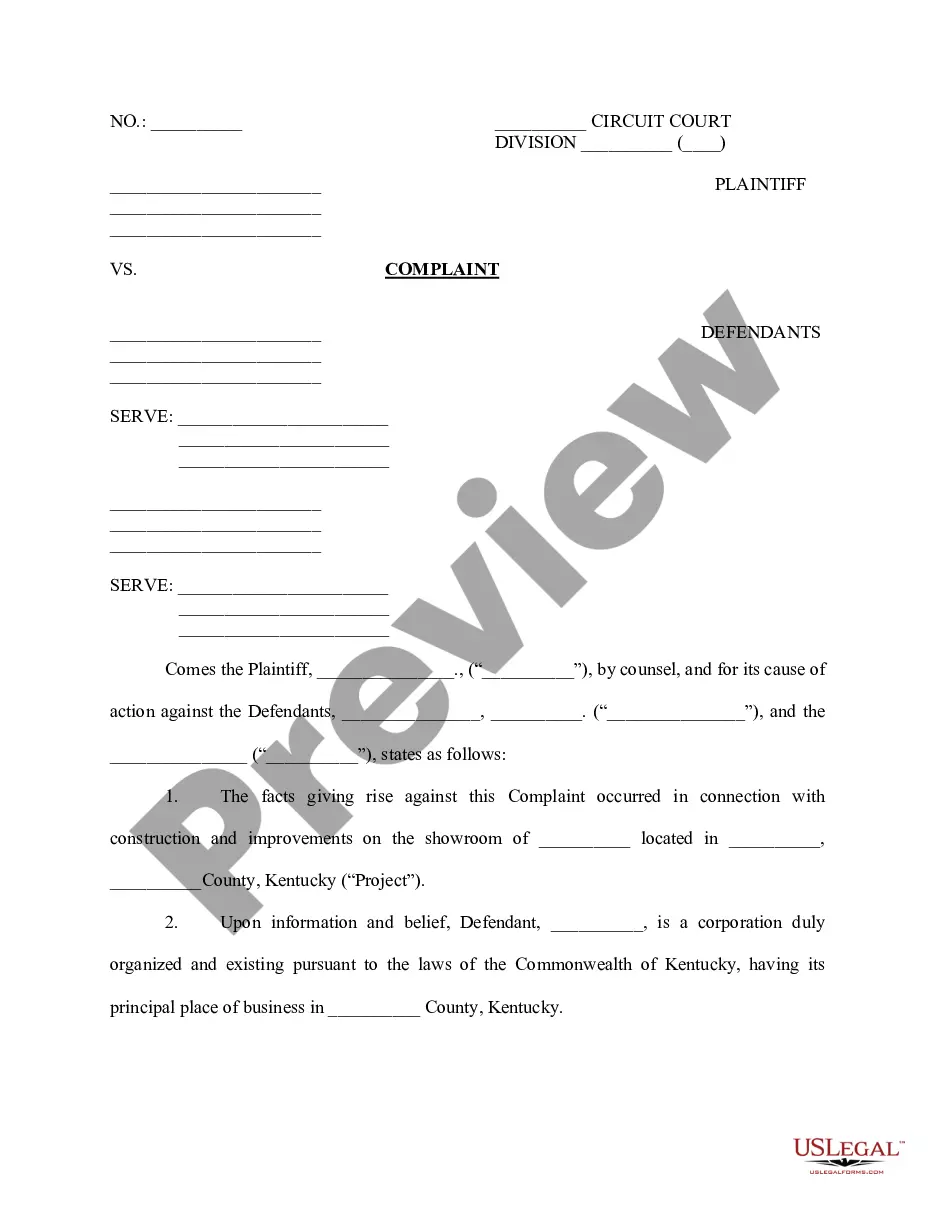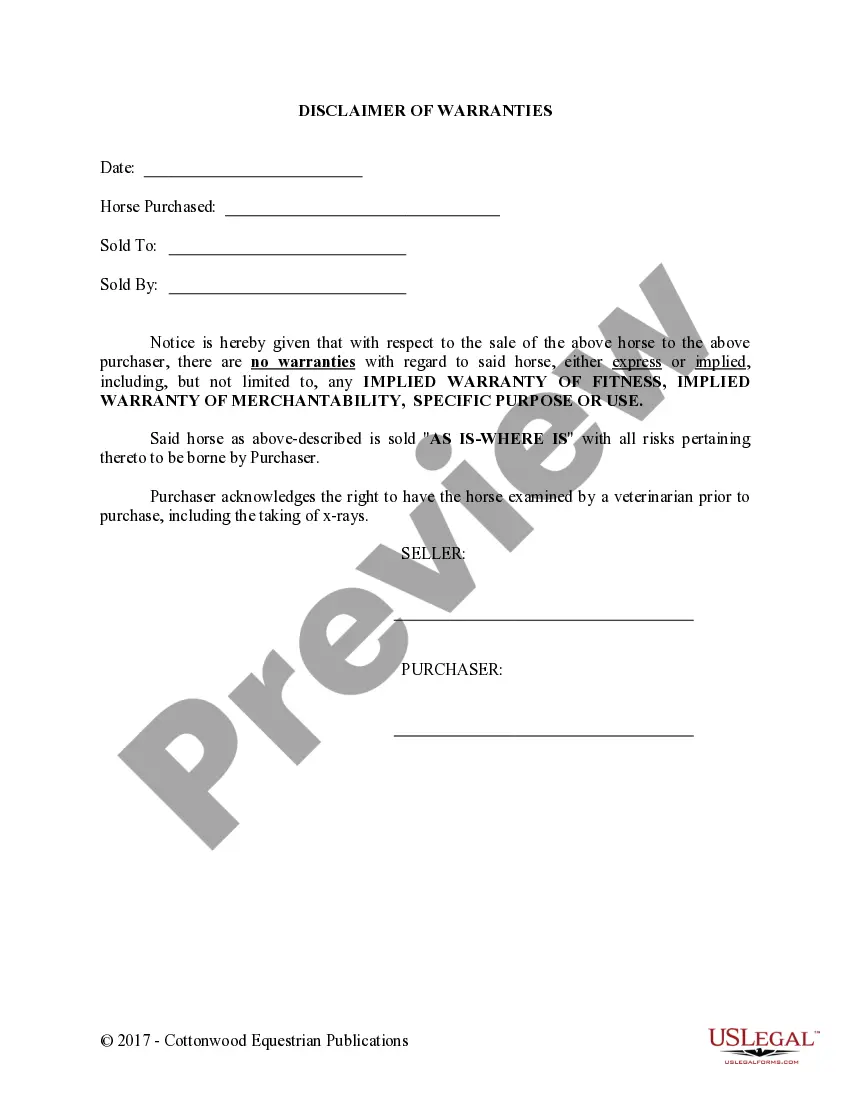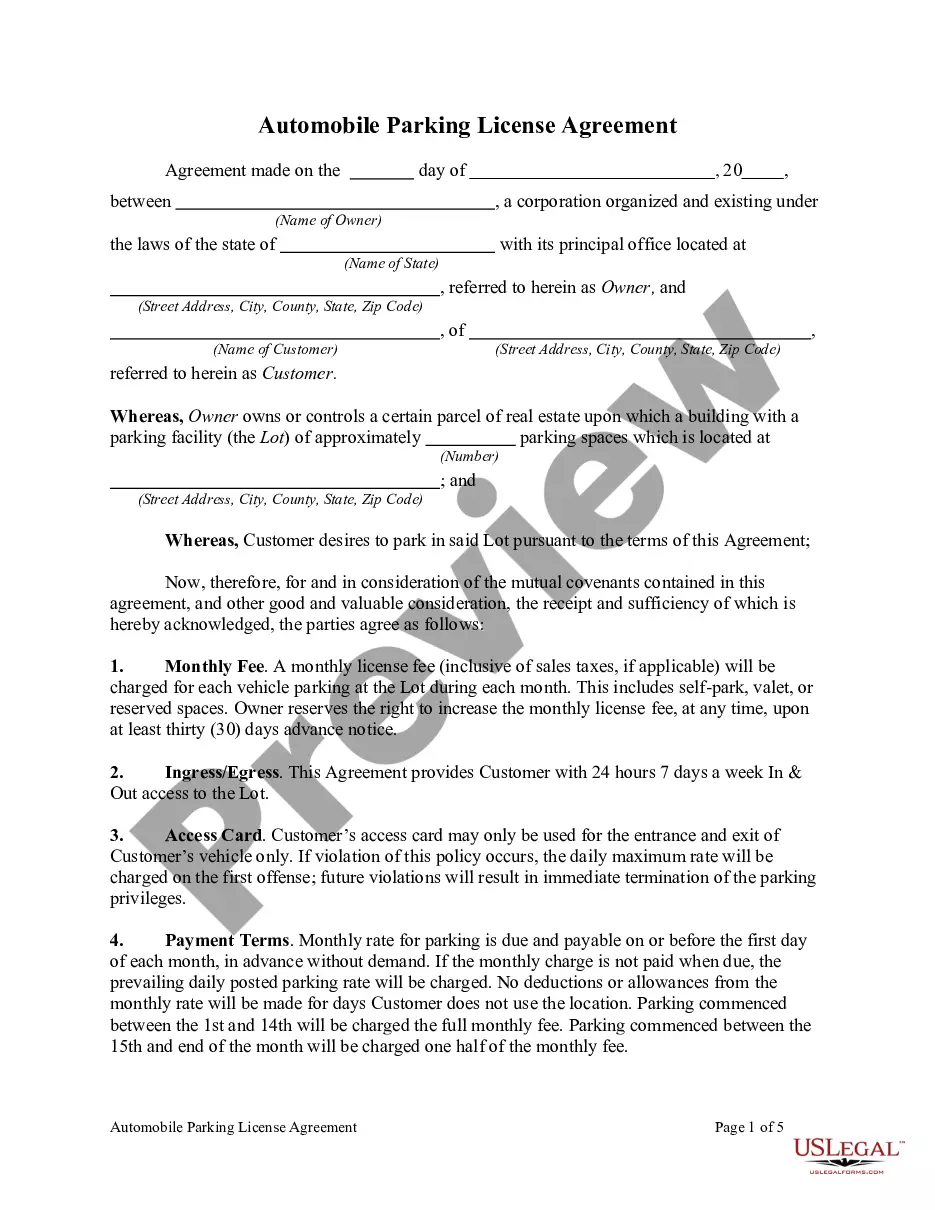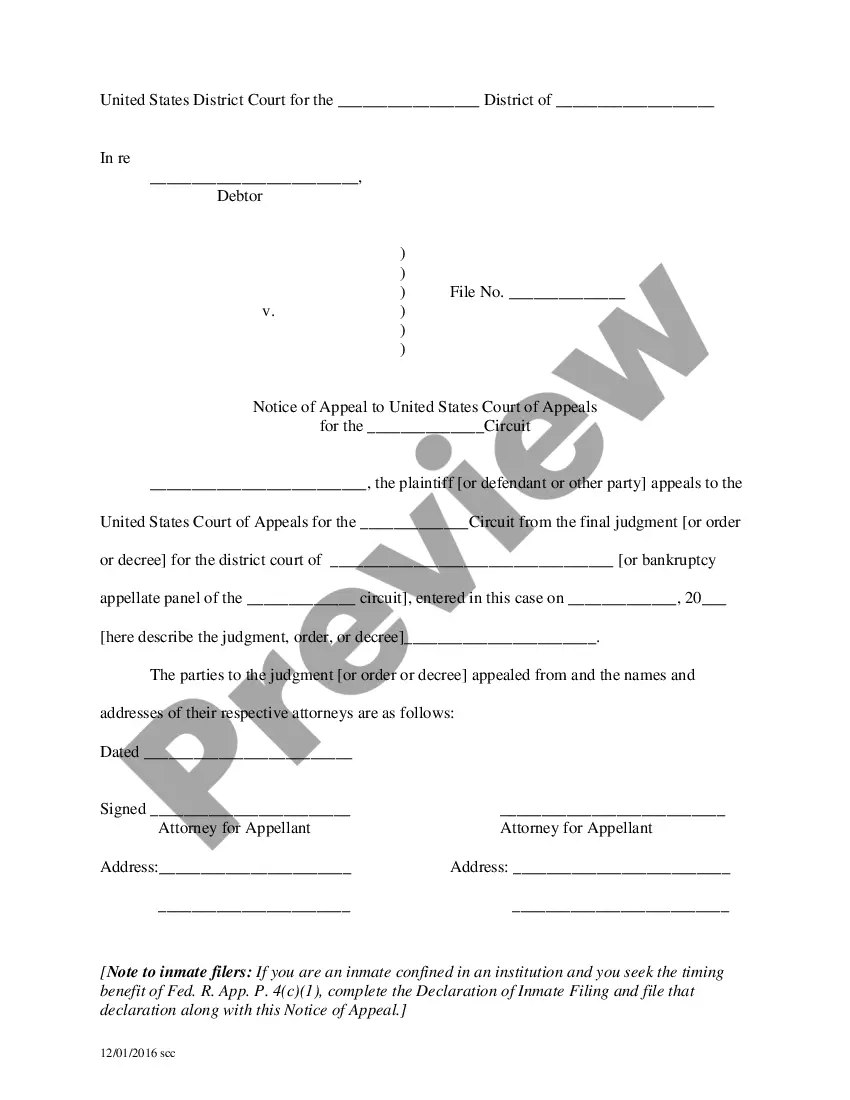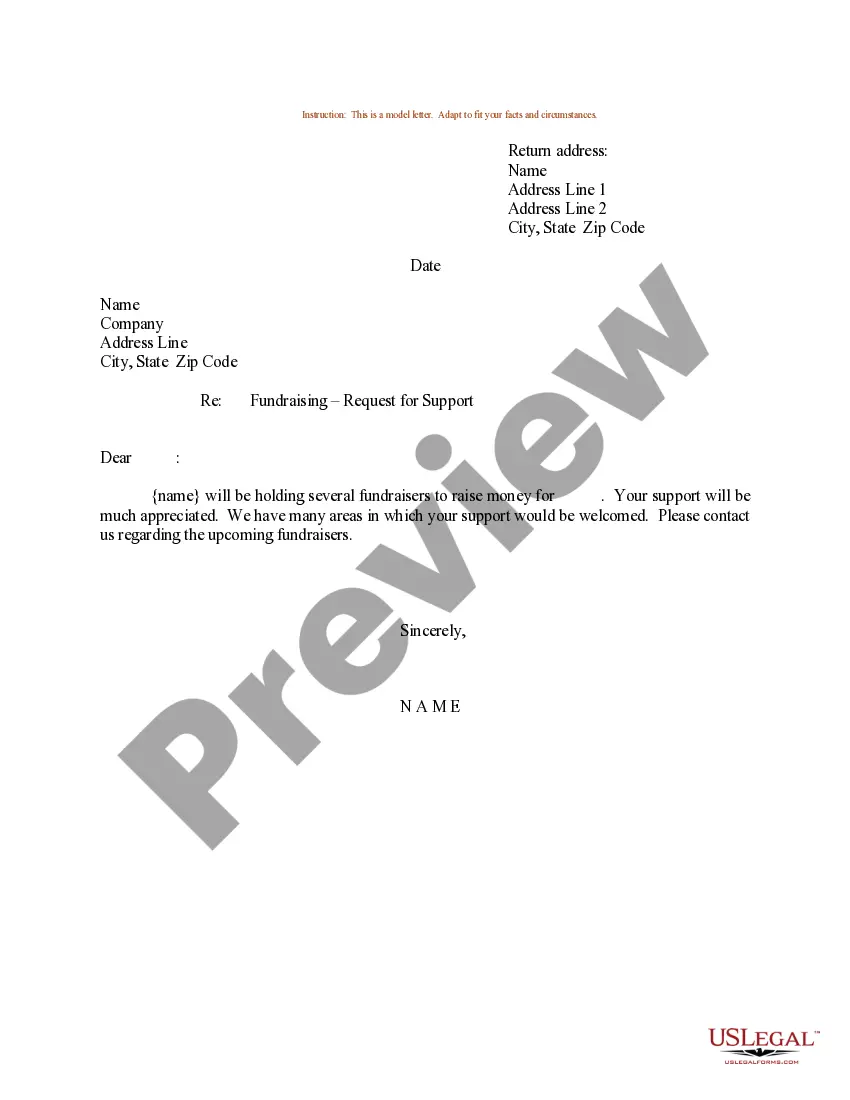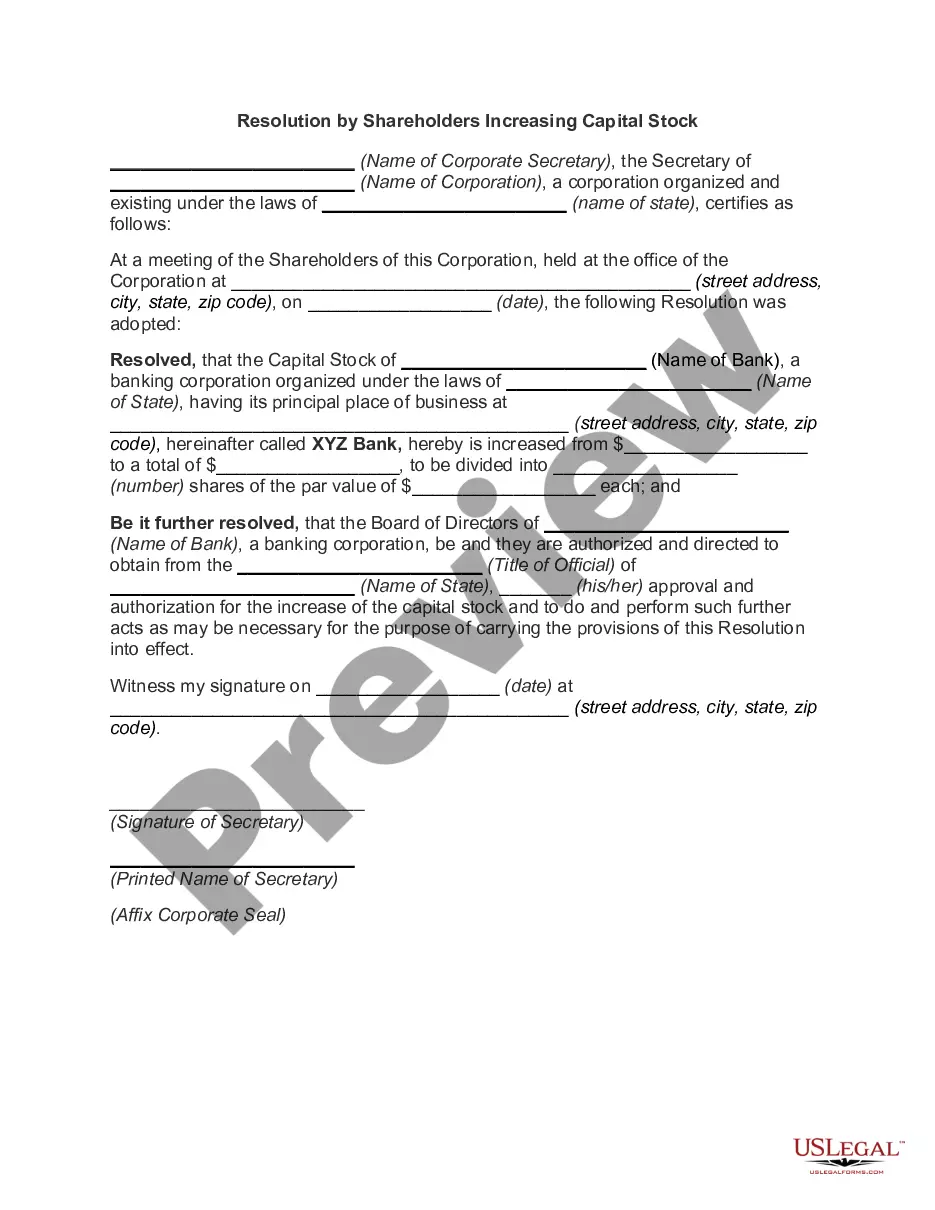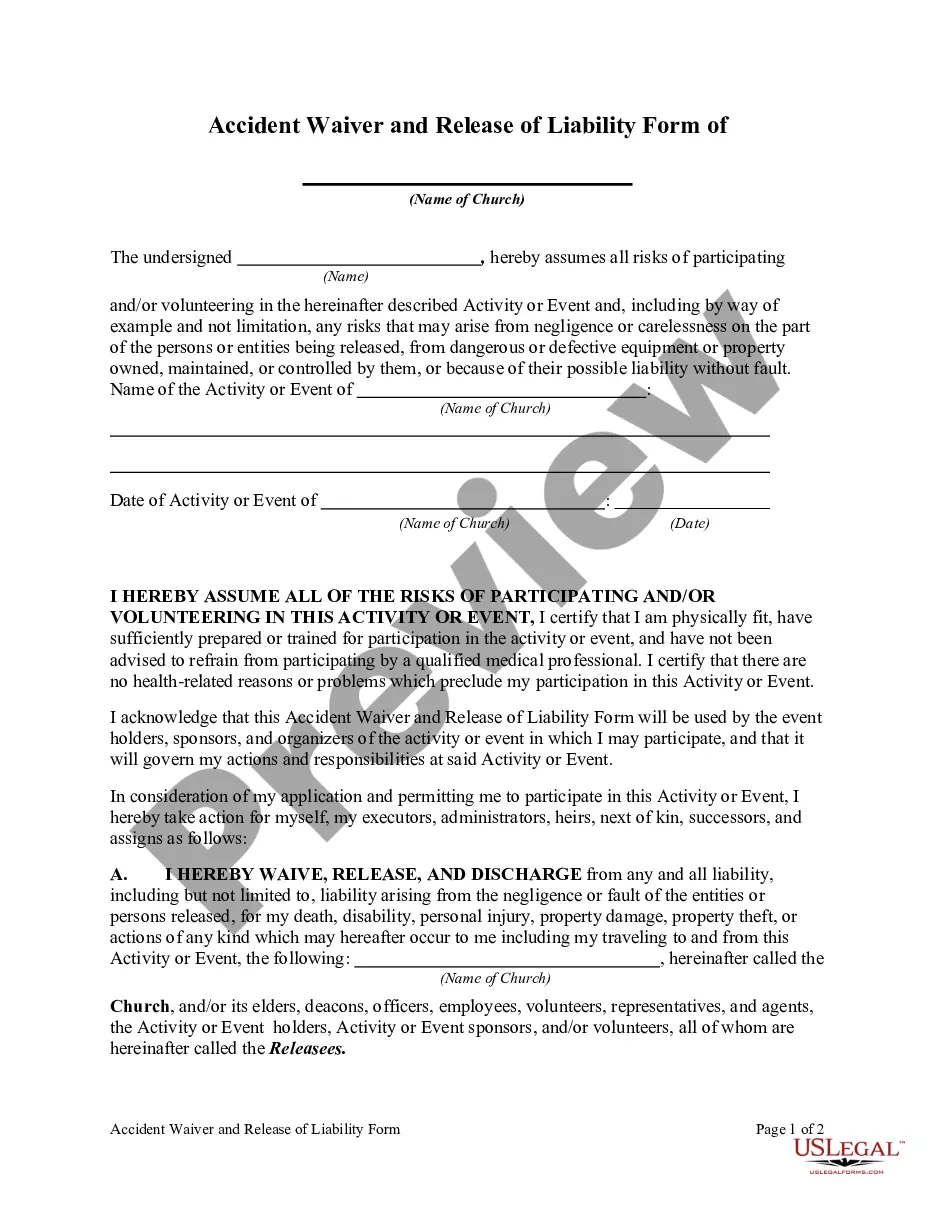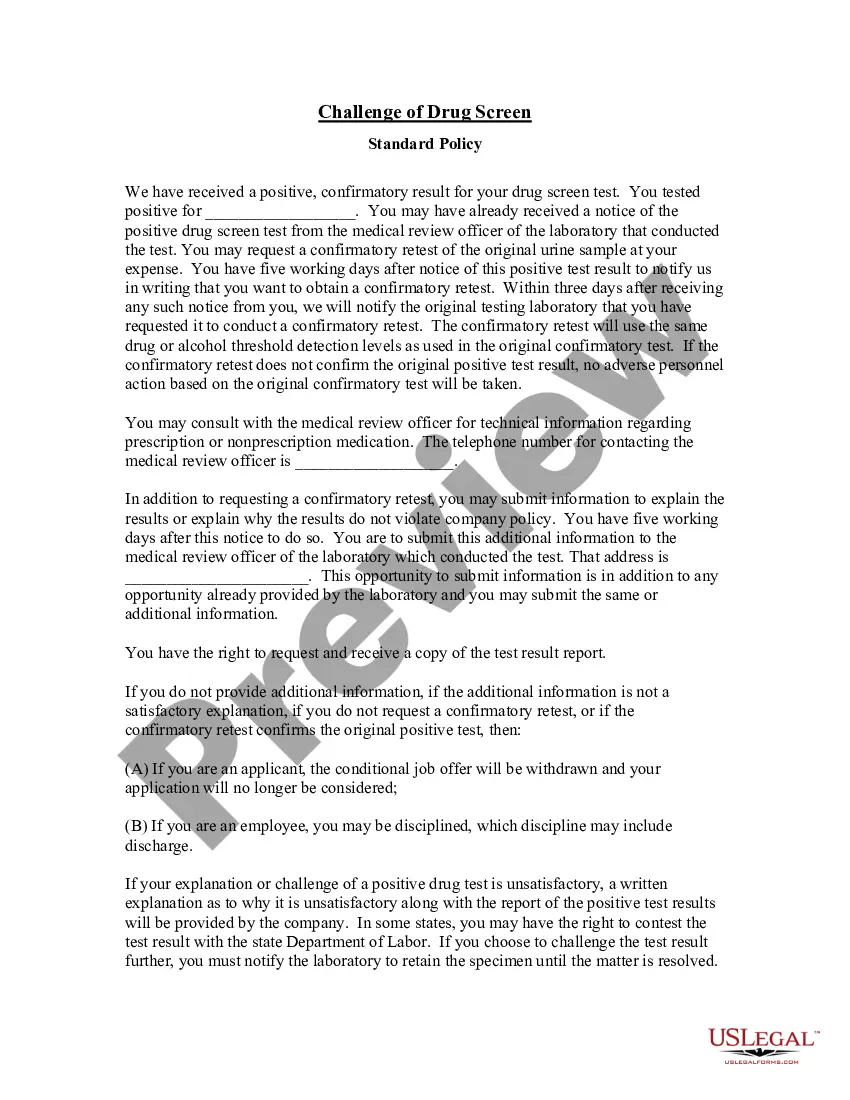This is an invoice in Word format that allows you to itemize the product or service by quantity, description, and price. It includes shipping information and costs, taxes, as well as sections for notes and additional information. The top portion can be customized with your company logo and address, and contains a customer number, date, invoice number, and billing and shipping addresses.
Montgomery Maryland Customer Invoice Template is a pre-designed document that allows businesses located in Montgomery, Maryland, to easily create detailed invoices for their customers. This template serves as a professional tool for billing purposes and enables businesses to accurately record the products or services provided, their associated costs, payment terms, and other essential details in a structured manner. The Montgomery Maryland Customer Invoice Template is customizable, providing businesses with the flexibility to add their company logo, name, and contact information. By using this template, businesses can maintain a consistent and professional brand image throughout their invoicing process. Furthermore, this template often includes unique invoice numbers or codes, making it easier to track invoices and maintain proper records. Typically, the Montgomery Maryland Customer Invoice Template consists of several key sections. The client information section captures the customer's name, address, and contact details, ensuring the invoice is personalized and directed accurately. The invoice date and due date sections provide clarity on when the invoice was created and when payment is expected. Under the product or service description section, businesses can specify the details of the products or services provided, including quantities, rates, and any applicable taxes or discounts. Subtotal calculations are often automatically computed based on the given quantities and rates. The Montgomery Maryland Customer Invoice Template also includes a separate section for recording additional charges, such as shipping costs or any other applicable fees. This ensures that businesses can transparently communicate the total amount due to their customers. Additionally, payment terms and accepted payment methods can be incorporated, specifying whether the customer can pay via cash, check, credit card, or other payment options. Contact information for any billing inquiries or clarifications can also be included to facilitate smooth communication between the business and the customer. Different types of Montgomery Maryland Customer Invoice Templates may exist, catering to the varying needs and preferences of businesses. These may include: 1. Basic Invoice Template: A simple, straightforward template with essential sections for capturing basic invoice information. 2. Detailed Invoice Template: A comprehensive template that contains extra sections, such as project descriptions, hours worked, and any additional expenses incurred during the project. 3. Service-Based Invoice Template: Specifically designed for service-based businesses, this template allows for easy tracking of services rendered, hours worked, and rates. In conclusion, the Montgomery Maryland Customer Invoice Template is a versatile tool that assists businesses in generating professional and accurate invoices. It offers multiple customization options and standardizes the invoicing process for efficient billing.