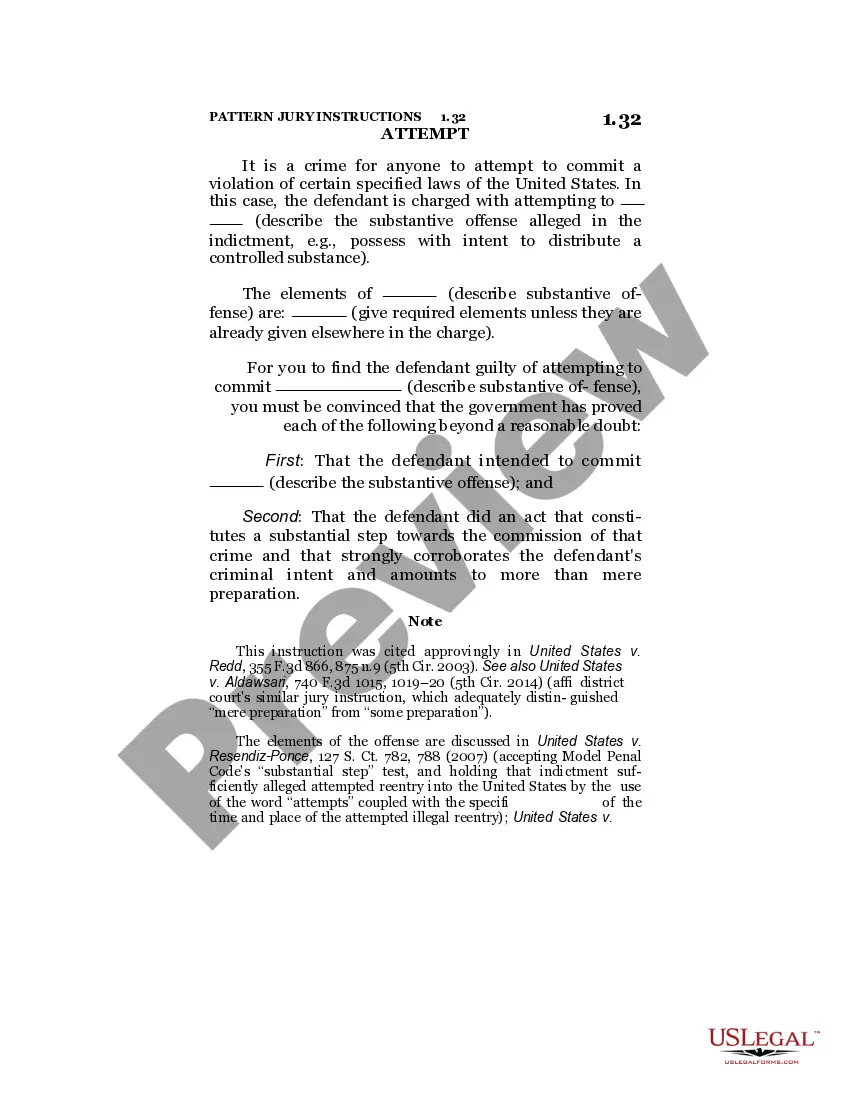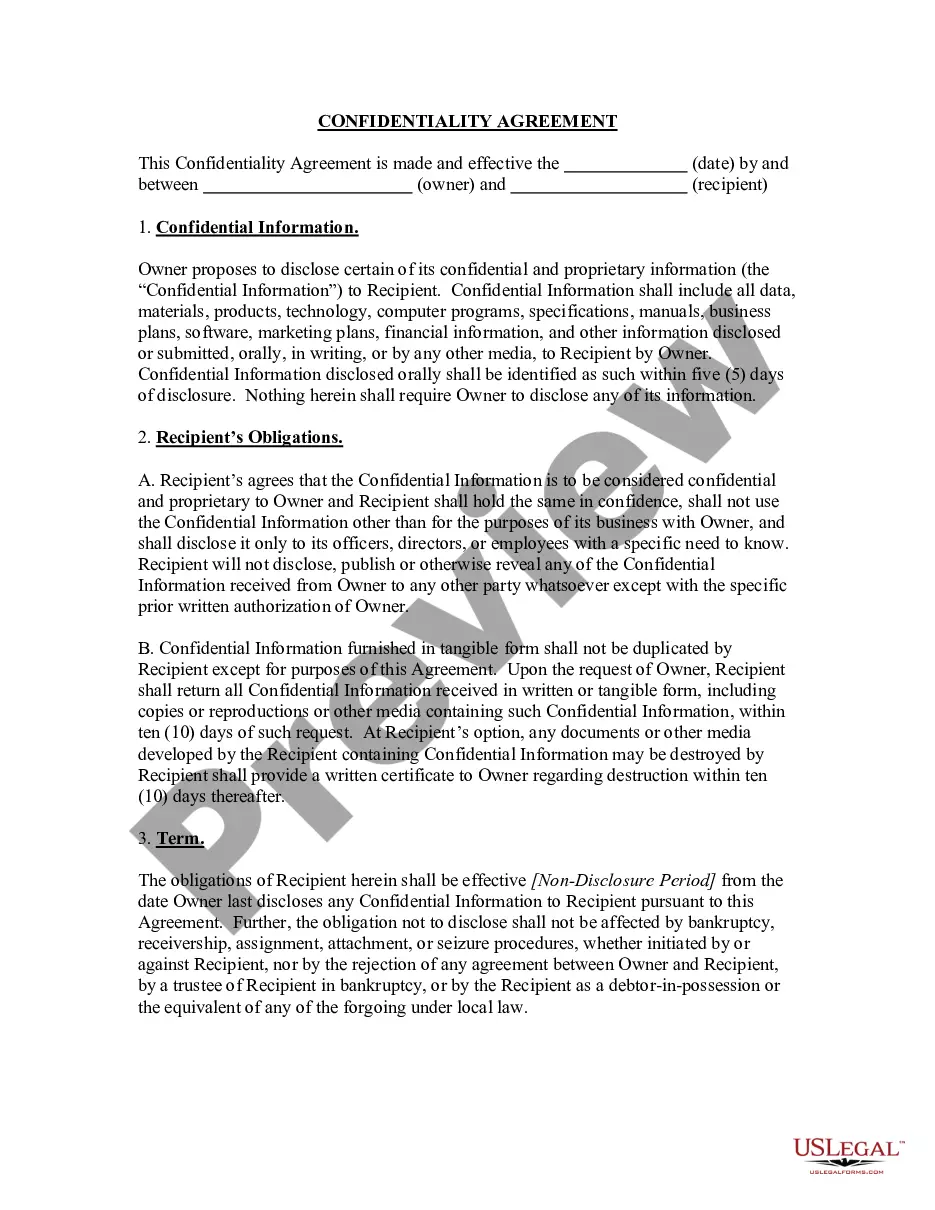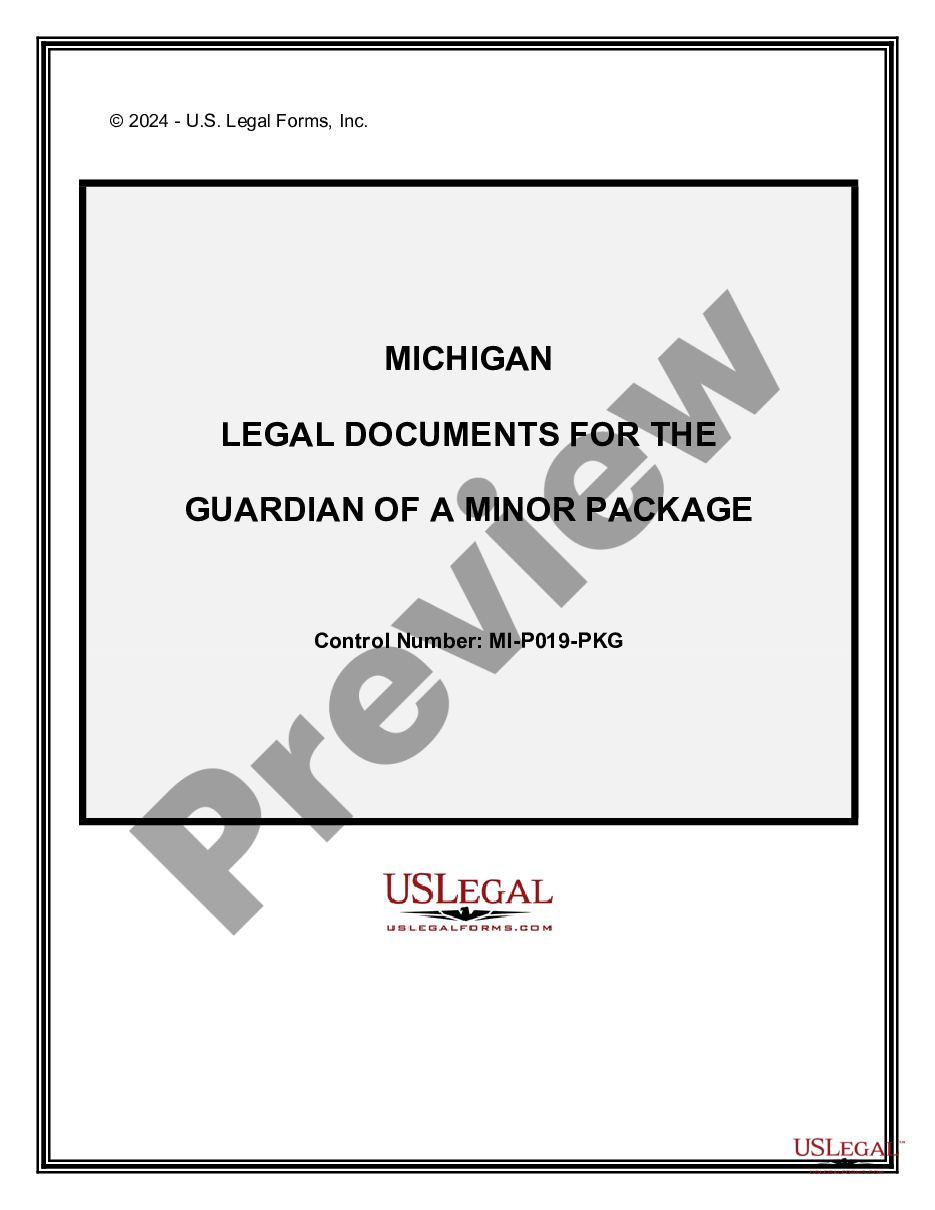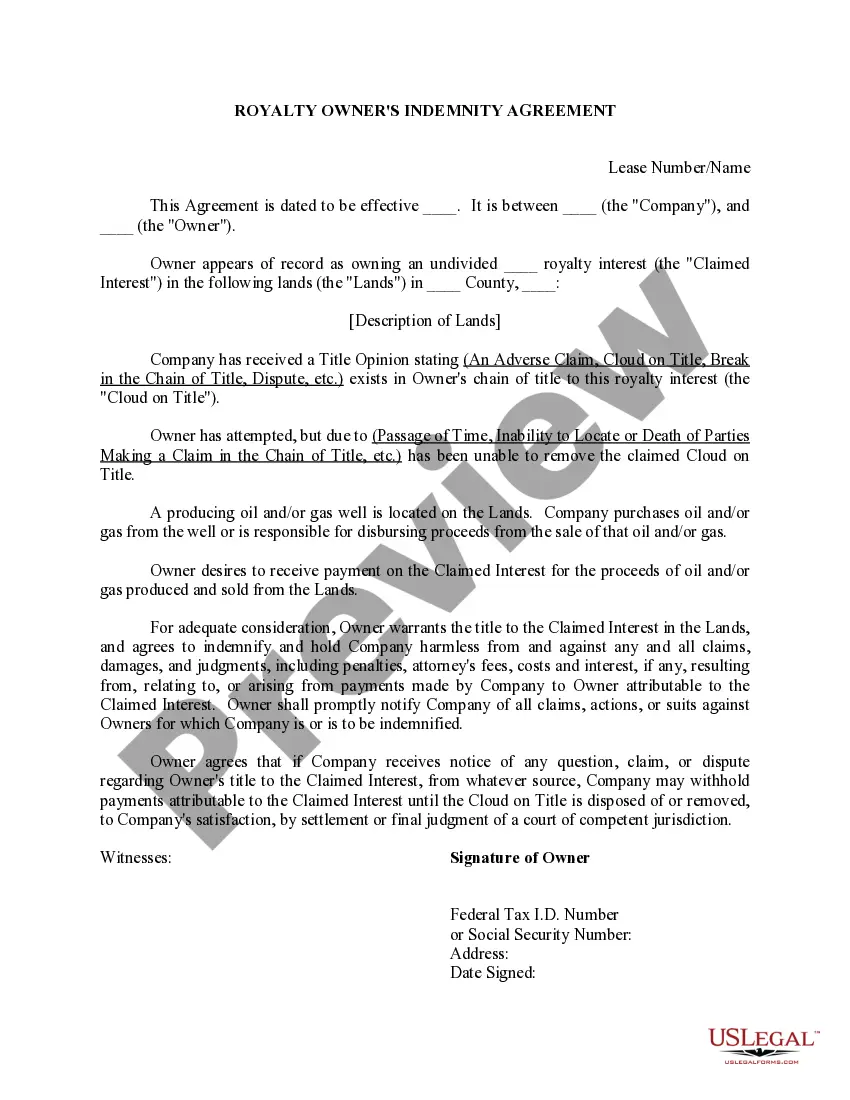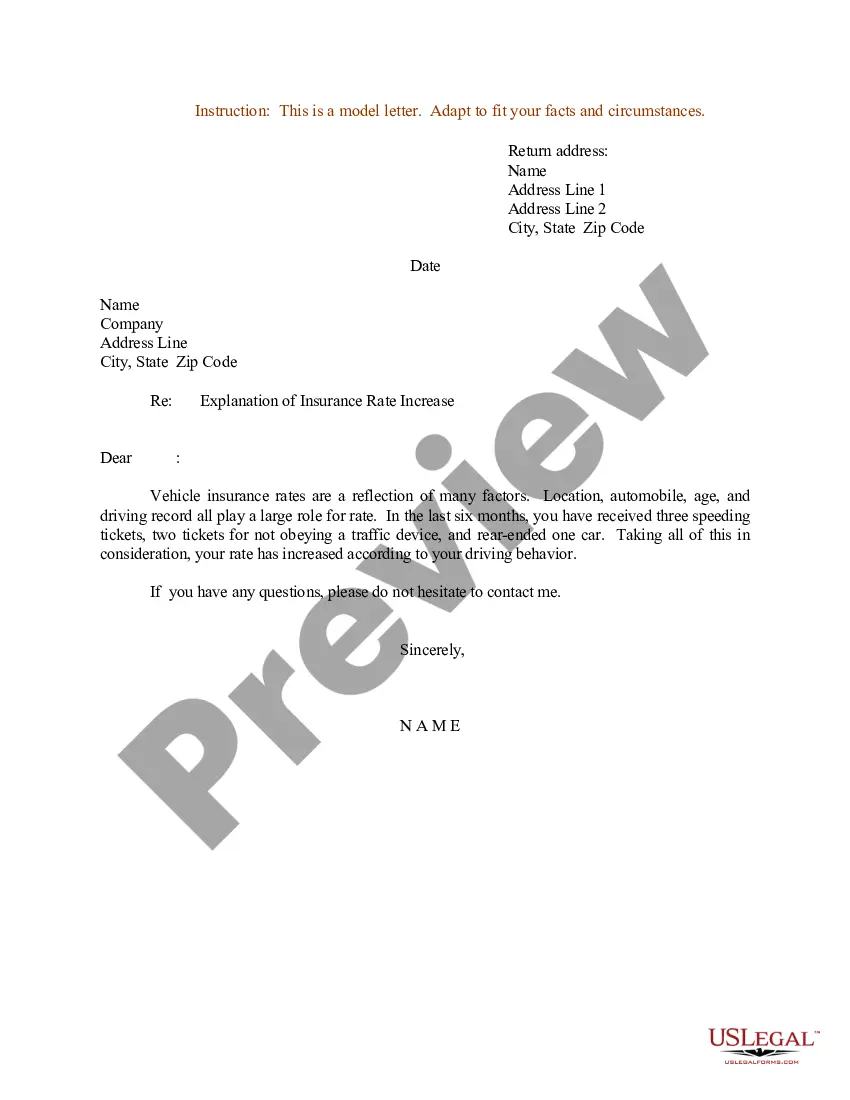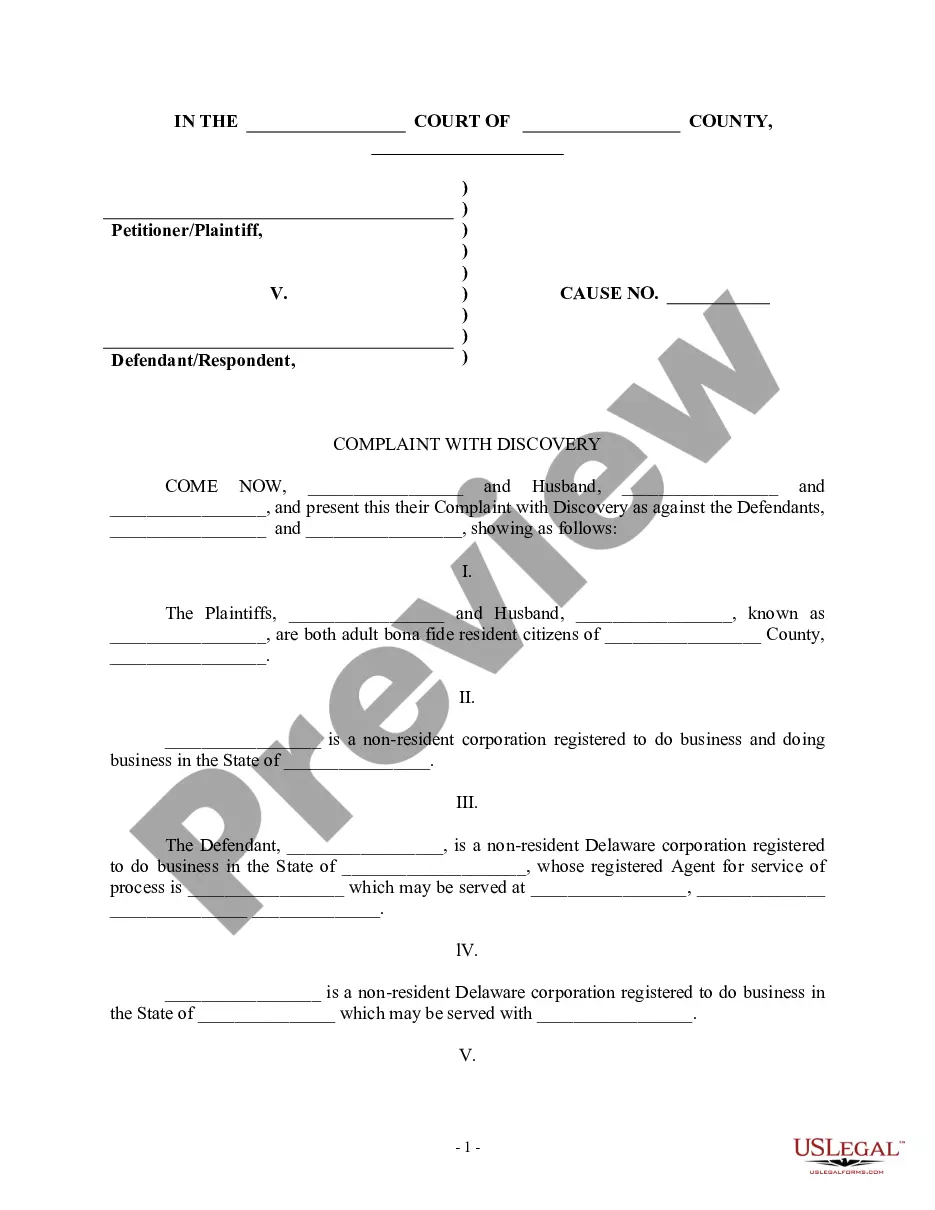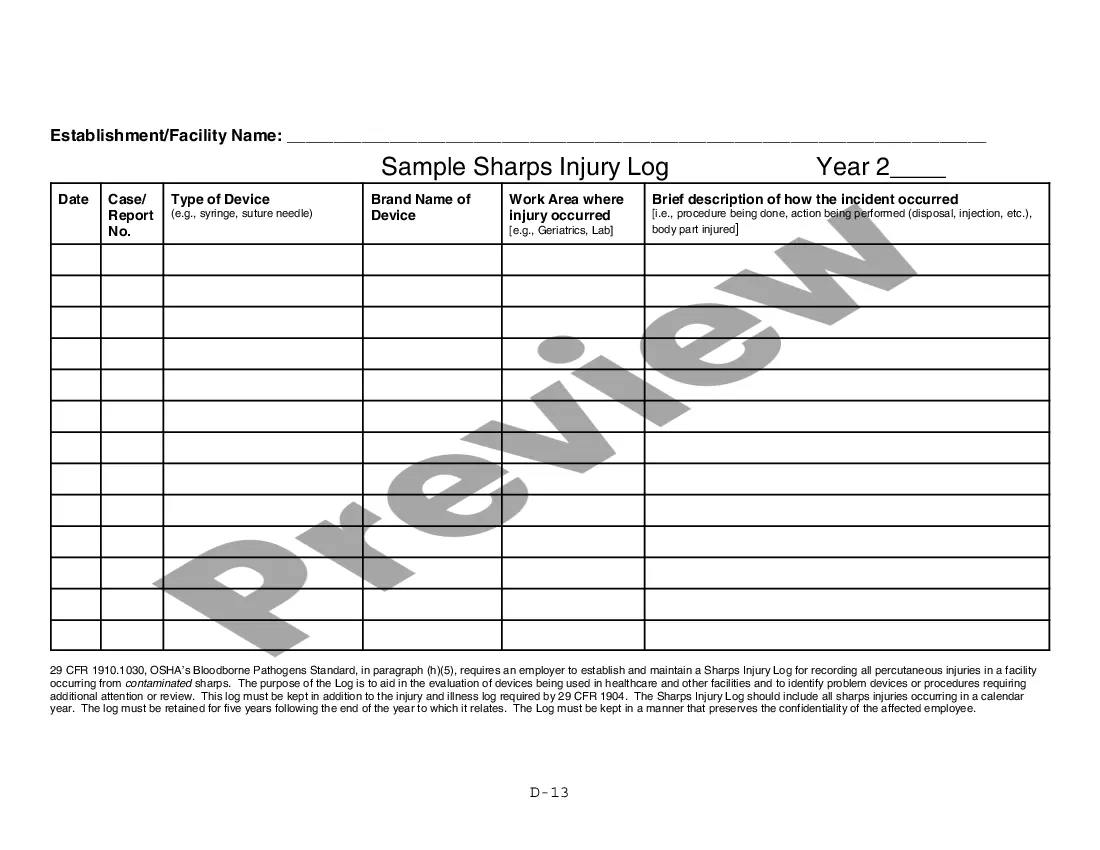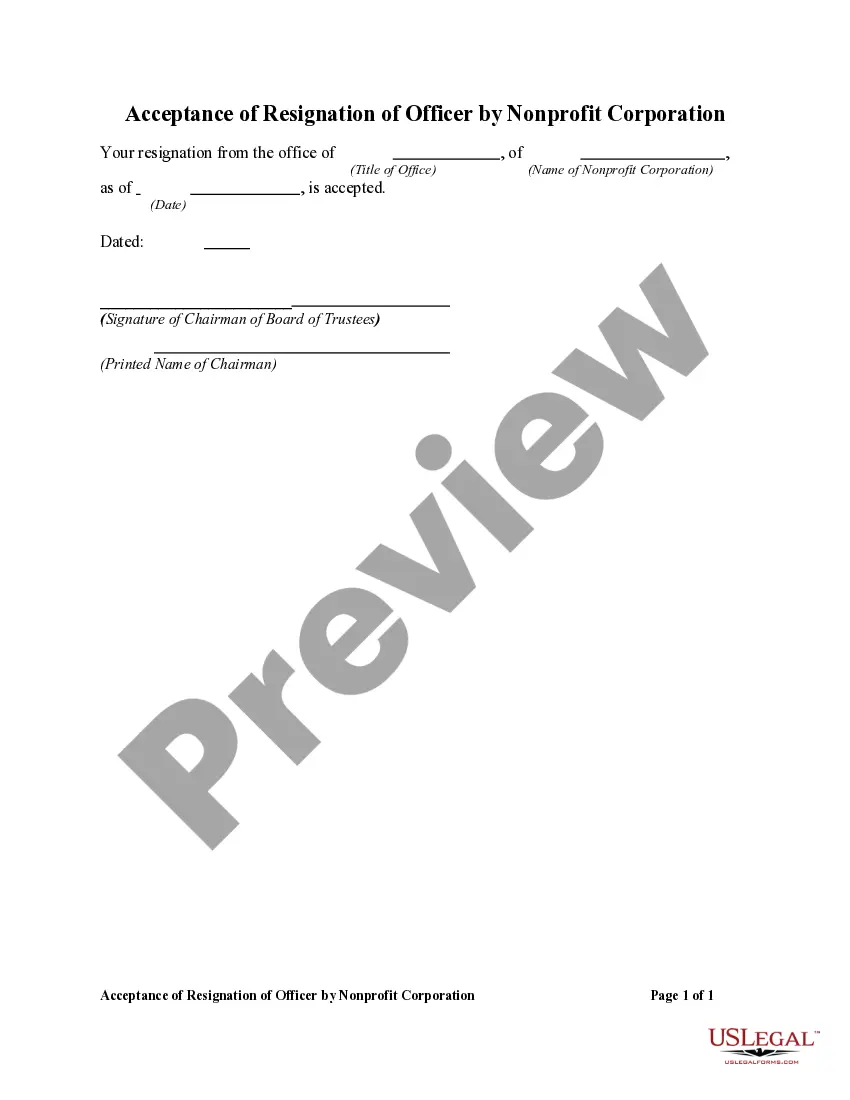This is an invoice in Word format that allows you to itemize the product or service by quantity, description, and price. It includes shipping information and costs, taxes, as well as sections for notes and additional information. The top portion can be customized with your company logo and address, and contains a customer number, date, invoice number, and billing and shipping addresses.
Phoenix Arizona Customer Invoice Template is a pre-designed document that helps businesses in the Phoenix, Arizona area to create professional invoices for their customers. This template is specifically tailored to meet the invoicing requirements of businesses operating in Phoenix. The Phoenix Arizona Customer Invoice Template contains all the necessary fields and sections required in a standard invoice. It includes sections for the business logo, contact information, and the customer's details such as name, address, and contact information. This template also includes an invoice number and date section, allowing businesses to easily keep track of their invoices. It features space to itemize the products or services provided, with columns for the description, quantity, rate, and total amount. The Phoenix Arizona Customer Invoice Template also provides space for adding applicable taxes, discounts, and any additional charges. It calculates the subtotal, automatically adds the taxes, and calculates the grand total. This helps businesses to accurately calculate the final amount due from the customer. Using this template helps businesses save time and effort as they can quickly create professional invoices. The design is neat and well-organized, ensuring that all the necessary information is clearly presented to the customer. This improves customer satisfaction and creates a positive impression of the business. There may be different types of Phoenix Arizona Customer Invoice Templates available, each designed to cater to specific industries or business needs. Some possible types include: 1. Retail Invoice Template: Suitable for businesses in the retail industry, this template may include additional fields for product codes, unit prices, and discounts for various products. 2. Service Invoice Template: Designed for service-based businesses such as consultants or contractors, this template may focus on hourly rates, project descriptions, and any associated expenses. 3. Freelancer Invoice Template: Tailored for freelancers and independent contractors, this template may emphasize project milestones, hourly rates, and expense reimbursement. 4. Multiple Currency Invoice Template: Applicable for businesses dealing with international clients, this template may include fields for converting currency rates and displaying the amounts in different currencies. These are just a few examples, and businesses can find or customize Phoenix Arizona Customer Invoice Templates based on their specific industry and requirements. Using an appropriate template ensures accurate and professional invoicing, helping businesses maintain financial records and streamline their billing processes.