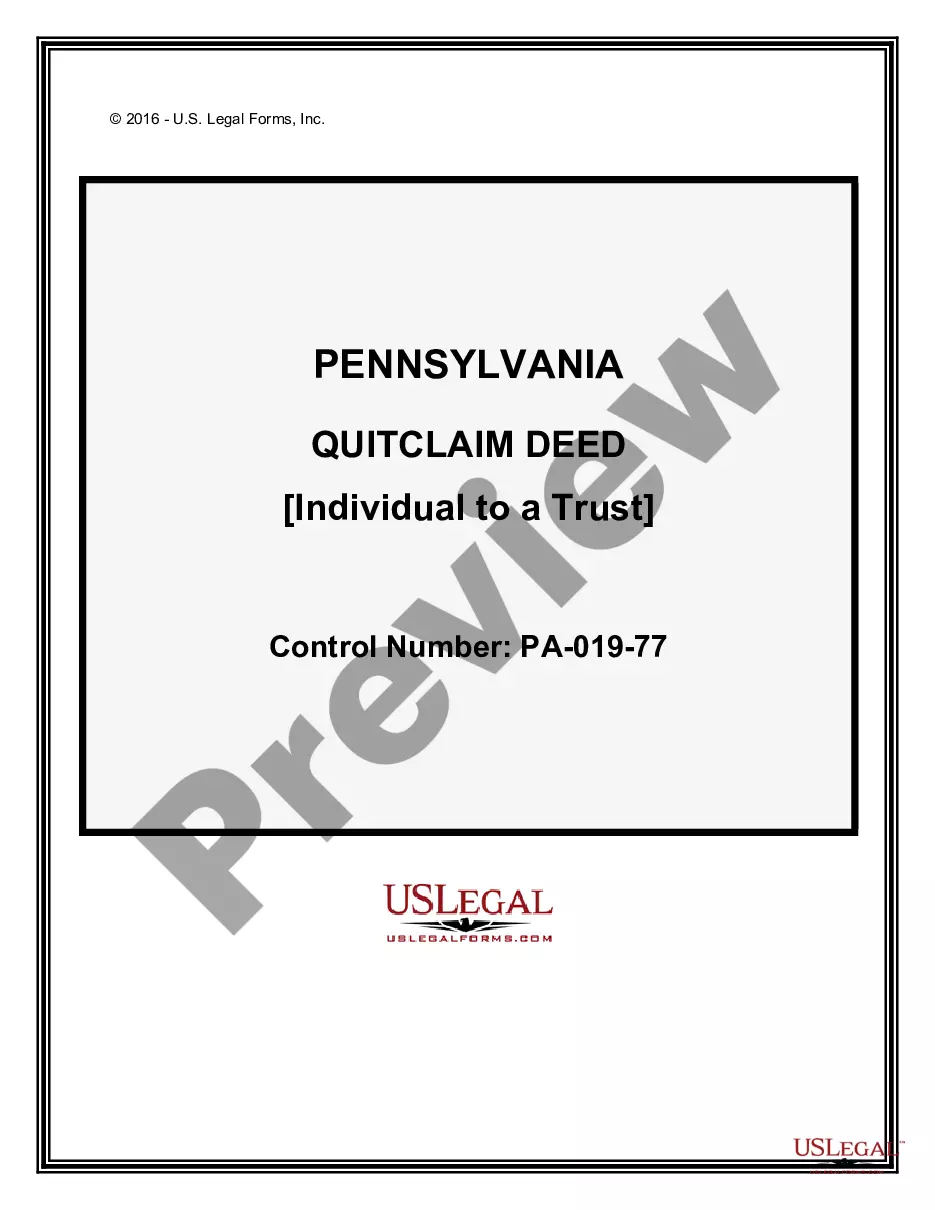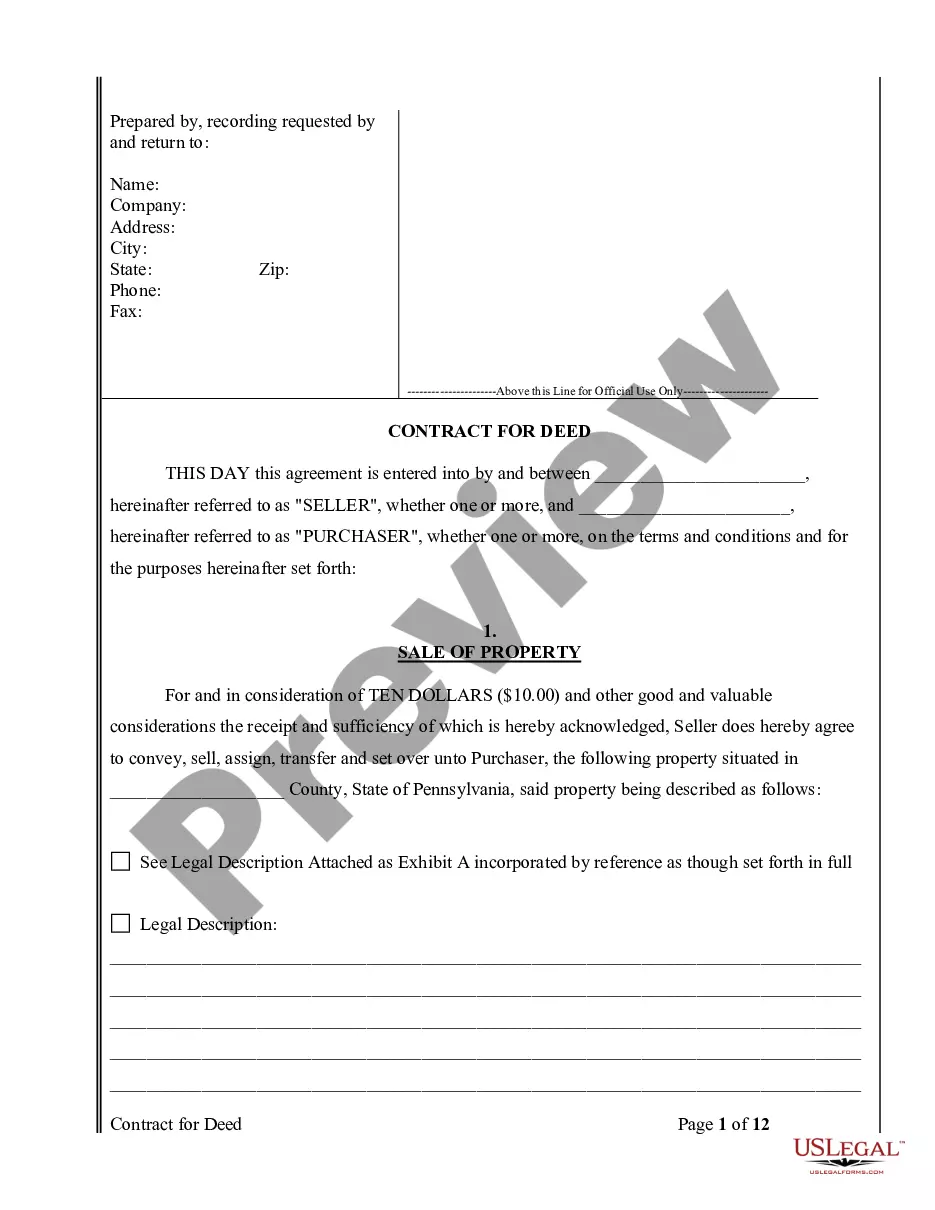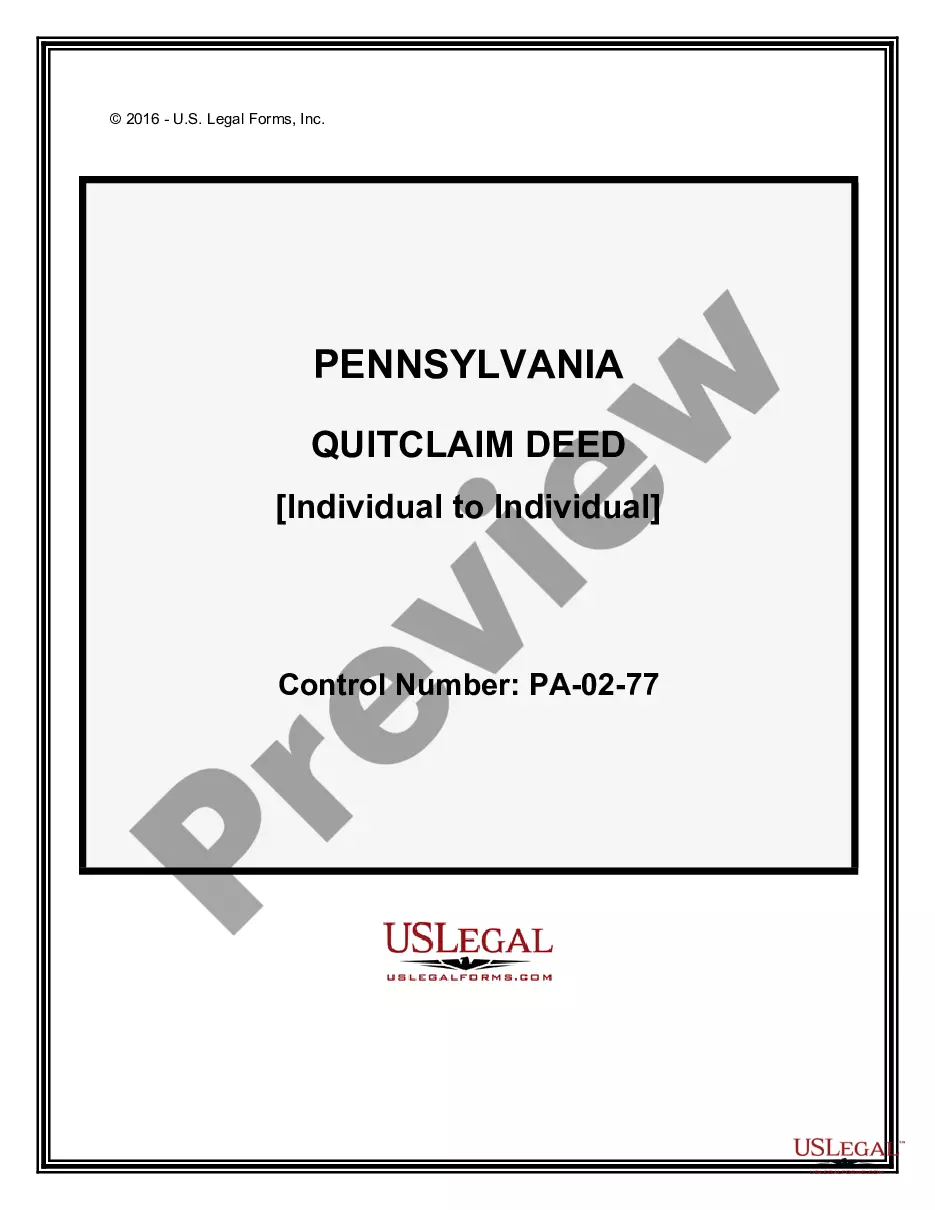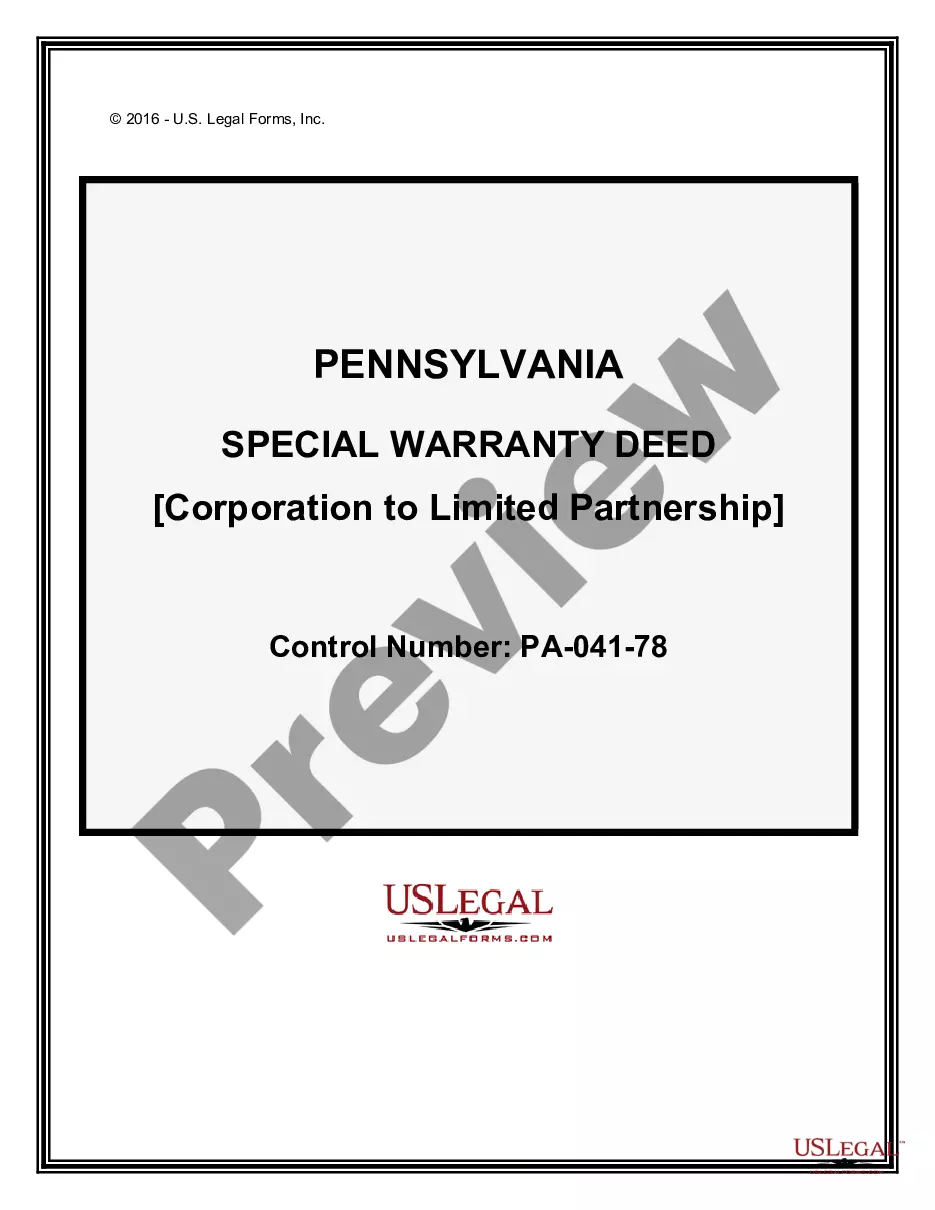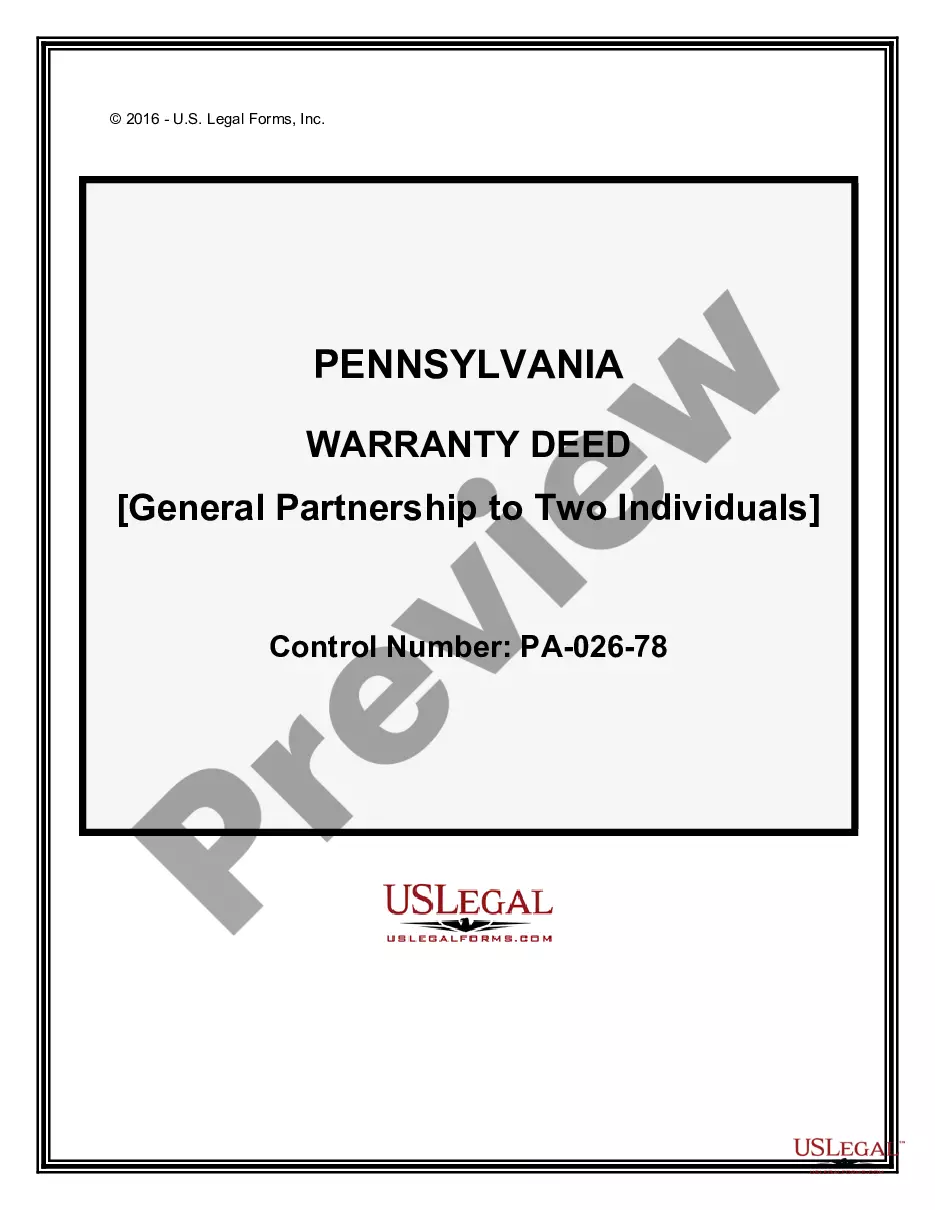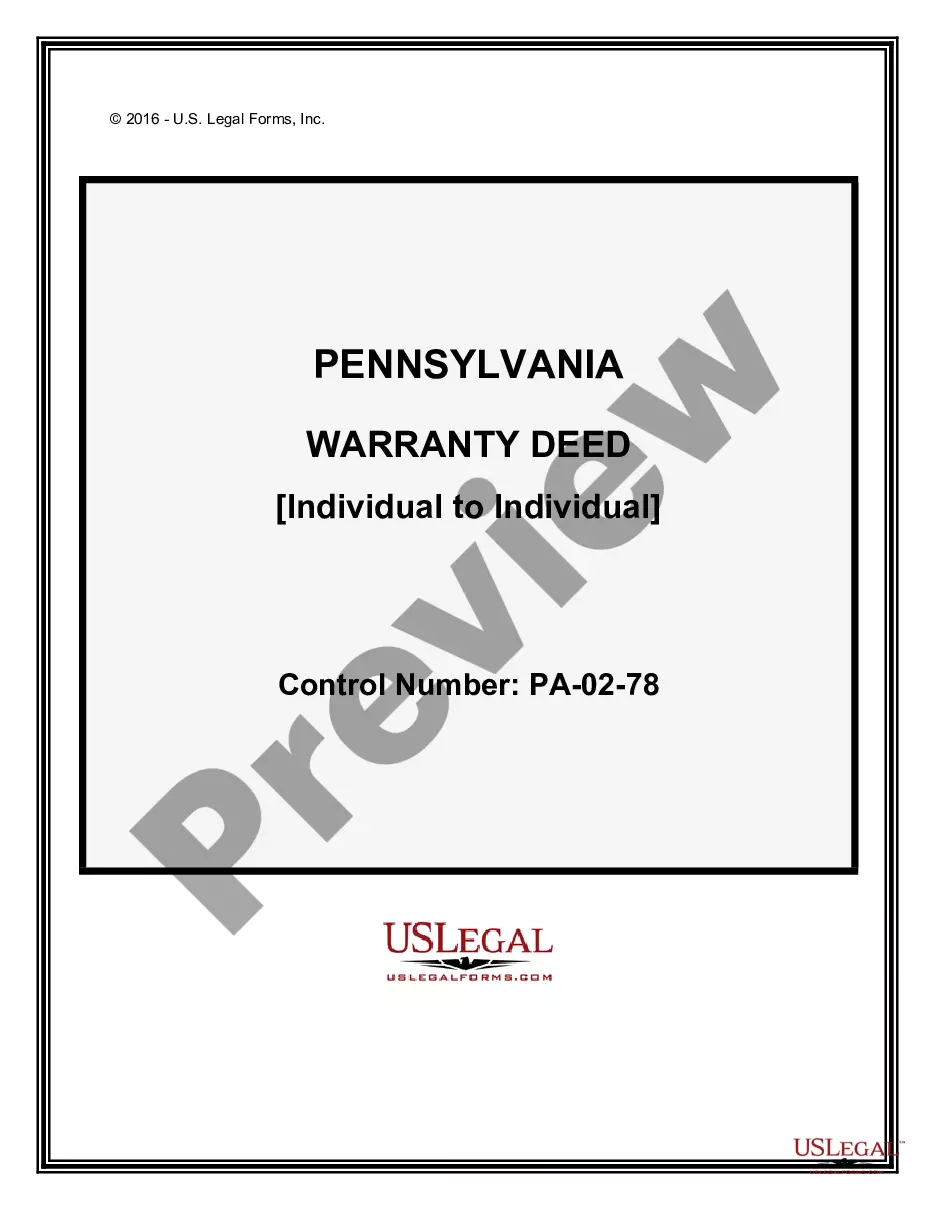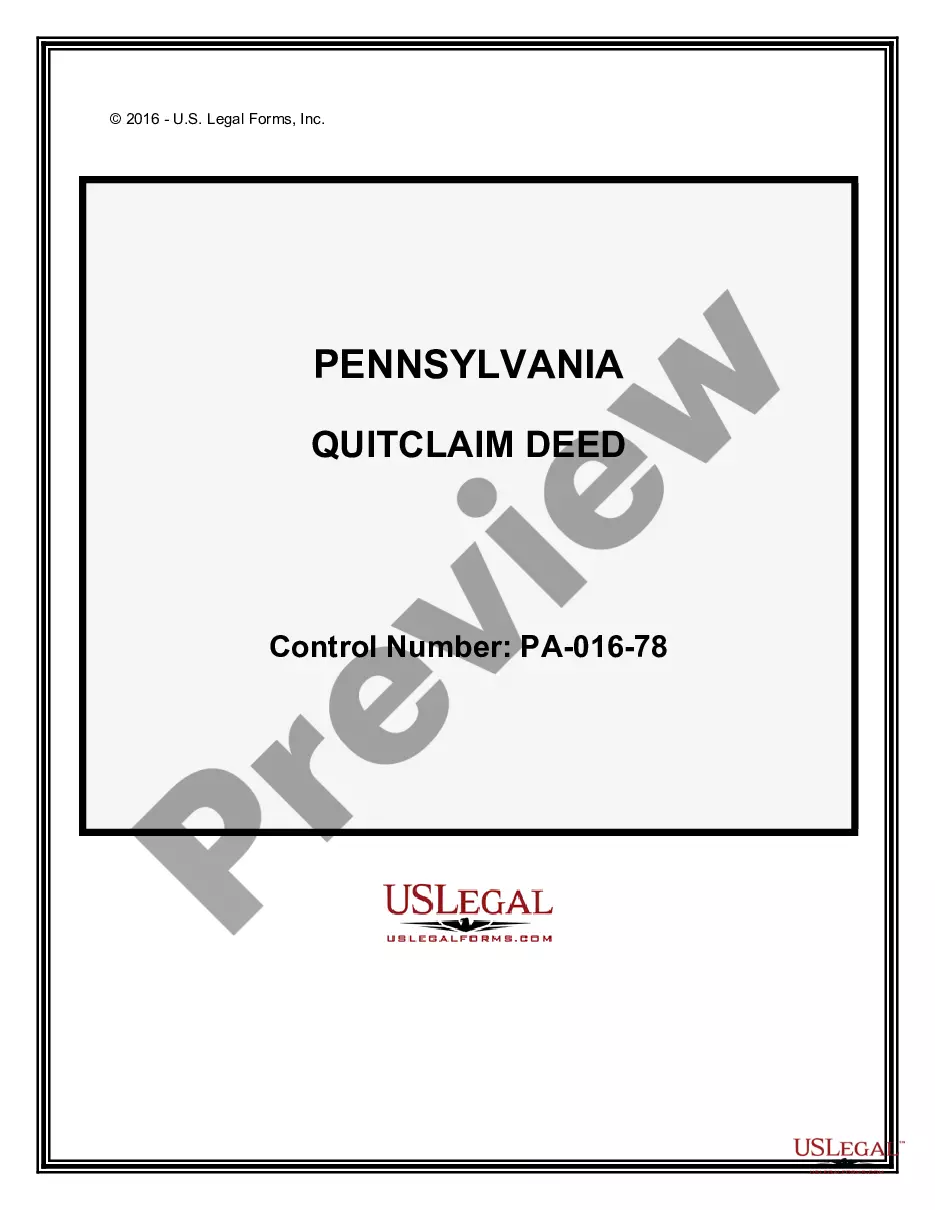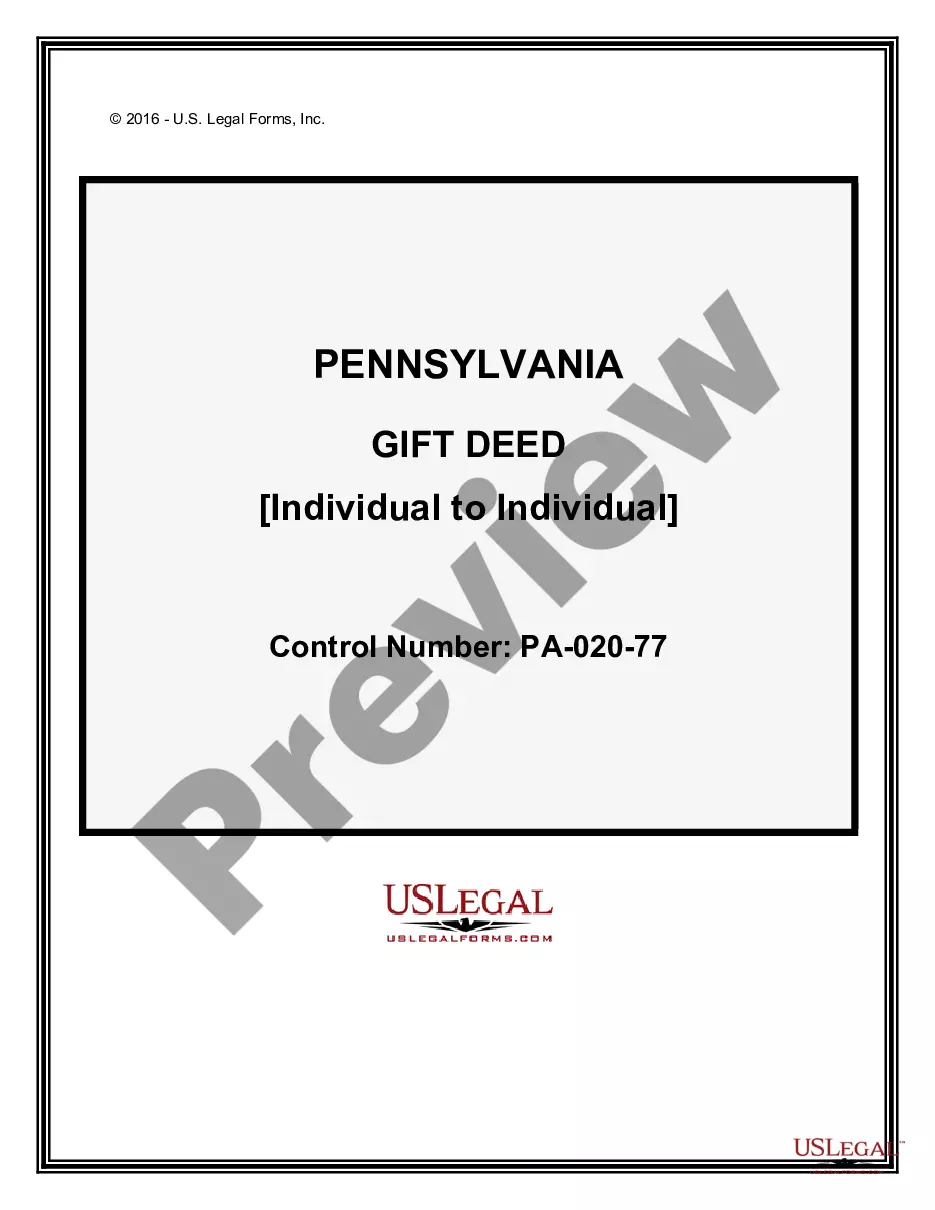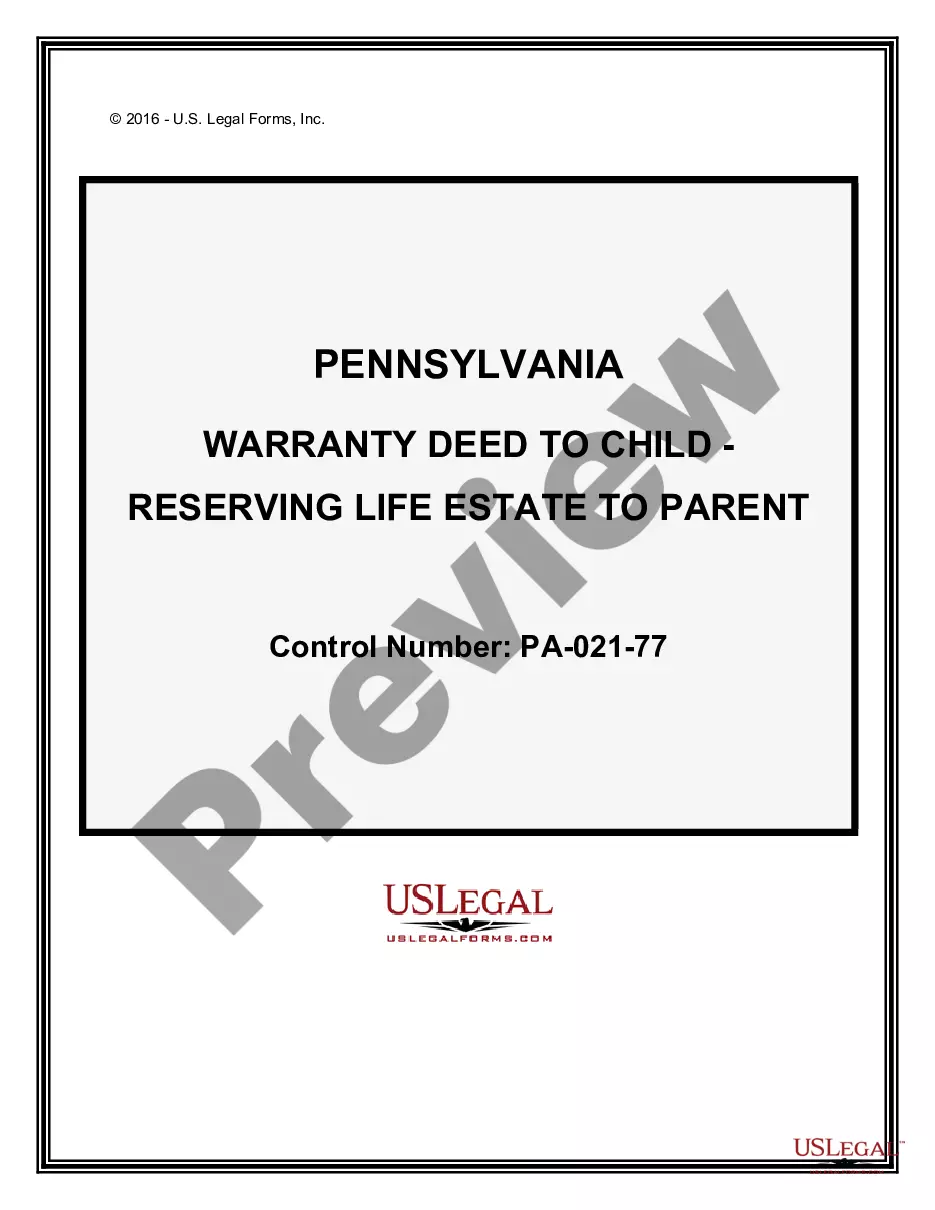What is Deed?
Deeds are legal documents used to transfer ownership of real estate. They are essential in property sales, gifting, and inheritance. Explore our state-specific templates for your needs.
Deeds are vital documents for property transactions in Pennsylvania. Our attorney-drafted templates are quick and easy to complete.

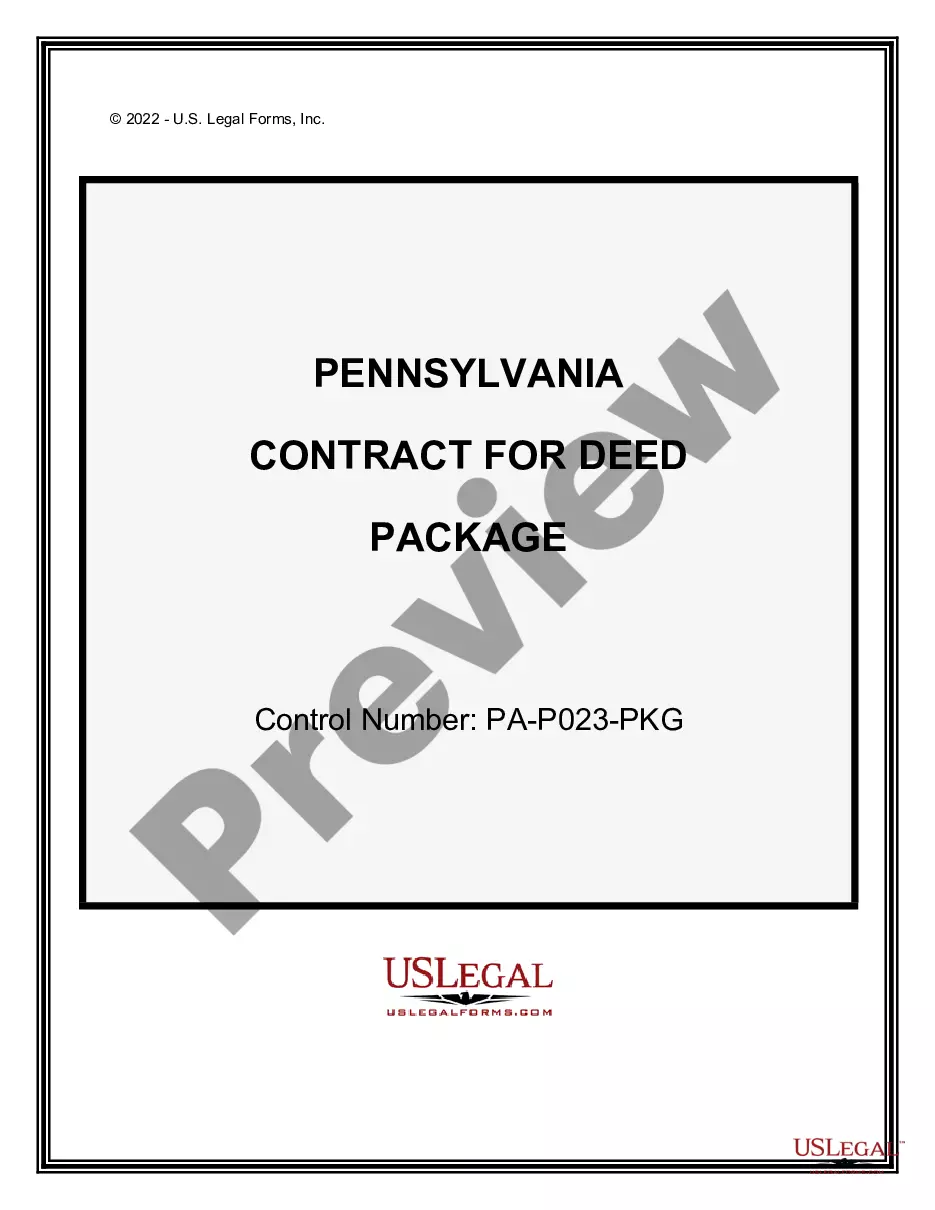
Everything needed for owner-financed real estate transactions in one package, including multiple essential legal forms.
Everything needed for owner-financed real estate transactions in one package, including multiple essential legal forms.
Transfer property ownership to a trust with this straightforward legal tool, ensuring your assets are managed according to your wishes.
Use this legal document to outline the terms for buying and selling real estate through an executory contract, ensuring both parties' interests are protected.
Transfer property ownership easily between individuals, using a straightforward document that ensures clear title without warranties.
Transfer property from a corporation to a limited partnership, ensuring clear title without future claims.
Secure property ownership with this essential document, ideal for transferring real estate between partners to individuals.
Transfer property ownership securely and effectively between individuals with this detailed legal document.
Use this document to transfer property ownership from an individual to themselves and their partner, ensuring clarity in property rights.
Use this document to transfer property ownership as a gift between individuals, ensuring clarity and legal protection.
Transfer property to a child while retaining a life estate, ensuring parents can live on the property for their lifetimes.
Deeds transfer property ownership from one party to another.
Notarization or witnessing is often required for validity.
Different types of deeds offer varying levels of protection.
State laws guide the specifics of deed usage and requirements.
Deeds should be recorded to provide public notice of ownership.
Begin your process easily with these steps.
A deed legally transfers property ownership from one person to another.
Yes, recording your deed in local land records is essential for public notice.
Once a deed is signed and delivered, it typically cannot be revoked.
A lost deed can be replaced by drafting a new deed, often with court assistance.
Property transfers may incur transfer taxes, depending on the state and transaction type.